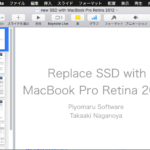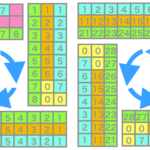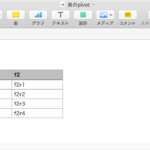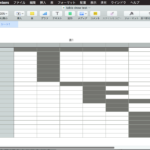Numbersで選択中のセルがなければ、最前面の書類の選択中のワークシートのうちのTable 1を全選択するAppleScriptです。
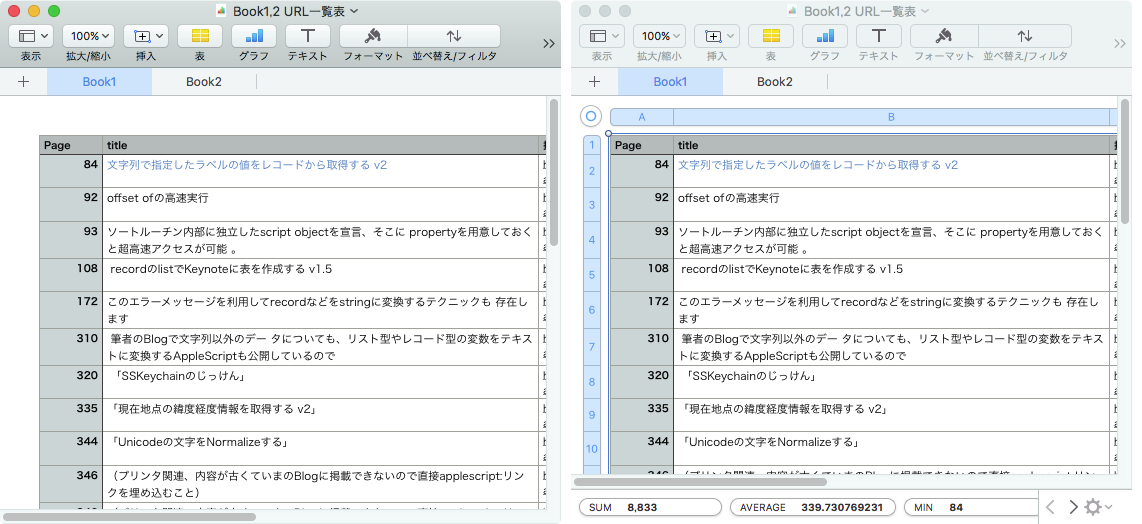
選択部分からデータを取得する処理はよく行いますが、プログラム側から選択部分を作成するというのはやっていなかったので、試行錯誤してみました。
| AppleScript名:Table 1の全セルを選択する v3.scptd |
| — – Created by: Takaaki Naganoya – Created on: 2018/11/05 — – Copyright © 2018 Piyomaru Software, All Rights Reserved — use AppleScript version "2.4" — Yosemite (10.10) or later use framework "Foundation" use scripting additions tell application "Numbers" tell front document tell active sheet try –選択セルがある場合 set theTable to first table whose class of selection range is range on error –選択セルがない場合はTable 1を全選択 set tCount to count every table if tCount = 0 then error "There is no table in active sheet" tell table 1 set selection range to cell range end tell end try end tell end tell end tell |
More from my site
(Visited 336 times, 1 visits today)