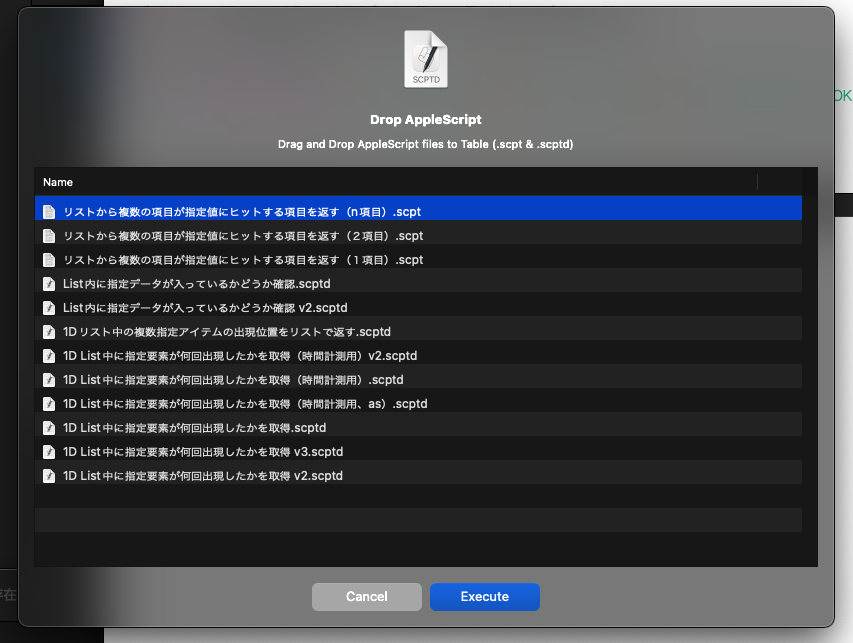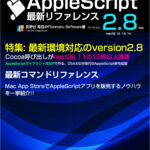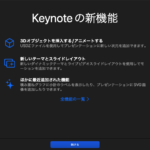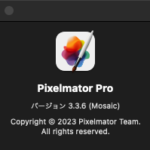電子書籍「AppleScript最新リファレンスv2.8対応」の添付Scriptの中にこのAppleScriptライブラリを呼び出しているものがあったので、macOS 11以降のUIに応じて各種サイズを変更した「display drop dialog」のバージョン1.5をリリースしました。
複数のUTIを指定して、複数タイプの書類のドラッグ&ドロップを受け付けるようにしました。.scptと.scptdのドラッグ&ドロップを受け付けるとか。
また、本ライブラリではダイアログ上でのファイルの並び順もドラッグ&ドロップで変更できるため、複数のPDFをドラッグ&ドロップで指定して、処理順をダイアログ上で変更するといった用途に用いることを想定しています。
AppleScriptをmacOS標準搭載のスクリプトメニューから呼び出したような場合に、処理対象のファイルをドラッグ&ドロップで指定する場合のファイル受け付けのインタフェースとして用意したものです。
–> Download displayDropDialog15(Install to ~/Libraries/Script Libraries/ folder)
| AppleScript名:accept AppleScript documents.scpt |
| use dropLib : script "display drop dialog" version "1.5"
set aMainMes to "Drop AppleScript" set aSubMes to "Drag and Drop AppleScript files to Table (.scpt & .scptd)" set aUTI to {"com.apple.applescript.script-bundle", "com.apple.applescript.script"} set execButtonTitle to "Execute" set aRes to (display drop dialog aUTI main message aMainMes sub message aSubMes with initial folder "" OK button title execButtonTitle) |
More from my site
(Visited 15 times, 1 visits today)