Uni Detector v1.2.1がMac App StoreのUtility部門で28位(瞬間最大風速)になりました。トータルでは、163位です。
# ニホン(Japanese Version)のMac App Storeだけでしょうか?
Mac App Storeのランキングはひんぱんに再計算されるため、見ている間に順位が37位になりました。儚い。
ランキングの上の方を見ると、Brotherさん(企業)のスキャンユーティリティが2位にいます。無料ソフトなのに、けっこういろいろ言われていてドキドキします。有償にしてもよさそうな雰囲気ではあるのですが、そのあたりの動向は見ものです。
macOS 10.15内蔵のZipライブラリがこれまでと異なり7-zip(分割アーカイブ対応)を使ったことでおかしな挙動を示すようになり、アーカイバに対しての需要が強いことを感じさせます。
あとは、ランキング上位でも「なにこれ?」というものもあったりで、(子供の作ったような電卓アプリには驚きました)なかなか驚かされます。
More from my site
(Visited 81 times, 1 visits today)






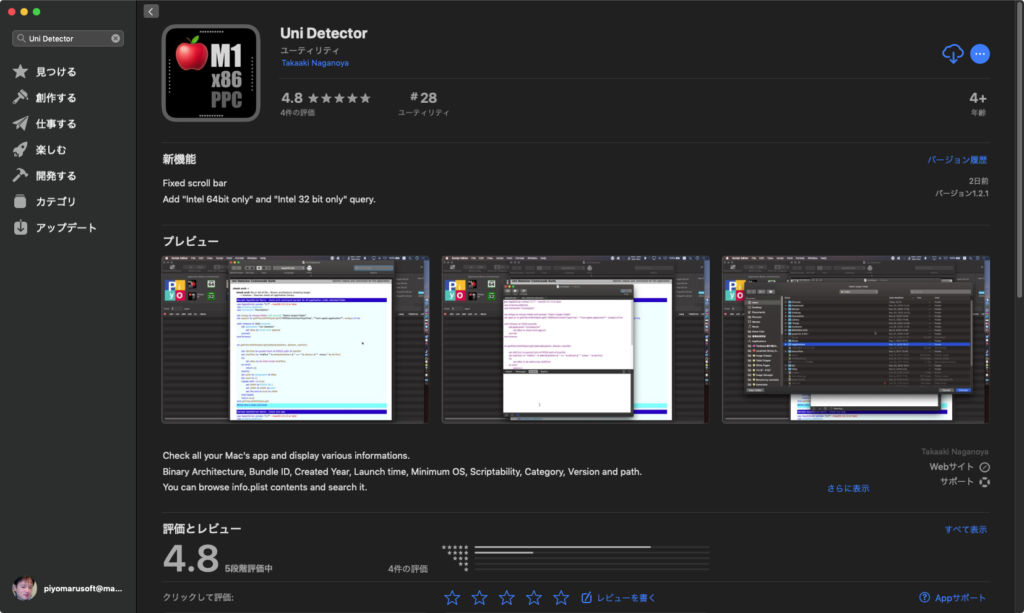

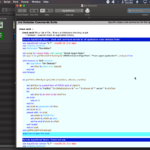



Motti Shneor says:
First off, thank you very much for this application. It is lovely, easy to use, and beautiful. I think some of its functionality can be replaced by some complicated shell scripting, or Apple’s full system-report app – but this is really lovely.
One feature request though: Please make the “archivecture” square buttons on the top-left TOGGLES, to allow filtering not just applications that HAVE support for some architecture but also the opposite – to see only apps that DONT HAVE support for some architecture. For instance, If I want to find all the apps on my Mac that “Only support Intel 32bit, and nothing else”. In that case – pressing the “Show all” button simply checks all 5 other architectures.
Thank you again!
Motti
Takaaki Naganoya says:
Thank you for your comment. I was scold with this app’s idea from a developer friend of mine. He thought this app as more simpler one. It is difficult to keep balance between simpleness and functionality.
v1.2.1 has new “Intel 64bit only” and “Intel 32 bit only” query function in its “View Apps” menu.
How about this?
These commands are the preparation of “Apps does not support this machine” command. It is already located in the menu but hidden.
Now Uni Detector has AppleScript dictionary to check various locations. Strict checking conditions as you think may be impremented with AppleScript command option in its successor.