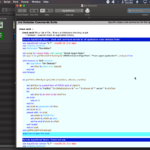ケアレスミスで、「Scroll BarをWindowの枠外に配置してしまった」Uni Detector v1.2のリテイク版、v1.2.1をリリースしました。
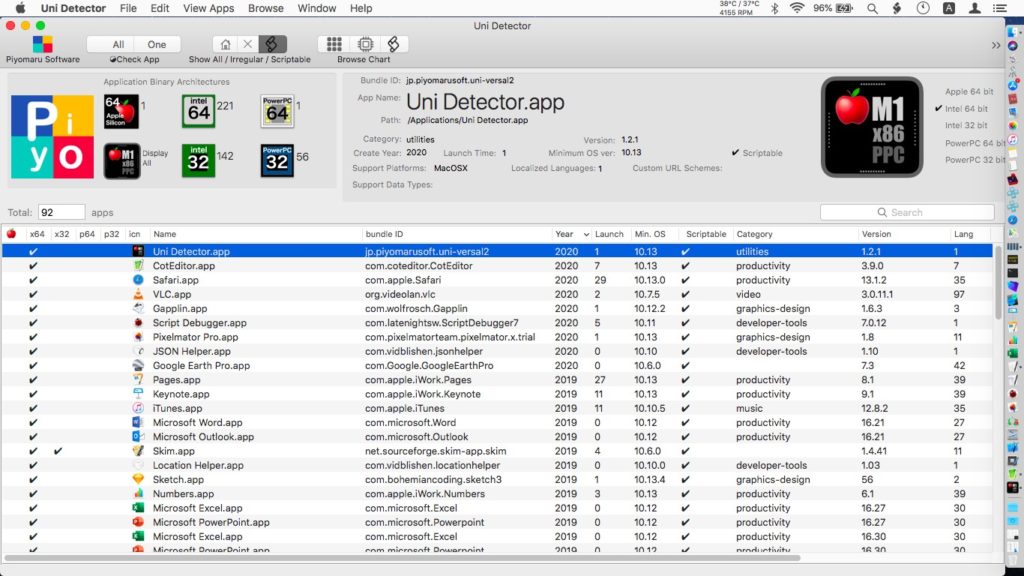
▲MacBook Air 11インチを基準に、このマシンで最低限の操作が行えることを想定したUser Interface
バージョン1.2以降のUni DetectorのAppleScript用語辞書には、「check arch」のコマンドしか用意していませんが、Sandboxのセキュリティを乗り越えつつ必要な機能(ユーザーによる任意の指定フォルダ以下のアプリケーションのチェック)を実現することが目的です。
本来のScriptableなアプリケーションの意義を考えると、アプリケーションのチェック結果をリストで取得するべきですが、さすがに無償配布アプリケーションでそれはやりすぎなので、実装を控えています。
| AppleScript名:アプリケーションのプロパティを取得.scpt |
| tell application "Uni Detector" properties end tell –> {frontmost:false, class:application, name:"Uni Detector", version:"1.2.1"} |
| AppleScript名:指定アプリケーションをUni Detectorでチェック.scpt |
| use AppleScript version "2.7" –macOS 10.13 or later use scripting additions use framework "Foundation" set anApp to choose file of type {"com.apple.application-bundle"} with prompt "Select target one App" with timeout of 3600 seconds tell application "Uni Detector" set aRes to check arch anApp end tell end timeout |
| AppleScript名:指定フォルダ以下にあるアプリケーションすべてをUni Detectorでチェック.scpt |
| use AppleScript version "2.7" –macOS 10.13 or later use scripting additions use framework "Foundation" set anApp to choose folder with prompt "Select target Folder" set appList to getFileListWithSpotLight("kMDItemContentTypeTree", "*com.apple.application*", anApp) of me with timeout of 3600 seconds tell application "Uni Detector" set aRes to check arch appList end tell end timeout on getFileListWithSpotLight(aMetaDataItem, aParam, startDir) set sDirText to quoted form of POSIX path of startDir set shellText to "mdfind ’" & aMetaDataItem & " == " & aParam & "’ -onlyin " & sDirText try set aRes to do shell script shellText on error return {} end try set pList to paragraphs of aRes set aList to {} repeat with i in pList set aPath to POSIX file i set aPath to aPath as alias set the end of aList to aPath end repeat return aList end getFileListWithSpotLight |
More from my site
(Visited 61 times, 1 visits today)