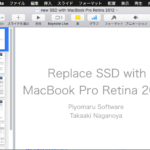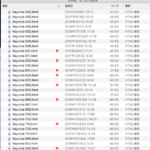Keynoteの最前面の書類の現在表示中のスライド(ページ)上の表の指定セルに計算式を入れ、表示フォーマットを指定するAppleScriptです。
計算式については、Keynote上で実際に入力して、AppleScriptから指定セルのpropertyを取得して、記入方法を確認しました。
tell application "Keynote"
tell front document
tell current slide
tell table 1
tell column 2
tell cell 3
properties
–> {vertical alignment:center, row:row "3" of table 1 of slide 1 of document id "11E9C7CA-50E5-4360-A26D-C8B14BAE004D" of application "Keynote", class:cell, font name:"HiraKakuProN-W3", formatted value:"50%", background color:{65527, 65533, 65524}, formula:"=B2÷B1", name:"B3", text wrap:true, text color:{0, 0, 0}, alignment:center, column:column "B" of table 1 of slide 1 of document id "11E9C7CA-50E5-4360-A26D-C8B14BAE004D" of application "Keynote", format:percent, font size:22.0, value:0.5}
end tell
end tell
end tell
end tell
end tell
end tell
★Click Here to Open This Script
このような状態で、
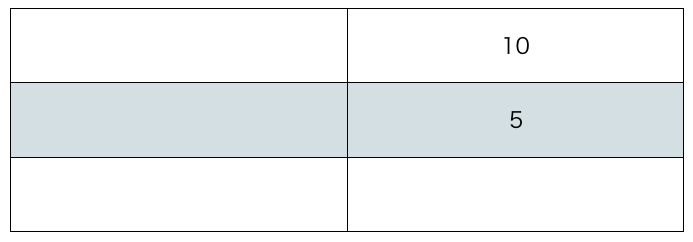
実際に実行すると、
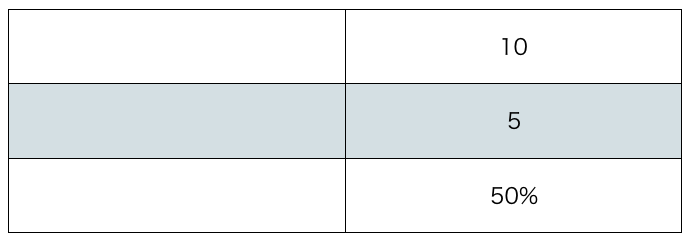
のようになります。セルに指定できるformatの種類は、KeynoteのAppleScript用語辞書にあるように、
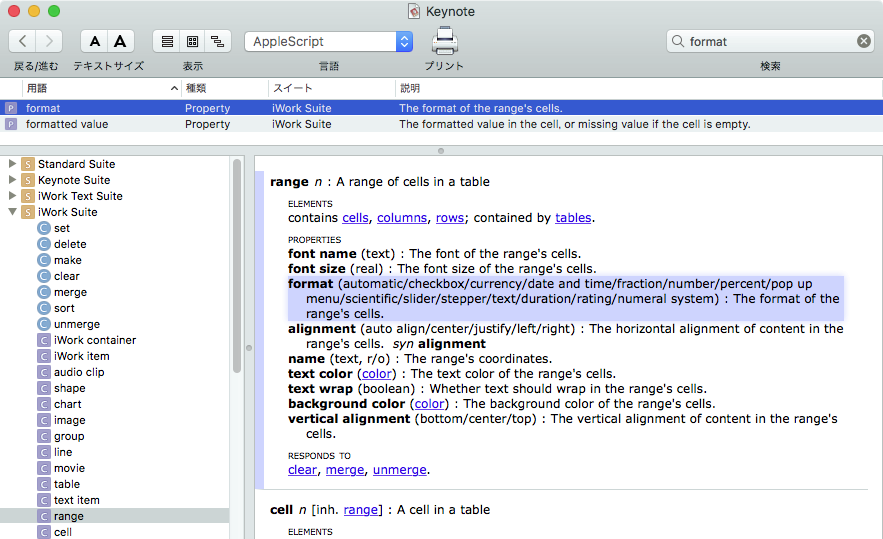
automatic/checkbox/currency/date and time/fraction/number/percent/pop up menu/scientific/slider/stepper/text/duration/rating/numeral system
のとおりです。実際に指定してみるとわかるのですが、Keynoteのアプリケーション仕様にない予約語があり(checkbox、pop up menu、slider、stepper)これらを指定してもKeynoteがサポートしている範囲内のformatでしか表示されません。
なお、掲載Scriptではわかりやすいように確認処理を省略していますが、実行の前提条件としてKeynote書類がオープンされていて、表示中のスライド(ページ)上に表オブジェクトが存在する状態になっていることが必要です。これらの前提条件を満たしていない場合には、エラーになります。
| AppleScript名:Keynoteの表セルに計算式を入れる |
| tell application "Keynote" tell front document tell current slide tell table 1 tell column 2 tell cell 3 set its value to "=B2÷B1" set its format to percent end tell end tell end tell end tell end tell end tell |