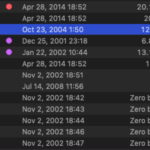| AppleScript名:画像の破損チェック v2 |
| set theFile to choose file set aRes to breakImageCheck(theFile) of me –> true / false –破損画像チェック –(通常時:true、破損時:false が返ってくる) –対象形式:PICT/Photoshop/BMP/QuickTime Image/GIF/JPEG/MacPaint/JPEG2/SGI/PSD/TGA/Text/PDF/PNG/TIFF on breakImageCheck(theFile) try tell application "Image Events" set {theWidth, theHeight} to dimensions of image theFile end tell return true –normal image on error return false –broken image end try end breakImageCheck |
macOS 10.14、10.15向けに修正。ただし、macOS 10.15ではデフォルト設定のままだとImage Eventsがユーザーディレクトリ以下のファイルにアクセスできない状態で出荷されているため、システム環境設定の「セキュリティとプライバシー」>「セキュリティ」>「フルディスクアクセス」に登録しておく必要があります。
| AppleScript名:画像の破損チェック v2b.scpt |
| set theFile to (choose file of type {"public.image"}) as «class furl» set aRes to breakImageCheck(theFile) of me –> true / false –破損画像チェック –(通常時:true、破損時:false が返ってくる) –対象形式:PICT/Photoshop/BMP/QuickTime Image/GIF/JPEG/MacPaint/JPEG2/SGI/PSD/TGA/Text/PDF/PNG/TIFF on breakImageCheck(theFile) try tell application "Image Events" set tmpImage to open theFile set aProp to properties of tmpImage close tmpImage end tell return true –normal image on error return false –broken image end try end breakImageCheck |
More from my site
(Visited 588 times, 3 visits today)