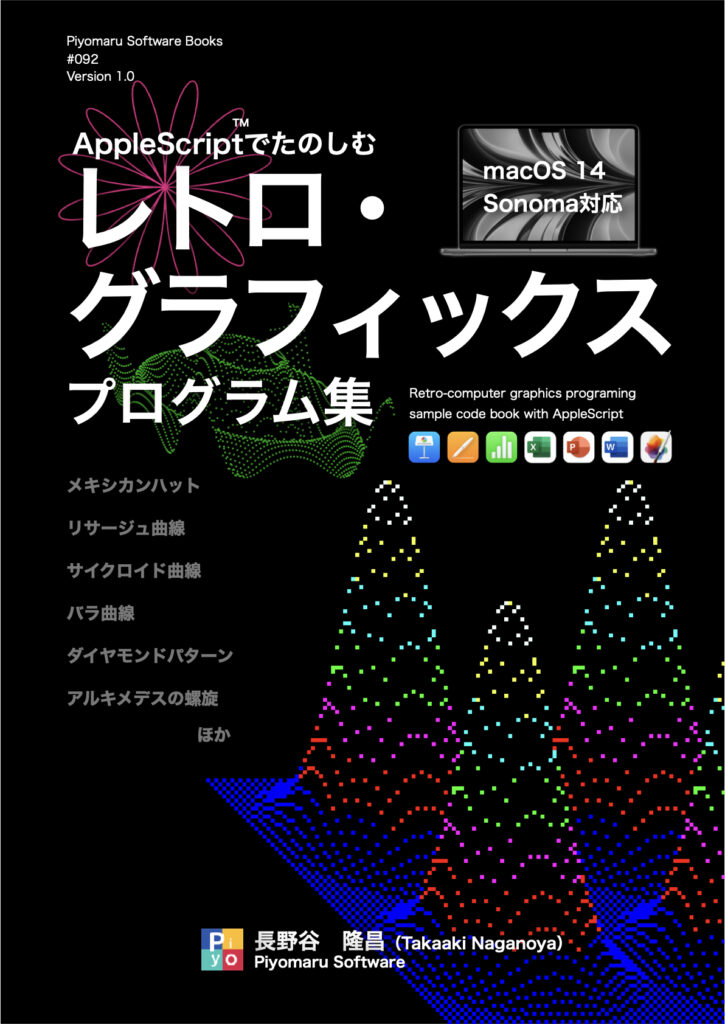指定フォルダ以下のWordファイルをSpotlight機能でリストアップし、かたっぱしからPDF書き出しするAppleScriptです。
Wordの制御以外はありもののルーチンを組み合わせただけなので、とくにたいした手間がかかっているわけではありません。
逆に、Wordでファイルをオープンするという動作が割とたいへんだということがわかりました。Wordの書類によっては変換の必要があるようで、オープン時に形式を聞かれました。Word書類を作成したWordのバージョン次第のようですが、注意したいところです。Script中ではオートで変換してくれるように指定しておいたものの、それほど現場でさまざまな書類を処理したわけではありません。
処理する書類の古さや、作成したWordがどのOS上で作られたかによっては、さらに何かを追加指定する必要があるかもしれません(確認は作成時最新のWord v16.24+macOS 10.12.6にて行いました)。
Spotlightでサーチして、指定フォルダ以下のWord書類をすべてリストアップしたあと、オープンしてPDFに書き出してクローズ、という動作を繰り返します。実にAppleScript「らしい」処理です。
これを、GUI Scripting(メニューやボタンの強制的な操作)だけで行うサンプルもあるようですが、GUI Scriptingは各アプリケーションの持っているAppleScriptのコマンド(AppleScript用語辞書に書かれています)に記載のない命令を「仕方なく」「例外的に」実行するだけのものであって、こういう「命令が最初から用意されているコマンド」を実行させてもメリットが何もありません。
GUI Scriptingを使ったScriptを評して「遅い」とか「確実性がない」と言われることが多いようですが、それはGUI Scriptingを使っているからです。GUI Scriptingを使うと、AppleScript本来の処理速度よりも10〜100倍ぐらい遅くなる(Cocoaの機能を活用している現代のAppleScriptだとそこから50倍ぐらい高速)ものなので、GUI Scriptingが(System Eventsを用いてメニューやボタンのクリックが行われている)多用されているAppleScriptは、本来の性能を活かせない可能性が高い(もっと高速に処理できる余地がある)ことを知っていただきたいところです。
本Scriptはそのような意味をこめて作成・公開したものです。
–> Download WordFileToPDFExporter Run-Only (Applet)
| AppleScript名:WordFileToPDFExporter.scptd |
— Created 2019-06-20 by Takaaki Naganoya
— 2019 Piyomaru Software
use AppleScript version "2.4"
use scripting additions
use framework "Foundation"
use mdLib : script "Metadata Lib" version "2.0.0" –https://www.macosxautomation.com/applescript/apps/Script_Libs.html#Metadata_Lib
property NSString : a reference to current application’s NSString
property NSFileManager : a reference to current application’s NSFileManager
property NSOrderedSame : a reference to current application’s NSOrderedSame
set basePath to (path to desktop) as string –Target Folder to write PDFs
set origPath to POSIX path of (choose folder with prompt "Select Word File Orig Folder") –(path to documents folder)
–Find Word (.doc & .docx ) files by Spotlight
set resList to mdLib’s searchFolders:{origPath} searchString:("kMDItemContentTypeTree == %@ || kMDItemContentTypeTree == %@") searchArgs:{"org.openxmlformats.wordprocessingml.document", "com.microsoft.word.doc"}
if resList = {} then
–No Word Files or Spotlight index is broken
display dialog "There is no Word File within your folder.." buttons {"OK"} default button 1 with icon 1
return
end if
set resNumLen to length of ((length of resList) as string)
–Close Word Documents without saving
closeEveryWordDocs() of me
set sCount to 1 –saving file counter
set erCount to 0
–Loop by Word files
repeat with i in resList
set j to contents of i
set anAlias to (POSIX file j) as alias
set dRes to openWordFile(anAlias) of me
if dRes is not equal to false then
set numStr to retZeroPaddingText(sCount, resNumLen + 1) of me
set newFile to basePath & numStr & "_" & (repFileNameExtension(dRes, ".pdf") of me)
saveWordDocAsPDF(newFile) of me
else
set erCount to erCount + 1
end if
set sCount to sCount + 1 –Increment
end repeat
–Report Finish
if erCount = 0 then
activate
display dialog (sCount as string) & " Word files are converted to PDF.." buttons {"OK"} default button 1 with icon 1
else
if erCount = 1 then
set pluralStr to ""
else
set pluralStr to "s"
end if
activate
display dialog (sCount as string) & " Word files are converted to PDF.." & return & "But " & (erCount as string) & "file" & pluralStr & " caused error to open" buttons {"OK"} default button 1 with icon 1
end if
–最前面のWord Documentを指定パスにPDFとして書き出す
on saveWordDocAsPDF(saveHFSpathStr)
tell application "Microsoft Word"
save as active document file name saveHFSpathStr file format format PDF
close front document saving no
end tell
end saveWordDocAsPDF
–指定パスのWord書類をオープンする
on openWordFile(aFileAlias)
tell application "Microsoft Word"
try
–このあたり、予想外にいろいろオープン処理を止めるダイアログ表示などがあるようなので試行錯誤が必要
open aFileAlias file converter open format auto
tell front document
set dName to name
end tell
on error
return false
end try
end tell
return dName
end openWordFile
–Word書類をすべてクローズ。未保存のものも破棄してクローズ
on closeEveryWordDocs()
try
tell application "Microsoft Word"
close every document without saving
end tell
end try
end closeEveryWordDocs
–ファイル名から拡張子を置換する
on repFileNameExtension(origName, newExt)
set aName to current application’s NSString’s stringWithString:origName
set theExtension to aName’s pathExtension()
if (theExtension as string) is not equal to "" then
set thePathNoExt to aName’s stringByDeletingPathExtension()
set newName to (thePathNoExt’s stringByAppendingString:newExt)
else
set newName to (aName’s stringByAppendingString:newExt)
end if
return newName as string
end repFileNameExtension
–数値にゼロパディングしたテキストを返す
on retZeroPaddingText(aNum, aLen)
set tText to ("0000000000" & aNum as text)
set tCount to length of tText
set resText to text (tCount – aLen + 1) thru tCount of tText
return resText
end retZeroPaddingText
|
|
★Click Here to Open This Script
|