| AppleScript名:指定IPアドレスの情報を取得して地図にプロット v3(プログレスバー+セグメント) |
| — Created 2017-12-20 by Takaaki Naganoya — 2017 Piyomaru Software use AppleScript version "2.5" use scripting additions use framework "Foundation" use framework "AppKit" use framework "MapKit" use framework "CoreLocation" use bPlus : script "BridgePlus" –https://www.macosxautomation.com/applescript/apps/Script_Libs.html#BridgePlus property |NSURL| : a reference to current application’s |NSURL| property NSData : a reference to current application’s NSData property NSView : a reference to current application’s NSView property NSScreen : a reference to current application’s NSScreen property NSButton : a reference to current application’s NSButton property SMSForder : a reference to current application’s SMSForder property NSWindow : a reference to current application’s NSWindow property MKMapView : a reference to current application’s MKMapView property NSURLRequest : a reference to current application’s NSURLRequest property NSURLConnection : a reference to current application’s NSURLConnection property MKMapTypeHybrid : a reference to current application’s MKMapTypeHybrid property MKPointAnnotation : a reference to current application’s MKPointAnnotation property NSJSONSerialization : a reference to current application’s NSJSONSerialization property MKMapTypeSatellite : a reference to current application’s MKMapTypeSatellite property NSWindowController : a reference to current application’s NSWindowController property NSTitledWindowMask : a reference to current application’s NSTitledWindowMask property MKMapTypeStandard : a reference to current application’s MKMapTypeStandard property NSSegmentedControl : a reference to current application’s NSSegmentedControl property NSNormalWindowLevel : a reference to current application’s NSNormalWindowLevel property NSBackingStoreBuffered : a reference to current application’s NSBackingStoreBuffered property NSSegmentStyleTexturedRounded : a reference to current application’s NSSegmentStyleTexturedRounded property windisp : false property selSeg : 0 property aMapView : missing value set nRes to hasInternetConnection() of me if nRes = false then display dialog "No Internet Connection…." buttons {"OK"} default button 1 with icon 0 return end if set aClip to the clipboard set anIP to text returned of (display dialog "Input IP address to find its location" default answer aClip) set windisp to false set aInfo to getIPAddressInfoFreeGeoIP(anIP) of me if aInfo = missing value then display dialog "Network Error" return end if set aLong to (longitude of (aInfo as record)) as real set aLat to (latitude of (aInfo as record)) as real set aZip to zip_code of (aInfo as record) set locList to {{aZip, aLat, aLong}} set aWidth to 800 set aHeight to 600 set segTitleList to {"Map", "Satellite", "Satellite + Map"} dispMapView(aWidth, aHeight, aZip, "OK", 180, locList, segTitleList) of me on dispMapView(aWidth as integer, aHeight as integer, aTitle as text, aButtonMSG as text, timeOutSecs as number, locList, segTitleList) –Check If this script runs in foreground if not (current application’s NSThread’s isMainThread()) as boolean then error "This script must be run from the main thread (Command-Control-R in Script Editor)." end if set selSeg to 0 set (my windisp) to true –NSViewをつくる set aNSView to NSView’s alloc()’s initWithFrame:(current application’s NSMakeRect(0, 0, aHeight, aWidth)) aNSView’s setNeedsDisplay:true set aWin to makeWinWithView(aNSView, aWidth, aHeight, aTitle, 1.0) set wController to NSWindowController’s alloc() wController’s initWithWindow:aWin wController’s showWindow:me aWin’s makeKeyAndOrderFront:me –Windowを表示状態に –Progress Barをつくる set aPBar to current application’s NSProgressIndicator’s alloc()’s initWithFrame:(current application’s NSMakeRect(0, 40, aWidth, 40)) aPBar’s setMaxValue:(length of locList) aPBar’s setMinValue:1 aPBar’s setIndeterminate:false aPBar’s setControlSize:(current application’s NSProgressIndicatorPreferredLargeThickness) aPBar’s setDoubleValue:(1.0 as real) aNSView’s addSubview:aPBar –MKMapViewをつくる set aMapView to MKMapView’s alloc()’s initWithFrame:(current application’s NSMakeRect(0, 40, aWidth, aHeight – 40)) aMapView’s setMapType:(current application’s MKMapTypeStandard) aMapView’s setZoomEnabled:true aMapView’s setScrollEnabled:true aMapView’s setPitchEnabled:true aMapView’s setRotateEnabled:false aMapView’s setShowsCompass:true aMapView’s setShowsZoomControls:true aMapView’s setShowsScale:true aMapView’s setShowsUserLocation:true aMapView’s setDelegate:me –MapにPinを追加 set aCount to 1 repeat with i in locList (aPBar’s setDoubleValue:(aCount as real)) –Update Progress Bar copy i to {tmpAdr, tmpLat, tmpLong} set aLocation to current application’s CLLocationCoordinate2DMake(tmpLat, tmpLong) set anAnnotation to MKPointAnnotation’s alloc()’s init() (anAnnotation’s setCoordinate:aLocation) (anAnnotation’s setTitle:tmpAdr) (aMapView’s addAnnotation:anAnnotation) set aCount to aCount + 1 end repeat aPBar’s removeFromSuperview() –Remove Progress Bar –Segmented Controlをつくる set aSeg to makeSegmentedControl(segTitleList, aWidth, aHeight) of me aNSView’s addSubview:aSeg –MapViewをWindow上に表示 copy middle item of locList to {tmpAdr, tmpLat, tmpLong} set aLocation to current application’s CLLocationCoordinate2DMake(tmpLat, tmpLong) aMapView’s setCenterCoordinate:aLocation zoomLevel:7 animated:false aNSView’s addSubview:aMapView –Buttonをつくる set bButton to (NSButton’s alloc()’s initWithFrame:(current application’s NSMakeRect(aWidth – 100, 0, 100, 40))) bButton’s setTitle:aButtonMSG bButton’s setButtonType:(current application’s NSMomentaryLightButton) bButton’s setBezelStyle:(current application’s NSRoundedBezelStyle) bButton’s setKeyEquivalent:(return) bButton’s setTarget:me bButton’s setAction:("clicked:") aNSView’s addSubview:bButton aWin’s makeFirstResponder:aMapView set aCount to timeOutSecs * 10 –timeout seconds * 10 repeat aCount times if (my windisp) = false then exit repeat end if delay 0.1 end repeat my closeWin:aWin end dispMapView –Button Clicked Event Handler on clicked:aSender set (my windisp) to false end clicked: –make Window for Input on makeWinWithView(aView, aWinWidth, aWinHeight, aTitle, alphaV) set aScreen to NSScreen’s mainScreen() set aFrame to {{0, 0}, {aWinWidth, aWinHeight}} set aBacking to NSTitledWindowMask set aDefer to NSBackingStoreBuffered — Window set aWin to NSWindow’s alloc() (aWin’s initWithContentRect:aFrame styleMask:aBacking backing:aDefer defer:false screen:aScreen) aWin’s setTitle:aTitle aWin’s setDelegate:me aWin’s setDisplaysWhenScreenProfileChanges:true aWin’s setHasShadow:true aWin’s setIgnoresMouseEvents:false aWin’s setLevel:(NSNormalWindowLevel) aWin’s setOpaque:false aWin’s setAlphaValue:alphaV –append aWin’s setReleasedWhenClosed:true aWin’s |center|() aWin’s makeKeyAndOrderFront:(me) — Set Custom View aWin’s setContentView:aView return aWin end makeWinWithView –close win on closeWin:aWindow repeat with n from 10 to 1 by -1 (aWindow’s setAlphaValue:n / 10) delay 0.02 end repeat aWindow’s |close|() end closeWin: on makeSegmentedControl(titleList, aWidth, aHeight) set aLen to length of titleList set aSeg to NSSegmentedControl’s alloc()’s init() aSeg’s setSegmentCount:aLen set aCount to 0 repeat with i in titleList set j to contents of i (aSeg’s setLabel:j forSegment:aCount) set aCount to aCount + 1 end repeat aSeg’s setTranslatesAutoresizingMaskIntoConstraints:false aSeg’s setSegmentStyle:(NSSegmentStyleTexturedRounded) aSeg’s setFrame:(current application’s NSMakeRect(10, 5, 260, 30)) aSeg’s setTrackingMode:0 aSeg’s setTarget:me aSeg’s setAction:"clickedSeg:" aSeg’s setSelectedSegment:0 return aSeg end makeSegmentedControl on clickedSeg:aSender set aSel to aSender’s selectedSegment() set selSeg to (aSel + 1) set mapList to {MKMapTypeStandard, MKMapTypeSatellite, MKMapTypeHybrid} set curMap to contents of item selSeg of mapList aMapView’s setMapType:(curMap) end clickedSeg: –http://freegeoip.net on getIPAddressInfoFreeGeoIP(IPAddress) try with timeout of 10 seconds set link to "http://freegeoip.net/json/" & IPAddress set theURL to |NSURL|’s URLWithString:link set jsonData to NSData’s dataWithContentsOfURL:theURL set aJsonDict to (NSJSONSerialization’s JSONObjectWithData:jsonData options:0 |error|:(missing value)) return aJsonDict end timeout on error return missing value end try end getIPAddressInfoFreeGeoIP –Internet Connection Check on hasInternetConnection() set aURL to |NSURL|’s alloc()’s initWithString:"http://www.google.com" set aReq to NSURLRequest’s alloc()’s initWithURL:aURL cachePolicy:(current application’s NSURLRequestReloadIgnoringLocalCacheData) timeoutInterval:5.0 set urlRes to (NSURLConnection’s sendSynchronousRequest:aReq returningResponse:(missing value) |error|:(missing value)) if urlRes = missing value then return false else return true end if end hasInternetConnection |
タグ: 10.11savvy
JeditΩの最前面のドキュメントのプロパティ取得
| AppleScript名:JeditΩの最前面のドキュメントのプロパティ取得 |
| tell application id "jp.co.artman21.JeditOmega" tell front document properties end tell end tell –> {rich text:true, line endings:LF, path:"/Users/maro/Library/Mobile Documents/iCloud~jp~co~artman21~JeditOmega/Documents/名称未設定5.rtf", selected character range:{loc:21, len:0}, encoding:missing value, class:document, selected attribute range:{loc:2, len:0}, name:"名称未設定5", default attributes:{forecolor:{0, 0, 0}, backcolor:{65535, 65535, 65535}, charfont:"Helvetica", charsize:12.0}, modified:false, selected paragraph range:{loc:1, len:1}, selected text:"", text:"This is Test String.", document type:"リッチテキスト書式(.rtf)"} –> {rich text:false, line endings:LF, path:"/Users/maro/Library/Mobile Documents/iCloud~jp~co~artman21~JeditOmega/Documents/名称未設定5.txt", selected character range:{loc:21, len:0}, encoding:missing value, class:document, selected attribute range:{loc:2, len:0}, name:"名称未設定5.rtf", default attributes:{forecolor:{0, 0, 0}, backcolor:{65535, 65535, 65535}, charfont:"Helvetica", charsize:12.0}, modified:false, selected paragraph range:{loc:1, len:1}, selected text:"", text:"This is Test String.", document type:"プレーンテキスト書類"} |
文字種別にカウントする v2.1(JeditΩ版)
| AppleScript名:文字種別にカウントする v2.1(JeditΩ版) |
| — Created 2018-1-11 by Takaaki Naganoya — 2018 Piyomaru Software use AppleScript version "2.5" use scripting additions use framework "Foundation" –http://piyocast.com/as/archives/5111 property NSString : a reference to current application’s NSString property NSNumber : a reference to current application’s NSNumber property NSDictionary : a reference to current application’s NSDictionary property NSCountedSet : a reference to current application’s NSCountedSet property NSMutableArray : a reference to current application’s NSMutableArray property NSNumberFormatter : a reference to current application’s NSNumberFormatter property NSRegularExpressionSearch : a reference to current application’s NSRegularExpressionSearch property NSNumberFormatterRoundUp : a reference to current application’s NSNumberFormatterRoundUp set aRes to getEditorText() of me if aRes = false then return set myPath to retFrontDocsPath() of me if myPath = missing value then return set aRec to detectCharKindRatio(aRes) of me set bRes to retFormattedStr(aRec) of me makeNewDocument of me given parameter:(myPath & return & return & bRes) on detectCharKindRatio(aStr as string) set theCountedSet to NSCountedSet’s alloc()’s initWithArray:(characters of aStr) set theEnumerator to theCountedSet’s objectEnumerator() set cCount to 0 set hCount to 0 set kCount to 0 set oCount to 0 set lfCount to 0 set scCount to 0 set anCount to 0 set totalC to length of aStr set otherList to {} repeat set aValue to theEnumerator’s nextObject() if aValue is missing value then exit repeat set aStr to aValue as string set tmpCount to (theCountedSet’s countForObject:aValue) set s1Res to chkKanji(aStr) of me set s2Res to chkKatakana(aStr) of me set s3Res to chkHiragana(aStr) of me set s4Res to chkLineFeed(aStr) of me set s5Res to chkSpecialSign(aStr) of me set s6Res to chkAlphaNumeric(aStr) if s1Res = true then set cCount to cCount + tmpCount else if s2Res = true then set kCount to kCount + tmpCount else if s3Res = true then set hCount to hCount + tmpCount else if s4Res = true then set lfCount to lfCount + tmpCount else if s5Res = true then set scCount to scCount + tmpCount else if s6Res = true then set anCount to anCount + tmpCount else set oCount to oCount + tmpCount set the end of otherList to aStr end if end repeat set ckRes to roundingUp((cCount / totalC) * 100, 1) of me set kkRes to roundingUp((kCount / totalC) * 100, 1) of me set hgRes to roundingUp((hCount / totalC) * 100, 1) of me set otRes to roundingUp((oCount / totalC) * 100, 1) of me set lfRes to roundingUp((lfCount / totalC) * 100, 1) of me set scRes to roundingUp((scCount / totalC) * 100, 1) of me set anRes to roundingUp((anCount / totalC) * 100, 1) of me return {kanjiNum:cCount, kanjiRatio:ckRes, hiraganaNum:hCount, hiraganaRatio:hgRes, katakanaNum:kCount, katakanaRatio:kkRes, otherNum:oCount, otherRatio:otRes, otherContent:otherList, lineFeedCount:lfCount, lineFeedRatio:lfRes, specialSignNum:scCount, specialSignRatio:scRes, alphaNumericNum:anCount, alphaNumericRatio:anRes, totalCount:totalC} end detectCharKindRatio on chkKanji(aChar) return detectCharKind(aChar, "[一-龠]") of me end chkKanji on chkHiragana(aChar) return detectCharKind(aChar, "[ぁ-ん]") of me end chkHiragana on chkKatakana(aChar) return detectCharKind(aChar, "[ァ-ヶ]") of me end chkKatakana on chkLineFeed(aChar) return aChar is in {string id 10, string id 13, string id 13 & string id 10} end chkLineFeed on chkSpecialSign(aChar) return aChar is in {"「", "」", "『", "』", "ー", "―", "〜", "~", "!", "?", "&", "/", "《", "》", "#", "…", "・", "♪", "。", "、", ".", "々", "“", "”", "*", "(", ")", "(", ")", " ", " ", "§", "【", "】", "■", "%", "≒"} end chkSpecialSign on chkAlphaNumeric(aChar) return detectCharKind(aChar, "[a-zA-Z0-9a-zA-Z0-9]") of me –半角全角英数字 end chkAlphaNumeric on detectCharKind(aChar, aPattern) set aChar to NSString’s stringWithString:aChar set searchStr to NSString’s stringWithString:aPattern set matchRes to aChar’s rangeOfString:searchStr options:(NSRegularExpressionSearch) if matchRes’s location() = (current application’s NSNotFound) or (matchRes’s location() as number) > 9.99999999E+8 then return false else return true end if end detectCharKind on roundingUp(aNum, aDigit as integer) set a to aNum as real set aFormatter to NSNumberFormatter’s alloc()’s init() aFormatter’s setMaximumFractionDigits:aDigit aFormatter’s setRoundingMode:(NSNumberFormatterRoundUp) set aStr to aFormatter’s stringFromNumber:(NSNumber’s numberWithFloat:a) return (aStr as text) as real end roundingUp on getEditorText() tell application id "jp.co.artman21.JeditOmega" if (count every document) = 0 then return false tell front document return text of it end tell end tell end getEditorText –処理結果から出力データの組み立て on retFormattedStr(aRec) set a to "漢字 :" & (repChar("■", ((kanjiRatio of aRec) div 10)) of me & " " & (kanjiRatio of aRec) as string) & "%" & return set b to "ひらがな:" & (repChar("■", ((hiraganaRatio of aRec) div 10)) of me & " " & (hiraganaRatio of aRec) as string) & "%" & return set c to "カタカナ:" & (repChar("■", ((katakanaRatio of aRec) div 10)) of me & " " & (katakanaRatio of aRec) as string) & "%" & return set d to "改行文字:" & (repChar("■", ((lineFeedRatio of aRec) div 10)) of me & " " & (lineFeedRatio of aRec) as string) & "%" & return set e to "特殊記号:" & (repChar("■", ((specialSignRatio of aRec) div 10)) of me & " " & (specialSignRatio of aRec) as string) & "%" & return set f to "英数字 :" & (repChar("■", ((alphaNumericRatio of aRec) div 10)) of me & " " & (alphaNumericRatio of aRec) as string) & "%" & return & return set g to ("総文字数:" & encodeJapaneseNumText(totalCount of aRec) & " 文字。 400字詰め原稿用紙で約 " & ((totalCount of aRec) div 400) as string) & " 枚分" & return set all to a & b & c & d & e & f & g return all end retFormattedStr on repChar(aChar, aTimes) set outStr to "" repeat aTimes times set outStr to outStr & aChar end repeat return outStr end repChar –数字文字列を日本語数値表現文字列に変換 on encodeJapaneseNumText(aText as string) set dotText to "." as string set upperDigit to "" set lowerDigit to "" –小数点の処理 if dotText is in aText then set b to offset of dotText in aText set upperDigit to characters 1 thru (b – 1) of aText set upperDigit to upperDigit as string set lowerDigit to characters b thru -1 of aText set lowerDigit to lowerDigit as string else set upperDigit to aText end if set scaleList3 to {"", "万", "億", "兆", "京", "垓", "丈", "壌", "溝", "砂", "正", "載", "極", "恒河沙", "阿僧梢", "那由他", "不可思議", "無量大数"} set splitDigit to 4 set nList to splitByDigit(upperDigit, splitDigit) of me set nList to reverse of nList set resText to "" set digCount to 1 repeat with i in nList set b to (contents of i) as number if b is not equal to 0 then set resText to (b as text) & item digCount of scaleList3 & resText end if set digCount to digCount + 1 end repeat return resText & lowerDigit end encodeJapaneseNumText –指定桁数で区切る on splitByDigit(a, splitDigit) set aList to characters of a set aList to reverse of aList set resList to {} set tempT to "" set tempC to 1 repeat with i in aList set tempT to contents of i & tempT if tempC mod splitDigit = 0 then set resList to {tempT} & resList set tempT to "" end if set tempC to tempC + 1 end repeat if tempT is not equal to "" then set resList to {tempT} & resList end if resList end splitByDigit on makeNewDocument given parameter:aStr tell application id "jp.co.artman21.JeditOmega" set aDoc to make new document with properties {text:aStr} end tell end makeNewDocument on retFrontDocsPath() tell application id "jp.co.artman21.JeditOmega" tell front document return path end tell end tell end retFrontDocsPath |
JeditΩで新規ドキュメント作成
| AppleScript名:JeditΩで新規ドキュメント作成 |
| set aCon to "This is Test String." set newDoc to makeNewDocumentWithJeditOmega(aCon, false) of me –make new plain text –makeADocToPlan(newDoc) of me on makeNewDocumentWithJeditOmega(aCon) tell application id "jp.co.artman21.JeditOmega" set aDoc to make new document with properties {text:aCon} activate return aDoc end tell end makeNewDocumentWithJeditOmega on makeADocToPlan(aDocRef) tell application id "jp.co.artman21.JeditOmega" tell aDocRef set rich text to false end tell end tell end makeADocToPlan |
各画面でムービーを全画面再生
| AppleScript名:各画面でムービーを全画面再生 |
| tell application "QuickTime Player" activate set current time of every document to 0 present every document play every document end tell |
QuickTime Player X経由でムービー情報を取得
| AppleScript名:QuickTime Player X経由でムービー情報を取得 |
–QuickTime Player Xでムービーの情報を取得 tell application id "com.apple.QuickTimePlayerX" tell document 1 properties –> {size:59828718, volume:1.0, modified:false, current audio compression:missing value, name:"戦場の絆 17_07_31 17_09 リボー・コロニー(R) 4VS4 Aクラス.mp4", current microphone:missing value, output muted:false, duration:305.203077777778, current movie compression:missing value, current screen compression:missing value, data rate:196029, current camera:missing value, preview resolution:false, playing:true, class:document, file:file "Cherry:Users:me:Movies:戦場の絆 17_07_31 17_09 リボー・コロニー(R) 4VS4 Aクラス.mp4", natural dimensions:{1280, 720}, looping:false, time:1.6761711, rate:1.0} end tell end tell |
QuickTime Player Xで録音を開始する
| AppleScript名:QuickTime Player Xで録音を開始する |
| tell application id "com.apple.QuickTimePlayerX" set recSound to (new audio recording) tell recSound start end tell end tell |
QuickTimeムービーの縦横ドット数を取得する
| AppleScript名:QuickTimeムービーの縦横ドット数を取得する |
| tell application "QuickTime Player" tell document 1 set {aWidth, aHeight} to natural dimensions end tell end tell –>{640, 480} |
QT Playerでムービー再生位置を先頭に(巻き戻し)
| AppleScript名:QT Playerでムービー再生位置を先頭に(巻き戻し) |
| tell application "QuickTime Player" tell document 1 set current time to 0 end tell end tell |
オープン中のムービーのファイルにラベルを付ける
| AppleScript名:オープン中のムービーのファイルにラベルを付ける |
| — Created 2017-10-26 by Takaaki Naganoya — 2017 Piyomaru Software –http://piyocast.com/as/archives/4925 tell application "QuickTime Player" set aDocList to every document end tell repeat with i in aDocList tell application "QuickTime Player" tell i set aProp to properties set aFile to (file of aProp) as alias end tell end tell tell application "Finder" set label index of aFile to 5 end tell end repeat |
ムービー再生速度を変更する
| AppleScript名:ムービー再生速度を変更する |
| tell application "QuickTime Player" tell document 1 set rate to 2.0 end tell end tell |
QuickTime Playerの最前面のムービーの現在表示中のコマをデスクトップにJPEG画像で保存
| AppleScript名:QuickTIme Playerの最前面のムービーの現在表示中のコマをデスクトップにJPEG画像で保存 |
| — Created 2018-01-20 by Takaaki Naganoya — 2018 Piyomaru Software use AppleScript version "2.4" use scripting additions use framework "Foundation" use framework "AppKit" –http://piyocast.com/as/archives/5123 property NSUUID : a reference to current application’s NSUUID property NSString : a reference to current application’s NSString property NSImage : a reference to current application’s NSImage property NSPasteboard : a reference to current application’s NSPasteboard property NSJPEGFileType : a reference to current application’s NSJPEGFileType property NSBitmapImageRep : a reference to current application’s NSBitmapImageRep set the clipboard to "" –Clear Clipboard (=Pasteboard) tell application "QuickTime Player" –No Document check if (count every document) < 1 then display dialog "No Document…" with icon 2 buttons {"OK"} default button 1 return end if –Audio Movie check if natural dimensions of front document = {0, 0} then display dialog "This is an audio file" with icon 2 buttons {"OK"} default button 1 return end if end tell repeat 100 times activate application "QuickTime Player" tell application "System Events" tell process "QuickTime Player" click menu item 5 of menu 1 of menu bar item 4 of menu bar 1 –Edit > Copy end tell end tell delay 0.1 set aRes to dataIsInClipboard for JPEG picture if aRes = true then exit repeat end repeat if aRes = false then return –クリップボードの内容をNSImageに set aNSIMage to my getClipboardASImage() –保存先とファイル名を求める set targFol to POSIX path of (path to desktop) set aUUID to NSUUID’s UUID()’s UUIDString() as text set outPath to targFol & aUUID & ".jpg" set aRes to saveNSImageAtPathAsJPG(aNSIMage, outPath, 1.0) of me — クリップボードの内容をNSImageとして取り出して返す on getClipboardASImage() set theNSPasteboard to NSPasteboard’s generalPasteboard() set imageArray to theNSPasteboard’s readObjectsForClasses:({NSImage}) options:(missing value) set targImage to imageArray’s objectAtIndex:0 return targImage end getClipboardASImage –NSImageを指定パスにJPEG形式で保存、qulityNumは0.0〜1.0。1.0は無圧縮 on saveNSImageAtPathAsJPG(anImage, outPath, qulityNum as real) set imageRep to anImage’s TIFFRepresentation() set aRawimg to NSBitmapImageRep’s imageRepWithData:imageRep set pathString to NSString’s stringWithString:outPath set newPath to pathString’s stringByExpandingTildeInPath() set myNewImageData to (aRawimg’s representationUsingType:(NSJPEGFileType) |properties|:{NSImageCompressionFactor:qulityNum}) return (myNewImageData’s writeToFile:newPath atomically:true) as boolean end saveNSImageAtPathAsJPG –http://ashplanning.blogspot.jp/2006/12/blog-post.html on dataIsInClipboard for dataType return (clipboard info for dataType) is not {} end dataIsInClipboard |
Numbersでセルのカラム幅を自動調整 v2
| AppleScript名:Numbersでセルのカラム幅を自動調整 v2 |
| — Created 2018-1-11 by Takaaki Naganoya — 2018 Piyomaru Software use AppleScript version "2.4" use scripting additions use framework "Foundation" –http://piyocast.com/as/archives/5116 tell application "Numbers" tell front document tell sheet 1 set tCount to count every table if tCount = 0 then return tell table 1 set tableWidth to width set cCount to count every column set cWidth to width of every column set aWidth to width –table width set aveWidth to (aWidth – (first item of cWidth)) / (cCount – 1) tell columns 2 thru cCount set width to aveWidth end tell set wList to width of every column end tell if tCount = 1 then return set origCols to count every column of table 1 repeat with i from 2 to tCount if origCols is not equal to (count every column of table i) then display notification "Numbers: Column number is different in Table #" & (i as string) return end if end repeat repeat with i from 2 to tCount tell table i set width to tableWidth end tell set aCount to 1 tell table i repeat with ii from 1 to cCount tell column ii set width to (contents of item ii of wList) end tell end repeat end tell end repeat end tell end tell end tell |
Numbers書類からPDF書き出し v2
| AppleScript名:Numbers書類からPDF書き出し v2 |
| — Created 2017-03-28 by Takaaki Naganoya — 2017 Piyomaru Software use AppleScript version "2.4" use scripting additions use framework "Foundation" set tmpPath to (path to desktop) as string set aRes to exportNumbersDocToPDF(tmpPath) –Pages書類からPDF書き出し on exportNumbersDocToPDF(targFolderPath as string) tell application "Numbers" set dCount to count every document if dCount = 0 then return false end if set aPath to file of document 1 end tell set curPath to (current application’s NSString’s stringWithString:(POSIX path of aPath))’s lastPathComponent()’s stringByDeletingPathExtension()’s stringByAppendingString:".pdf" set outPath to (targFolderPath & curPath) tell application "Numbers" set anOpt to {class:export options, image quality:Best} export document 1 to file outPath as PDF with properties anOpt end tell end exportNumbersDocToPDF |
RGB色をHSBAに変換して色名称を計算 v2
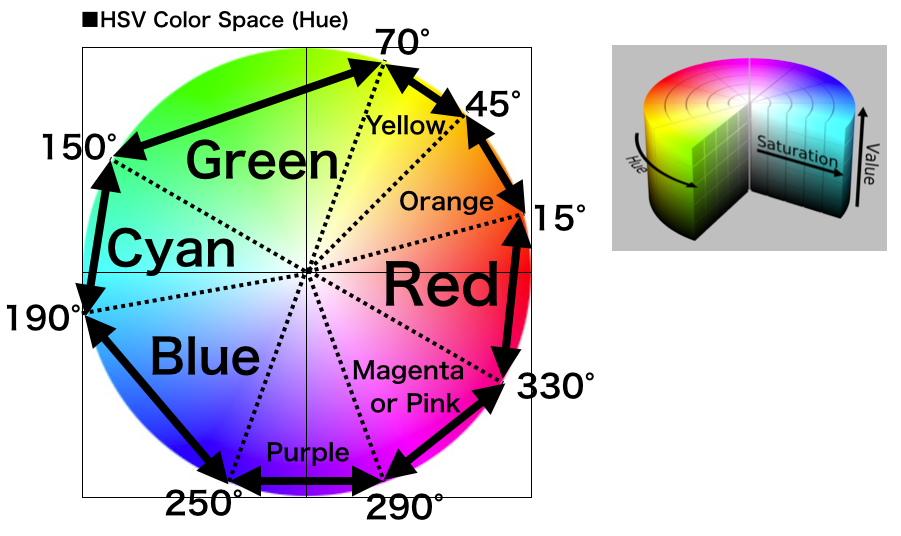
| AppleScript名:RGB色をHSBAに変換して色名称を計算 v2 |
| — Created 2018-01-08 by Takaaki Naganoya — 2018 Piyomaru Software use AppleScript version "2.4" use scripting additions use framework "Foundation" use framework "AppKit" property NSColor : a reference to current application’s NSColor set {rCol, gCol, bCol} to choose color set cName to retColorDomainName(rCol, gCol, bCol, 65535) of me on retColorDomainName(rCol as integer, gCol as integer, bCol as integer, aColorMax) set aCol to makeNSColorFromRGBAval(rCol, gCol, bCol, aColorMax, aColorMax) of me set hueVal to aCol’s hueComponent() set satVal to aCol’s saturationComponent() set brightVal to aCol’s brightnessComponent() if satVal ≤ 0.01 then set satVal to 0.0 set colName to "" if satVal = 0.0 then if brightVal ≤ 0.2 then set colName to "black" else if (brightVal > 0.95) then set colName to "white" else set colName to "gray" end if else if hueVal ≤ (15.0 / 360) or hueVal ≥ (330 / 360) then set colName to "red" else if hueVal ≤ (45.0 / 360) then set colName to "orange" else if hueVal < (70.0 / 360) then set colName to "yellow" else if hueVal < (150.0 / 360) then set colName to "green" else if hueVal < (190.0 / 360) then set colName to "cyan" else if (hueVal < 250.0 / 360.0) then set colName to "blue" else if (hueVal < 290.0 / 360.0) then set colName to "purple" else set colName to "magenta" end if end if return colName end retColorDomainName on makeNSColorFromRGBAval(redValue as integer, greenValue as integer, blueValue as integer, alphaValue as integer, aMaxVal as integer) set aRedCocoa to (redValue / aMaxVal) as real set aGreenCocoa to (greenValue / aMaxVal) as real set aBlueCocoa to (blueValue / aMaxVal) as real set aAlphaCocoa to (alphaValue / aMaxVal) as real set aColor to NSColor’s colorWithCalibratedRed:aRedCocoa green:aGreenCocoa blue:aBlueCocoa alpha:aAlphaCocoa return aColor end makeNSColorFromRGBAval |
16進数文字列とNumberの相互変換 v2.2
| AppleScript名:16進数文字列とNumberの相互変換 v2.2 |
| — Created 2018-01-20 by Takaaki Naganoya — 2018 Piyomaru Software use AppleScript version "2.4" use scripting additions use framework "Foundation" repeat with i from 0 to 65535 set aRes to numToHexl(i) of hexKit set bRes to hextoNum(aRes) of hexKit if i ≠ bRes then display dialog "Not equal to " & (i as string) & " —> " & aRes & " —> " & bRes end repeat script hexKit property hexList : {missing value, missing value, missing value, missing value, missing value, missing value, missing value, missing value, missing value, missing value, missing value, missing value, missing value, missing value, missing value, missing value, missing value, missing value, missing value, missing value, missing value, missing value, missing value, missing value, missing value, missing value, missing value, missing value, missing value, missing value, missing value, missing value, missing value, missing value, missing value, missing value, missing value, missing value, missing value, missing value, missing value, missing value, missing value, missing value, missing value, missing value, missing value, 0, 1, 2, 3, 4, 5, 6, 7, 8, 9, missing value, missing value, missing value, missing value, missing value, missing value, missing value, missing value, missing value, missing value, missing value, missing value, missing value, missing value, missing value, missing value, missing value, missing value, missing value, missing value, missing value, missing value, missing value, missing value, missing value, missing value, missing value, missing value, missing value, missing value, missing value, missing value, missing value, missing value, missing value, missing value, missing value, missing value, missing value, 10, 11, 12, 13, 14, 15} property stringSetList : {"0", "1", "2", "3", "4", "5", "6", "7", "8", "9", "a", "b", "c", "d", "e", "f"} –16進数文字列からNumberに変換 on hextoNum(hexText as string) set hList to characters of hexText set rhList to reverse of hList set digitNum to 0 set sumNum to 0 repeat with i in rhList set j to id of contents of i if j > 102 then return false set ofN to contents of item j of hexList of me if ofN = missing value then return false set sumNum to sumNum + (16 ^ digitNum) * (ofN) set digitNum to digitNum + 1 end repeat return sumNum as integer end hextoNum –数値を16進数文字列に変換 on numToHexl(origNum) if origNum = 0 then return "0" set resString to {} repeat if origNum ≤ 0 then exit repeat set resNum to (origNum mod 16) set resText to contents of item (resNum + 1) of stringSetList set resString to resText & resString set origNum to origNum div 16 end repeat return (resString as string) end numToHexl end script |
デスクトップ上のRetina解像度のスクリーンショット画像でICNS以外のものを検索
| AppleScript名:デスクトップ上のRetina解像度のスクリーンショット画像でICNS以外のものを検索 |
| — Created 2017-09-23 by Takaaki Naganoya — Modified 2017-12-01 by Takaaki Naganoya — 2017 Piyomaru Software use AppleScript version "2.4" use scripting additions use framework "Foundation" use mdLib : script "Metadata Lib" version "1.0.0" –https://www.macosxautomation.com/applescript/apps/Script_Libs.html#Metadata_Lib set theFolder to path to desktop set fRes to mdLib’s searchFolders:{theFolder} searchString:"kMDItemResolutionHeightDPI == %@ && kMDItemResolutionWidthDPI == %@ && kMDItemIsScreenCapture == %@ && NOT (kMDItemContentTypeTree contains %@)" searchArgs:{144, 144, true, "com.apple.icns"} –> {"/Users/me/Desktop/FromDesktop/スクリーンショット 2015-12-18 13.02.14.png", "/Users/me/Desktop/FromDesktop/スクリーンショット 2015-08-14 18.08.41.png"} |
指定日時以降に作成されたファイルをSpotlight検索 v3
| AppleScript名:指定日時以降に作成されたファイルをSpotlight検索 v3 |
| — Created 2017-09-21 by Takaaki Naganoya — Modified 2017-09-22 by Shane Stanley — 2017 Piyomaru Software use AppleScript version "2.5" use scripting additions use framework "Foundation" use mdLib : script "Metadata Lib" version "1.0.0" –http://piyocast.com/as/archives/4841 property NSTimeZone : a reference to current application’s NSTimeZone property NSCalendar : a reference to current application’s NSCalendar set aDate to getDateInternationalYMDhms(2017, 10, 22, 0, 0, 0) of me –> (NSDate) 2017-09-21 14:02:00 +0000 set thePath to POSIX path of (path to desktop) –> "/Users/me/Desktop/" set theFiles to mdLib’s searchFolders:{thePath} searchString:("kMDItemFSCreationDate >= %@") searchArgs:{aDate} –> returns POSIX path list on getDateInternationalYMDhms(aYear, aMonth, aDay, anHour, aMinute, aSecond) set theNSCalendar to NSCalendar’s currentCalendar() set theDate to theNSCalendar’s dateWithEra:1 |year|:aYear |month|:aMonth |day|:aDay hour:anHour minute:aMinute |second|:aSecond nanosecond:0 return theDate end getDateInternationalYMDhms |
指定フォルダ内のラベル(Yellow, Red, Orange)のファイル一覧を取得
| AppleScript名:指定フォルダ内のラベル(Yellow, Red, Orange)の ファイル一覧を取得 |
| — Created 2017-12-05 by Takaaki Naganoya — 2017 Piyomaru Software use AppleScript version "2.4" use scripting additions use framework "Foundation" use mdLib : script "Metadata Lib" version "1.0.0" –https://www.macosxautomation.com/applescript/apps/Script_Libs.html#Metadata_Lib set aLabelList to {5, 6, 7} –Yellow, Red, Orange –0: No Label, 1: Gray, 2: Green, 3: Purple, 4: Blue, 5: Yellow, 6: Red, 7: Orange set thePath to POSIX path of (path to desktop) set aRes to spotlightFindByLabels(aLabelList, thePath) of me –> list of POSIX path on spotlightFindByLabels(aLabelList as list, thePath as string) set aList to makeRepeatinglList(length of aLabelList, "kMDItemFSLabel == %@") set aStr to retStrFromArrayWithDelimiter(aList, " OR ") of me set fRes to mdLib’s searchFolders:{thePath} searchString:aStr searchArgs:aLabelList return fRes end spotlightFindByLabels –リストを指定デリミタをはさんでテキスト化 on retStrFromArrayWithDelimiter(aList as list, aDelim as string) set anArray to current application’s NSArray’s arrayWithArray:aList return (anArray’s componentsJoinedByString:aDelim) as string end retStrFromArrayWithDelimiter –指定回数、指定アイテムを連結したリストを作成 on makeRepeatinglList(hitNum as integer, hitItem as string) set outList to {} repeat hitNum times set the end of outList to hitItem end repeat return outList end makeRepeatinglList |
Maps.appで開始地点と到着地点の住所を指定して経路表示 v3
| AppleScript名:Maps.appで開始地点と到着地点の住所を指定して経路表示 v3 |
| — Created 2017-01-17 by Takaaki Naganoya — 2017 Piyomaru Software use AppleScript version "2.4" use scripting additions use framework "Foundation" set aURL to "http://maps.apple.com/" set aRec to {saddr:"中村橋駅", daddr:"よみうりホール"} –経路表示 set bURL to retURLwithParams(aURL as string, aRec as record) open location bURL on retURLwithParams(aBaseURL as string, aRec as record) set aDic to current application’s NSMutableDictionary’s dictionaryWithDictionary:aRec set aKeyList to (aDic’s allKeys()) as list set aValList to (aDic’s allValues()) as list set aLen to length of aKeyList set bLen to length of aValList if aLen is not equal to bLen then return false set qList to {} repeat with i from 1 to aLen set aName to (contents of item i of aKeyList) as string set aVal to (contents of item i of aValList) as string set the end of qList to (current application’s NSURLQueryItem’s queryItemWithName:aName value:aVal) end repeat set aComp to current application’s NSURLComponents’s alloc()’s initWithString:aBaseURL aComp’s setQueryItems:qList set aURL to (aComp’s |URL|()’s absoluteString()) as text return aURL end retURLwithParams |
com.apple.Maps

