| AppleScript名:文字エンコーディングを自動判別してファイル読み込み v1.2.1 |
| — Created 2014-12-28 by Takaaki Naganoya — Modified 2014-12-29 by Shane Stanley — Modified 2015-10-03 by Takaaki Naganoya use AppleScript version "2.5" use scripting additions use framework "Foundation" set aPath to POSIX path of (choose file) set aRes to readJapanesTextFileWithGuessingEncoding(aPath) of me set bRes to aRes as string –Read Japanese text with detecting its text encoding on readJapanesTextFileWithGuessingEncoding(aPOSIXpath as string) –ISO2022JP check set aNSData to current application’s NSData’s dataWithContentsOfFile:aPOSIXpath set aDataLength to aNSData’s |length|() if aDataLength > 1024 then set aDataLength to 1024 –0x1B check set anNSString to current application’s NSString’s stringWithString:(character id 27) — 0x1B set theData to anNSString’s dataUsingEncoding:(current application’s NSUTF8StringEncoding) set theRange to aNSData’s rangeOfData:theData options:0 range:(current application’s NSMakeRange(0, aDataLength)) –found 0x1B in aNSData if |length| of theRange = 1 and location of theRange < aDataLength then set aStr to (current application’s NSString’s alloc()’s initWithData:aNSData encoding:(current application’s NSISO2022JPStringEncoding)) –21 if aStr is not equal to missing value then return (aStr as text) — ISO2022JP end if –EUC set resValue to (current application’s NSString’s alloc()’s initWithData:aNSData encoding:(current application’s NSJapaneseEUCStringEncoding)) –log resValue if resValue is not equal to missing value then return (resValue as text) –UTF-8 set resValue to (current application’s NSString’s alloc()’s initWithData:aNSData encoding:(current application’s NSUTF8StringEncoding)) –log resValue if resValue is not equal to missing value then return (resValue as text) –SHift JIS set resValue to (current application’s NSString’s alloc()’s initWithData:aNSData encoding:(current application’s NSShiftJISStringEncoding)) –log resValue if resValue is not equal to missing value then return (resValue as text) –UTF-16BE/LE/無印Unicodeは多数決を取る set resValue1 to (current application’s NSString’s alloc()’s initWithData:aNSData encoding:(current application’s NSUTF16BigEndianStringEncoding)) as text –log resValue1 set sample1 to getTextSample(resValue1) of me set lang1 to specifyLanguageOfText(sample1) of me set para1 to length of (paragraphs of sample1) set words1 to length of (words of sample1) set resValue2 to (current application’s NSString’s alloc()’s initWithData:aNSData encoding:(current application’s NSUTF16LittleEndianStringEncoding)) as text –log resValue2 set sample2 to getTextSample(resValue2) of me set lang2 to specifyLanguageOfText(sample2) of me set para2 to length of (paragraphs of sample2) set words2 to length of (words of sample2) set resValue3 to (current application’s NSString’s alloc()’s initWithData:aNSData encoding:(current application’s NSUnicodeStringEncoding)) as text –log resValue3 set sample3 to getTextSample(resValue3) of me set lang3 to specifyLanguageOfText(sample3) of me set para3 to length of (paragraphs of sample3) set words3 to length of (words of sample3) –文字および文法的に見て「日本語」ならそれを返す if lang1 = "ja" then return resValue1 if lang2 = "ja" then return resValue2 if lang3 = "ja" then return resValue2 –文字化けしたときには、日本語の「Word」として認識されづらく、Paragraphも少ない(1とか)なので条件で除外する if para1 is not equal to 1 then if (words1 ≤ words2) or (words1 ≤ words3) then return resValue1 end if end if if para2 is not equal to 1 then if (words2 ≤ words1) or (words2 ≤ words3) then return resValue2 end if end if if para3 is not equal to 1 then if (words3 ≤ words1) or (words3 ≤ words2) then return resValue3 end if end if return false (* –おまけ(未確認) set resValue to (current application’s NSString’s alloc()’s initWithData:aNSData encoding:(current application’s NSWindowsCP1251StringEncoding)) if resValue is not equal to missing value then return resValue set resValue to (current application’s NSString’s alloc()’s initWithData:aNSData encoding:(current application’s NSWindowsCP1252StringEncoding)) if resValue is not equal to missing value then return resValue set resValue to (current application’s NSString’s alloc()’s initWithData:aNSData encoding:(current application’s NSWindowsCP1253StringEncoding)) if resValue is not equal to missing value then return resValue set resValue to (current application’s NSString’s alloc()’s initWithData:aNSData encoding:(current application’s NSWindowsCP1254StringEncoding)) if resValue is not equal to missing value then return resValue set resValue to (current application’s NSString’s alloc()’s initWithData:aNSData encoding:(current application’s NSWindowsCP1250StringEncoding)) if resValue is not equal to missing value then return resValue return false *) end readJapanesTextFileWithGuessingEncoding on specifyLanguageOfText(aStr) set aNSstring to current application’s NSString’s stringWithString:aStr set tagSchemes to current application’s NSArray’s arrayWithObjects:(current application’s NSLinguisticTagSchemeLanguage) set tagger to current application’s NSLinguisticTagger’s alloc()’s initWithTagSchemes:tagSchemes options:0 tagger’s setString:aNSstring set aLanguage to tagger’s tagAtIndex:0 |scheme|:(current application’s NSLinguisticTagSchemeLanguage) tokenRange:(missing value) sentenceRange:(missing value) return aLanguage as text end specifyLanguageOfText on getTextSample(aText) set aLen to length of aText if aLen < 1024 then set bLen to aLen else set bLen to 1024 end if return (text 1 thru bLen of aText) end getTextSample |
タグ: 10.11savvy
なろう系ルビタグを置換
| AppleScript名:なろう系ルビタグを置換 |
| — Created 2018-01-14 by Takaaki Naganoya — 2018 Piyomaru Software use AppleScript version "2.5" use scripting additions use framework "Foundation" –http://piyocast.com/as/archives/5117 property NSString : a reference to current application’s NSString property NSScanner : a reference to current application’s NSScanner property NSMutableArray : a reference to current application’s NSMutableArray property NSRegularExpressionSearch : a reference to current application’s NSRegularExpressionSearch property NSNumberFormatterRoundUp : a reference to current application’s NSNumberFormatterRoundUp set aStr to " 数多国ある西方諸国だが、元を辿ればとある一つの国へとつながっていた。それは幻晶騎士(シルエットナイト)の力により西方の地に覇をとなえた人類が作り上げた超巨大国家、その名を“ファダーアバーデン”という。 西方暦一二八九年の現在において西方諸国を構成する主要国家、“ジャロウデク王国”、“クシェペルカ王国”、“ロカール諸国連合”、“|孤独なる十一《イレブンフラッグス》”などの国々は、全てかの巨大国家が分裂してできた残滓なのである。" –set aStr to getEditorText() –"|○o○o○《XXXXX》" –> "XXXXX" set bRes to trimStrHeaderFromTo(aStr, "|", "《", "》") of me –"aaaaa○○○(XXXXX)" –> "XXXXX" set cStr to trimStrHeaderFromToForward(bRes, "(", ")") of me (* " 数多国ある西方諸国だが、元を辿ればとある一つの国へとつながっていた。それはシルエットナイトの力により西方の地に覇をとなえた人類が作り上げた超巨大国家、その名を“ファダーアバーデン”という。 西方暦一二八九年の現在において西方諸国を構成する主要国家、“ジャロウデク王国”、“クシェペルカ王国”、“ロカール諸国連合”、“イレブンフラッグス”などの国々は、全てかの巨大国家が分裂してできた残滓なのである。" *) –"|○o○o○《XXXXX》" –> "XXXXX" on trimStrHeaderFromTo(aParamStr, headerStr, fromStr, toStr) set theScanner to NSScanner’s scannerWithString:aParamStr set anArray to NSMutableArray’s array() repeat until (theScanner’s isAtEnd as boolean) set {theResult, theKey} to theScanner’s scanUpToString:headerStr intoString:(reference) theScanner’s scanString:fromStr intoString:(missing value) set {theResult, theValue} to theScanner’s scanUpToString:fromStr intoString:(reference) if theValue is missing value then set theValue to "" theScanner’s scanString:fromStr intoString:(missing value) anArray’s addObject:theValue end repeat if anArray’s |count|() = 0 then return aParamStr copy aParamStr to curStr repeat with i in (anArray as list) set curStr to repChar(curStr, i & fromStr, "") of me end repeat set curStr to repChar(curStr, toStr, "") of me return curStr end trimStrHeaderFromTo –"aaaaa○○○(XXXXX)" –> "XXXXX" on trimStrHeaderFromToForward(aParamStr, fromStr, toStr) set theScanner to NSScanner’s scannerWithString:aParamStr set anArray to NSMutableArray’s array() repeat until (theScanner’s isAtEnd as boolean) set {theResult, theKey} to theScanner’s scanUpToString:fromStr intoString:(reference) set curLoc to (theScanner’s scanLocation()) + 1 –scan back to different kind of character set prevKind to detectCharKindMain(text (curLoc – 1) of aParamStr) of me repeat with i from curLoc – 2 to 1 by -1 set aStr to text i of aParamStr set curKind to detectCharKindMain(aStr) of me if prevKind is not equal to curKind then exit repeat end if end repeat try set tmpStr to text (i + 1) thru curLoc of aParamStr theScanner’s scanString:fromStr intoString:(missing value) set {theResult, theValue} to theScanner’s scanUpToString:fromStr intoString:(reference) if theValue is missing value then set theValue to "" theScanner’s scanString:fromStr intoString:(missing value) anArray’s addObject:tmpStr end try end repeat if anArray’s |count|() = 0 then return aParamStr copy aParamStr to curStr repeat with i in (anArray as list) set curStr to repChar(curStr, i, "") of me end repeat set curStr to repChar(curStr, toStr, "") of me return curStr end trimStrHeaderFromToForward on repChar(aStr, targStr, repStr) set aString to current application’s NSString’s stringWithString:aStr set bString to aString’s stringByReplacingOccurrencesOfString:targStr withString:repStr set cString to bString as string return cString end repChar –文字種別判定 on detectCharKindMain(aStr) set s1Res to chkKanji(aStr) of me set s2Res to chkKatakana(aStr) of me set s3Res to chkHiragana(aStr) of me set s4Res to chkLineFeed(aStr) of me set s5Res to chkSpecialSign(aStr) of me set s6Res to chkAlphaNumeric(aStr) if s1Res = true then set curKind to "Kanji" else if s2Res = true then set curKind to "Katakana" else if s3Res = true then set curKind to "Hiragana" else if s4Res = true then set curKind to "Line Feed" else if s5Res = true then set curKind to "Sign" else if s6Res = true then set curKind to "Alpha Numeric" end if return curKind end detectCharKindMain on chkKanji(aChar) return detectCharKind(aChar, "[一-龠]") of me end chkKanji on chkHiragana(aChar) return detectCharKind(aChar, "[ぁ-ん]") of me end chkHiragana on chkKatakana(aChar) return detectCharKind(aChar, "[ァ-ヶ]") of me end chkKatakana on chkLineFeed(aChar) return aChar is in {string id 10, string id 13, string id 13 & string id 10} end chkLineFeed on chkSpecialSign(aChar) return aChar is in {"「", "」", "『", "』", "ー", "―", "〜", "~", "!", "?", "&", "/", "《", "》", "#", "…", "・", "♪", "。", "、", ".", "々", "“", "”", "*", "(", ")", "(", ")", " ", " ", "§", "【", "】", "■", "%", "≒"} end chkSpecialSign on chkAlphaNumeric(aChar) return detectCharKind(aChar, "[a-zA-Z0-9a-zA-Z0-9]") of me –半角全角英数字 end chkAlphaNumeric on detectCharKind(aChar, aPattern) set aChar to NSString’s stringWithString:aChar set searchStr to NSString’s stringWithString:aPattern set matchRes to aChar’s rangeOfString:searchStr options:(NSRegularExpressionSearch) if matchRes’s location() = (current application’s NSNotFound) or (matchRes’s location() as number) > 9.99999999E+8 then return false else return true end if end detectCharKind on getEditorText() tell application "CotEditor" if (count every document) = 0 then return false tell front document return contents end tell end tell end getEditorText |
ASOCで英数字以外を削除して返す
| AppleScript名:ASOCで英数字以外を削除して返す |
| — Created 2015-12-02 by Takaaki Naganoya — 2015 Piyomaru Software use AppleScript version "2.4" use scripting additions use framework "Foundation" set aStr to "<< 98158999992aazaaZZZ >>" set bStr to returnNumberAndAlphabetCharsOnly(aStr) –> "98158999992aazaaZZZ" on returnNumberAndAlphabetCharsOnly(aStr) set anNSString to current application’s NSString’s stringWithString:aStr set anNSString to anNSString’s stringByReplacingOccurrencesOfString:"[^0-9A-Za-z]" withString:"" options:(current application’s NSRegularExpressionSearch) range:{0, anNSString’s |length|()} return anNSString as text end returnNumberAndAlphabetCharsOnly |
AlphabetとNumericの混在かどうかを調べる
| AppleScript名:AlphabetとNumericの混在かどうかを調べる |
| — Created 2015-12-04 by Takaaki Naganoya — 2015 Piyomaru Software use AppleScript version "2.4" use scripting additions use framework "Foundation" set aRes to chkMixtureOfNumericAndAlphabet("ABC") of me –> false set aRes to chkMixtureOfNumericAndAlphabet("123") of me –> false set aRes to chkMixtureOfNumericAndAlphabet("4f73vg1v") of me –Target –> true set aRes to chkMixtureOfNumericAndAlphabet("4f73vg1vあああ") of me –> false –数字とアルファベットの混在状態の時にtrueを返す on chkMixtureOfNumericAndAlphabet(checkString) set a0Res to chkAlphabetAndNumeric(checkString) of me set a1Res to chkNumeric(checkString) of me set a2Res to chkAlphabet(checkString) of me if {a0Res, a1Res, a2Res} = {true, false, false} then return true else return false end if end chkMixtureOfNumericAndAlphabet –数字のみかを調べて返す on chkNumeric(checkString) set digitCharSet to current application’s NSCharacterSet’s characterSetWithCharactersInString:"0123456789" set ret to my chkCompareString:checkString baseString:digitCharSet return ret as boolean end chkNumeric — アルファベットのみか調べて返す on chkAlphabet(checkString) set aStr to current application’s NSString’s stringWithString:checkString set allCharSet to current application’s NSMutableCharacterSet’s alloc()’s init() allCharSet’s addCharactersInRange:(current application’s NSMakeRange(ASCII number of "a", 26)) allCharSet’s addCharactersInRange:(current application’s NSMakeRange(ASCII number of "A", 26)) set aBool to my chkCompareString:aStr baseString:allCharSet return aBool as boolean end chkAlphabet — アルファベットと数字のみか調べて返す on chkAlphabetAndNumeric(checkString) set aStr to current application’s NSString’s stringWithString:checkString set allCharSet to current application’s NSMutableCharacterSet’s alloc()’s init() allCharSet’s addCharactersInRange:(current application’s NSMakeRange(ASCII number of "0", 10)) allCharSet’s addCharactersInRange:(current application’s NSMakeRange(ASCII number of "a", 26)) allCharSet’s addCharactersInRange:(current application’s NSMakeRange(ASCII number of "A", 26)) set aBool to my chkCompareString:aStr baseString:allCharSet return aBool as boolean end chkAlphabetAndNumeric on chkCompareString:checkString baseString:baseString set aScanner to current application’s NSScanner’s localizedScannerWithString:checkString aScanner’s setCharactersToBeSkipped:(missing value) aScanner’s scanCharactersFromSet:baseString intoString:(missing value) return (aScanner’s isAtEnd()) as boolean end chkCompareString:baseString: |
文字種別にカウントする v2
| AppleScript名:文字種別にカウントする v2 |
| — Created 2018-1-11 by Takaaki Naganoya — 2018 Piyomaru Software use AppleScript version "2.5" use scripting additions use framework "Foundation" –http://piyocast.com/as/archives/5104 property NSString : a reference to current application’s NSString property NSNumber : a reference to current application’s NSNumber property NSDictionary : a reference to current application’s NSDictionary property NSCountedSet : a reference to current application’s NSCountedSet property NSMutableArray : a reference to current application’s NSMutableArray property NSNumberFormatter : a reference to current application’s NSNumberFormatter property NSRegularExpressionSearch : a reference to current application’s NSRegularExpressionSearch property NSNumberFormatterRoundUp : a reference to current application’s NSNumberFormatterRoundUp set sourcePath to choose file of type {"public.plain-text"} tell current application set aStr to (read sourcePath as «class utf8») end tell set aRes to detectCharKindRating(aStr) of me –> {kanjiNum:563289, kanjiRating:22.0, hiraganaNum:1311933, hiraganaRating:51.2, katakanaNum:210161, katakanaRating:8.2, otherNum:478690, otherRating:18.7, totalCount:2564073}–Light Novel –> {kanjiNum:24960, kanjiRating:28.0, hiraganaNum:56080, hiraganaRating:62.9, katakanaNum:1063, katakanaRating:1.2, otherNum:7136, otherRating:8.0} –文学(坊ちゃん) on detectCharKindRating(aStr as string) set theCountedSet to NSCountedSet’s alloc()’s initWithArray:(characters of aStr) set theEnumerator to theCountedSet’s objectEnumerator() set cCount to 0 set hCount to 0 set kCount to 0 set oCount to 0 set totalC to length of aStr repeat set aValue to theEnumerator’s nextObject() if aValue is missing value then exit repeat set aStr to aValue as string set tmpCount to (theCountedSet’s countForObject:aValue) set s1Res to chkKanji(aStr) of me set s2Res to chkKatakana(aStr) of me set s3Res to chkHiragana(aStr) of me if s1Res = true then set cCount to cCount + tmpCount else if s2Res = true then set kCount to kCount + tmpCount else if s3Res = true then set hCount to hCount + tmpCount else set oCount to oCount + tmpCount end if end repeat set ckRes to roundingUp((cCount / totalC) * 100, 1) of me set kkRes to roundingUp((kCount / totalC) * 100, 1) of me set hgRes to roundingUp((hCount / totalC) * 100, 1) of me set otRes to roundingUp((oCount / totalC) * 100, 1) of me return {kanjiNum:cCount, kanjiRating:ckRes, hiraganaNum:hCount, hiraganaRating:hgRes, katakanaNum:kCount, katakanaRating:kkRes, otherNum:oCount, otherRating:otRes} end detectCharKindRating on chkKanji(aChar) return detectCharKind(aChar, "[一-龠]") of me end chkKanji on chkHiragana(aChar) return detectCharKind(aChar, "[ぁ-ん]") of me end chkHiragana on chkKatakana(aChar) return detectCharKind(aChar, "[ァ-ヶ]") of me end chkKatakana on detectCharKind(aChar, aPattern) set aChar to NSString’s stringWithString:aChar set searchStr to NSString’s stringWithString:aPattern set matchRes to aChar’s rangeOfString:searchStr options:(NSRegularExpressionSearch) if matchRes’s location() = (current application’s NSNotFound) or (matchRes’s location() as number) > 9.99999999E+8 then return false else return true end if end detectCharKind on roundingUp(aNum, aDigit as integer) set a to aNum as real set aFormatter to NSNumberFormatter’s alloc()’s init() aFormatter’s setMaximumFractionDigits:aDigit aFormatter’s setRoundingMode:(NSNumberFormatterRoundUp) set aStr to aFormatter’s stringFromNumber:(NSNumber’s numberWithFloat:a) return (aStr as text) as real end roundingUp |
文字種類変換(ASOC)
テキストの各種文字の変換を行うAppleScriptです。
半角カタカナから全角への変換など、いまやテキストエディタの機能など用いる必要もなく、Cocoaの機能を呼び出すと手軽に行うことができます。
| AppleScript名:文字種類変換(ASOC) |
| — Created 2017-09-06 by Shane Stanley — Modified 2017-09-06 by Takaaki Naganoya use AppleScript version "2.5" — (10.12) or later use framework "Foundation" use scripting additions –http://piyocast.com/as/archives/4811 property NSString : a reference to current application’s NSString property NSStringTransformFullwidthToHalfwidth : a reference to current application’s NSStringTransformFullwidthToHalfwidth property NSStringTransformHiraganaToKatakana : a reference to current application’s NSStringTransformHiraganaToKatakana property NSStringTransformLatinToHiragana : a reference to current application’s NSStringTransformLatinToHiragana property NSStringTransformLatinToKatakana : a reference to current application’s NSStringTransformLatinToKatakana property NSStringTransformToUnicodeName : a reference to current application’s NSStringTransformToUnicodeName property NSStringTransformToXMLHex : a reference to current application’s NSStringTransformToXMLHex set a01 to hanToZen("トウキョウト") of me –> "トウキョウト"–Zenkaku (Full Width) set a02 to zenToHan(a01) of me –> "トウキョウト" –Hankaku (Half Width) set a03 to katakanaToHiraganaTo(a01) of me –> "とうきょうと" set a04 to hiraganaToKatakana(a03) of me –> "トウキョウト" set a05 to hiraganaToalphabet(a03) of me –> "toukyouto" set a06 to alphabetToHiragana(a05) of me –> "とうきょうと" set a07 to katakanaToAlphabet(a04) of me –> "toukyouto" set a08 to alphabetToKatakana(a07) of me –> "トウキョウト" set a09 to characterToUnicodeName("あ") of me –> "\\N{HIRAGANA LETTER A}" set a10 to unicodeNameToCharacter(a09) of me –> "あ" set a11 to stringToXMLHex("あ") of me –> "あ" set a12 to xmlHexTostring(a11) of me –> "あ" –半角→全角変換 on hanToZen(aStr) set aString to NSString’s stringWithString:aStr return (aString’s stringByApplyingTransform:(NSStringTransformFullwidthToHalfwidth) |reverse|:true) as string end hanToZen –全角→半角変換 on zenToHan(aStr) set aString to NSString’s stringWithString:aStr return (aString’s stringByApplyingTransform:(NSStringTransformFullwidthToHalfwidth) |reverse|:false) as string end zenToHan –ひらがな→カタカナ変換 on hiraganaToKatakana(aStr) set aString to NSString’s stringWithString:aStr return (aString’s stringByApplyingTransform:(NSStringTransformHiraganaToKatakana) |reverse|:false) as string end hiraganaToKatakana –カタカナ→ひらがな変換 on katakanaToHiraganaTo(aStr) set aString to NSString’s stringWithString:aStr return (aString’s stringByApplyingTransform:(NSStringTransformHiraganaToKatakana) |reverse|:true) as string end katakanaToHiraganaTo –ローマ字→ひらがな変換 on alphabetToHiragana(aStr) set aString to NSString’s stringWithString:aStr return (aString’s stringByApplyingTransform:(NSStringTransformLatinToHiragana) |reverse|:false) as string end alphabetToHiragana –ひらがな→ローマ字変換 on hiraganaToalphabet(aStr) set aString to NSString’s stringWithString:aStr return (aString’s stringByApplyingTransform:(NSStringTransformLatinToHiragana) |reverse|:true) as string end hiraganaToalphabet –ローマ字→カタカナ変換 on alphabetToKatakana(aStr) set aString to NSString’s stringWithString:aStr return (aString’s stringByApplyingTransform:(NSStringTransformLatinToKatakana) |reverse|:false) as string end alphabetToKatakana –カタカナ→ローマ字変換 on katakanaToAlphabet(aStr) set aString to NSString’s stringWithString:aStr return (aString’s stringByApplyingTransform:(NSStringTransformLatinToKatakana) |reverse|:true) as string end katakanaToAlphabet –文字→Unicode Name変換 on characterToUnicodeName(aStr) set aString to NSString’s stringWithString:aStr return (aString’s stringByApplyingTransform:(NSStringTransformToUnicodeName) |reverse|:false) as string end characterToUnicodeName –Unicode Name→文字変換 on unicodeNameToCharacter(aStr) set aString to NSString’s stringWithString:aStr return (aString’s stringByApplyingTransform:(NSStringTransformToUnicodeName) |reverse|:true) as string end unicodeNameToCharacter –文字→XML Hex変換 on stringToXMLHex(aStr) set aString to NSString’s stringWithString:aStr return (aString’s stringByApplyingTransform:(NSStringTransformToXMLHex) |reverse|:false) as string end stringToXMLHex –XML Hex→文字変換 on xmlHexTostring(aStr) set aString to NSString’s stringWithString:aStr return (aString’s stringByApplyingTransform:(NSStringTransformToXMLHex) |reverse|:true) as string end xmlHexTostring |
原稿用紙枚数シミュレーション(簡易版)v1
| AppleScript名:原稿用紙枚数シミュレーション(簡易版)v1 |
| — Created 2018-1-13 by Takaaki Naganoya — 2018 Piyomaru Software use AppleScript version "2.4" use scripting additions use framework "Foundation" –http://piyocast.com/as/archives/5120 set aText to retTestText() of me set sRes to genkoSimulation(20, 20, aText) of me display notification "原稿用紙換算で約" & (sRes as string) & "枚です" –原稿用紙枚数シミュレーション(簡易版) on genkoSimulation(lineMax as integer, genkoLineMax as integer, aText as string) script spdT property aList : {} end script if aText = "" then return 0 set (aList of spdT) to characters of aText set charPointer to 1 set lineCounter to 1 set aLen to length of (aList of spdT) set i to 1 repeat while i < aLen set j to contents of item i of (aList of spdT) if j is in {string id 10, string id 13, string id 10 & string id 13} then set charPointer to 1 set lineCounter to lineCounter + 1 else set charPointer to charPointer + 1 if charPointer ≥ lineMax then set charPointer to 1 set lineCounter to lineCounter + 1 end if end if set i to i + 1 end repeat set totalPage to lineCounter div genkoLineMax set amariPage to lineCounter mod genkoLineMax if amariPage = 0 then — else set totalPage to totalPage + 1 end if return totalPage end genkoSimulation on retTestText() return "12345 あいうえお かきくけこ さしすせそ たちつてと なにぬねの はひふへほ まみむめも やいゆえよ わいうえを あいうえお かきくけこ さしすせそ たちつてと なにぬねの はひふへほ まみむめも やいゆえよ わいうえを 1234567890123456789ぉー" end retTestText |
love
Basicで作られた花文字プログラムを、AppleScriptに移植したものです。元は、ChipmunkBasic用のサンプルプログラムで、1996年作成のクレジットが銘打たれていますが、オリジナルはもっと昔に作られたものでしょう。
図形パターンは西新宿に置かれているロバート・インディアナ氏作のオブジェ「LOVE」(1965年発表)のデータそのものです。
下地に敷く文字は変更できますが、模様の文字列(LOVE)は固定データで持たせているので、そのままでは変更できません。
→ その後、英単語の花文字プログラムを作成してみました。
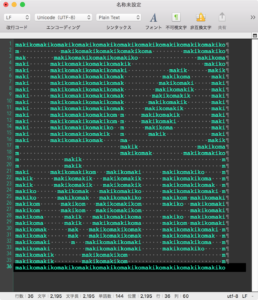
| AppleScript名:love |
| — Created 2015-02-15 by Takaaki Naganoya — 2015 Piyomaru Software (* 20 rem PRINT "THANKS TO ROBERT INDIANA AND DAVID AHL" 21 rem print "contributed by ATStarr@Amherst.Edu 1996" http://www.nicholson.com/rhn/basic/classic_programs/love.bas *) set charMode to "E" –J or E set aTargChar to "makiko" set outText to "" set aSpc to returnSpc(charMode) of me set aList to retLoveList() set aPos to 0 set charFlag to true –false:space char repeat with i in aList set j to contents of i if charFlag = true then set aText to retCirculateStrs(aTargChar, j) of me else set aText to retCirculateStrs(aSpc, j) of me end if set outText to outText & aText set charFlag to not charFlag set aPos to aPos + j if aPos ≥ 60 then set aPos to 0 set outText to outText & return set charFlag to true end if end repeat return outText on retLoveList() return {60, 1, 12, 26, 9, 12, 3, 8, 24, 17, 8, 4, 6, 23, 21, 6, 4, 6, 22, 12, 5, 6, 5, 4, 6, 21, 11, 8, 6, 4, 4, 6, 21, 10, 10, 5, 4, 4, 6, 21, 9, 11, 5, 4, 4, 6, 21, 8, 11, 6, 4, 4, 6, 21, 7, 11, 7, 4, 4, 6, 21, 6, 11, 8, 4, 4, 6, 19, 1, 1, 5, 11, 9, 4, 4, 6, 19, 1, 1, 5, 10, 10, 4, 4, 6, 18, 2, 1, 6, 8, 11, 4, 4, 6, 17, 3, 1, 7, 5, 13, 4, 4, 6, 15, 5, 2, 23, 5, 1, 29, 5, 17, 8, 1, 29, 9, 9, 12, 1, 13, 5, 40, 1, 1, 13, 5, 40, 1, 4, 6, 13, 3, 10, 6, 12, 5, 1, 5, 6, 11, 3, 11, 6, 14, 3, 1, 5, 6, 11, 3, 11, 6, 15, 2, 1, 6, 6, 9, 3, 12, 6, 16, 1, 1, 6, 6, 9, 3, 12, 6, 7, 1, 10, 7, 6, 7, 3, 13, 6, 6, 2, 10, 7, 6, 7, 3, 13, 14, 10, 8, 6, 5, 3, 14, 6, 6, 2, 10, 8, 6, 5, 3, 14, 6, 7, 1, 10, 9, 6, 3, 3, 15, 6, 16, 1, 1, 9, 6, 3, 3, 15, 6, 15, 2, 1, 10, 6, 1, 3, 16, 6, 14, 3, 1, 10, 10, 16, 6, 12, 5, 1, 11, 8, 13, 27, 1, 11, 8, 13, 27, 1, 60} end retLoveList –Return Space (English Char/Japanese Char) on returnSpc(aMode) if aMode = "E" then return " " –Single character Space if aMode = "J" then return " " –Japanese Double Width Space end returnSpc on retCirculateStrs(aText, repCharTimes) set aLen to length of aText set aTimes to repCharTimes div aLen set aMod to repCharTimes mod aLen set outStr to "" repeat aTimes times set outStr to outStr & aText end repeat if aMod is not equal to 0 then set aModStr to text 1 thru aMod of aText set outStr to outStr & aModStr end if return outStr end retCirculateStrs |
指定文字列前後から空白や改行を削除
| AppleScript名:指定文字列前後から空白や改行を削除 |
| — Created 2018-01-29 by Takaaki Naganoya — 2018 Piyomaru Software use AppleScript version "2.4" use scripting additions use framework "Foundation" set aStr to " aaaaaa " set aString to current application’s NSString’s stringWithString:aStrset bStr to (aString’s stringByTrimmingCharactersInSet:(current application’s NSCharacterSet’s whitespaceAndNewlineCharacterSet())) return bStr as string –> "aaaaaa" |
Dockアイコンにプログレスバーを追加
| AppleScript名:Dockアイコンにプログレスバーを追加 |
| use AppleScript use framework "Foundation" use scripting additions on run set max to 100 repeat with num from 1 to max my progDockTile(max, num) delay 0.1 end repeat #アイコンを元に戻す current application’s NSApp’s setApplicationIconImage:(current application’s NSImage’s imageNamed:"NSApplicationIcon") end run #Dockアイコンにプログレスバーを追加 on progDockTile(max, current) set appIcon to current application’s NSImage’s imageNamed:"NSApplicationIcon" set iconSize to appIcon’s |size|() tell (current application’s NSImage’s alloc()’s initWithSize:iconSize) lockFocus() appIcon’s dissolveToPoint:(current application’s NSZeroPoint) fraction:1.0 set n to (iconSize’s width) / 16 #プログレスバーの長方形 set myRect to current application’s NSMakeRect(n / 2, n, n * 15, n * 1.6) –>{origin:{x:4.0, y:8.0}, |size|:{width:120.0, height:12.800000190735}} tell (current application’s NSBezierPath’s ¬ bezierPathWithRoundedRect:myRect ¬ xRadius:(myRect’s |size|’s height) / 2 ¬ yRadius:(myRect’s |size|’s height) / 2) current application’s (NSColor’s colorWithWhite:1.0 alpha:0.4)’s |set|() –>背景色 fill() current application’s NSColor’s whiteColor()’s |set|() –>枠色 stroke() end tell if current is greater than 0 then if current is greater than max then set current to max set myRect’s |size|’s width to (myRect’s |size|’s width) / max * current tell (current application’s NSBezierPath’s ¬ bezierPathWithRoundedRect:myRect ¬ xRadius:(myRect’s |size|’s height) / 2 ¬ yRadius:(myRect’s |size|’s height) / 2) set strartColor to current application’s NSColor’s colorWithRed:0.15 green:0.55 blue:1 alpha:0.8 set endColor to strartColor’s shadowWithLevel:0.7 set grad to current application’s NSGradient’s alloc()’s initWithStartingColor:strartColor endingColor:endColor grad’s drawInBezierPath:it angle:270.0 end tell end if unlockFocus() current application’s NSApp’s setApplicationIconImage:it end tell return (current + 1) end progDockTile |
Dockとメニューバーを隠す→戻す
| AppleScript名:Dockとメニューバーを隠す→戻す |
| — Created 2017-03-15 by Takaaki Naganoya — 2017 Piyomaru Software use AppleScript version "2.4" use scripting additions use framework "Foundation" use framework "AppKit" –http://piyocast.com/as/archives/4529 –Main MenuとDockを隠す current application’s NSApplication’s sharedApplication()’s setPresentationOptions:10 –NSApplicationPresentationHideMenuBar | NSApplicationPresentationHideDock delay 10 –MenuとDockを通常に戻す current application’s NSApplication’s sharedApplication()’s setPresentationOptions:(current application’s NSApplicationPresentationDefault) |
2月1日が日曜日でうるう年ではないかチェック(ASOC)
| AppleScript名:2月1日が日曜日でうるう年ではないかチェック(ASOC) |
| — Created 2015-02-02 by Shane Stanley use AppleScript version "2.4" use scripting additions use framework "Foundation" –use framework "ASObjCExtras" set resYList to {} –hit year set theNSCalendar to current application’s NSCalendar’s currentCalendar() — do *not* use initWithCalendarIdentifier: repeat with y from 2000 to 2100 set aMlen to getMlenAndVerifyFirstDaysNum(y, 2, theNSCalendar, 28, 1) of me if aMlen = true then set the end of resYList to y end if –set the end of resYList to aMlen end repeat return resYList –> {2009, 2015, 2026, 2037, 2043, 2054, 2065, 2071, 2082, 2093, 2099} on getMlenAndVerifyFirstDaysNum(aYear, aMonth, theNSCalendar, dMax, fdayNum) –現在のLocaleのCalendarで指定年月の日数をかぞえる set theDate to theNSCalendar’s dateWithEra:1 |year|:aYear |month|:aMonth |day|:1 hour:0 minute:0 |second|:0 nanosecond:0 set theResult to theNSCalendar’s rangeOfUnit:(current application’s NSDayCalendarUnit) inUnit:(current application’s NSMonthCalendarUnit) forDate:theDate –> {location:1, length:31} set mLen to |length| of theResult –指定年月の1日を取得 set theDay to theNSCalendar’s components:((current application’s NSWeekdayCalendarUnit) + (current application’s NSMonthCalendarUnit as integer)) fromDate:theDate –指定年月の1日の曜日が指定曜日で、うるう月でなく、指定年月の日数が指定日数(dMax)であるか判定 if (theDay’s |weekday|() = fdayNum) and (theDay’s isLeapMonth() is false) and (mLen = dMax) then return true else return false end if end getMlenAndVerifyFirstDaysNum |
国民の祝日を求める v4
| AppleScript名:国民の祝日を求める v4 |
| use AppleScript version "2.5" use scripting additions use framework "Foundation" (* 本バージョンのテーマ: 日付ベースだけでカレンダー計算を行うのではなく、祝日の名称や振替休日といった属性情報を考慮しつつ計算を行う *) set aList to retHolidayRec(2018) of me –> {{date "2018年1月1日月曜日 0:00:00", "元旦"}, {date "2018年1月8日月曜日 0:00:00", "成人の日"}, {date "2018年2月11日日曜日 0:00:00", "建国記念日"}, {date "2018年2月12日月曜日 0:00:00", "振替休日"}, {date "2018年3月21日水曜日 0:00:00", "春分の日"}, {date "2018年4月29日日曜日 0:00:00", "昭和の日"}, {date "2018年4月30日月曜日 0:00:00", "振替休日"}, {date "2018年5月3日木曜日 0:00:00", "憲法記念日"}, {date "2018年5月4日金曜日 0:00:00", "みどりの日"}, {date "2018年5月5日土曜日 0:00:00", "こどもの日"}, {date "2018年7月16日月曜日 0:00:00", "海の日"}, {date "2018年9月17日月曜日 0:00:00", "敬老の日"}, {date "2018年9月23日日曜日 0:00:00", "秋分の日"}, {date "2018年9月24日月曜日 0:00:00", "振替休日"}, {date "2018年10月8日月曜日 0:00:00", "体育の日"}, {date "2018年11月3日土曜日 0:00:00", "文化の日"}, {date "2018年11月23日金曜日 0:00:00", "勤労感謝の日"}, {date "2018年12月23日日曜日 0:00:00", "天皇誕生日"}, {date "2018年12月24日月曜日 0:00:00", "振替休日"}} –国民の祝日を求める(属性つき)on retHolidayRec(aYear) set holidayList to {{"1/1", "元旦"}, {"2/11", "建国記念日"}, {"4/29", "昭和の日"}, {"5/3", "憲法記念日"}, {"5/4", "みどりの日"}, {"5/5", "こどもの日"}, {"11/3", "文化の日"}, {"11/23", "勤労感謝の日"}, {"12/23", "天皇誕生日"}} set the end of holidayList to {get_specifiedDay(aYear, 1, 2, 2), "成人の日"} –成人の日–1月の第2月曜日 set the end of holidayList to {get_specifiedDay(aYear, 7, 2, 3), "海の日"} –海の日–7月の第3月曜日 set the end of holidayList to {get_specifiedDay(aYear, 9, 2, 3), "敬老の日"} –敬老の日–9月の第3月曜日 set the end of holidayList to {get_specifiedDay(aYear, 10, 2, 2), "体育の日"} –体育の日–10月の第2月曜日 set the end of holidayList to {"3/" & get_ShunbunNoHi(aYear), "春分の日"} –春分の日 set the end of holidayList to {"9/" & get_ShuubunNoHi(aYear), "秋分の日"} –秋分の日 set holiDate to {} repeat with i in holidayList set holiD to date (((aYear as text) & "/" & item 1 of i) as text) set holiNum to weekday of holiD as number –元日以外を対象とする(元旦に振替休日なし)–> いや、ある(汗) –if ((item 1 of i) as text) is not "1/1" then –振替休日付加処理 if holiNum = 1 then –祝祭日が日曜日だったら –日付を動かすのではなく、振替休日を追加する set holiD_furikae to holiD + (1 * days) set the end of holiDate to {holiD_furikae, "振替休日"} end if –end if set the end of holiDate to {holiD, item 2 of i} end repeat –重複した休日が発生した場合の再振替処理 –基本ルール: 振替休日を後に送る – 「振替休日」が重複リストに入っていないかどうかをチェックし、振替休日の再配置を行う set itemNum to 1 set holiDateDup to detectDuplicatesFromNestedList(holiDate, itemNum) of me set huriList to {} repeat with i in holiDateDup set iCount to length of i repeat with ii in i set {aDate, aDateName} to ii if aDateName = "振替休日" then set the end of huriList to contents of ii end if end repeat end repeat set holiDate to shellSortListAscending(holiDate, 1) of me set holiDateList to spritOrderedItemFromNestedList(holiDate, 1) of me repeat with i in huriList set {aDate, aName} to i set j to contents of i set offsetDate to 1 repeat set bDate to aDate + (offsetDate * days) if bDate is not in holiDateList then exit repeat end if set offsetDate to offsetDate + 1 end repeat set iCount to 1 repeat with ii in holiDate set jj to contents of ii if jj = j then –「複数要素一括削除サブルーチン」などという高機能すぎるサブルーチンを使用。ちょっともったいない set holiDate to itemsDelete(holiDate, {iCount}) of me end if set iCount to iCount + 1 end repeat set the end of holiDate to {bDate, "振替休日"} end repeat –秋分の日と敬老の日の「間の日」の休日判定処理 –参考文献: –http://ja.wikipedia.org/wiki/秋分の日 set septDL to {} set the end of septDL to "9/" & get_ShuubunNoHi(aYear) of me –秋分の日 set the end of septDL to get_specifiedDay(aYear, 9, 2, 3) –敬老の日 –9月の第3月曜日 set septDL to shellSort(septDL) of me if septDL = {"9/21", "9/23"} then set kokuminShukujitu to (aYear as string) & "/9/22" set kokuminShukujitu to date kokuminShukujitu set the end of holiDate to {kokuminShukujitu, "国民の祝日"} end if –最後に、並べ替えを行って仕上げ set holiDate to shellSortListAscending(holiDate, 1) of me return holiDate end retHolidayRec –春分の日を求める –2000年から2099年の間まで計算可能 on get_ShunbunNoHi(aYear) set a to 20.69115 set b to (aYear – 2000) * 0.2421904 set c to round ((aYear – 2000) / 4) rounding toward zero set d to round (a + b – c) rounding toward zero return d end get_ShunbunNoHi –秋分の日を求める –2000年から2099年の間まで計算可能 on get_ShuubunNoHi(aYear) set a to 23.09 set b to (aYear – 2000) * 0.2421904 set c to round ((aYear – 2000) / 4) rounding toward zero set d to round (a + b – c) rounding toward zero return d end get_ShuubunNoHi –指定月の第x指定曜日に該当する日付を求める(mm/dd形式) – 曜日の指定を数値(weekday of (current date) as number)で行えるようにした。 – 曜日を「日曜日」などの日本語ローカライズド文字列で指定するのをやめた –パラメータ: 年, 月, 曜日番号, 順番 on get_specifiedDay(aYear as integer, aMonth as integer, Youbi as integer, orderNum as integer) set sDat to date ((aYear & "/" & aMonth & "/1") as text) set eDat to getMlenInternational(aYear, aMonth) of me set countNum to 0 repeat with i from 1 to eDat set aCal to date ((aYear & "/" & aMonth & "/" & (i as text)) as text) set aWeekDayNum to weekday of aCal as number if Youbi = aWeekDayNum then set countNum to countNum + 1 if countNum is orderNum then set aCalText to (aMonth & "/" & i as text) return aCalText end if end if end repeat end get_specifiedDay –指定日の月のみ返す on getMonth(aDat as date) set bDate to month of aDat return bDate as number end getMonth –指定日の日付のみ返す on getDate(aDat as date) set bDate to day of aDat return bDate as number end getDate –指定日の年のみ返す on getYear(aDat as date) set bDate to year of aDat return bDate as number end getYear –現在のカレンダーで指定年月の日数を返す(getMlenから置き換えた) on getMlenInternational(aYear, aMonth) set theNSCalendar to current application’s NSCalendar’s currentCalendar() — do *not* use initWithCalendarIdentifier: set theDate to theNSCalendar’s dateWithEra:1 |year|:aYear |month|:aMonth |day|:1 hour:0 minute:0 |second|:0 nanosecond:0 set theResult to theNSCalendar’s rangeOfUnit:(current application’s NSDayCalendarUnit) inUnit:(current application’s NSMonthCalendarUnit) forDate:theDate return |length| of theResult end getMlenInternational –リスト中から重複項目をリストアップする on detectDuplicates(aList) set aCount to length of aList set duplicationList to {} repeat aCount times set anItem to contents of (first item of aList) set aList to rest of aList if anItem is in aList then set the end of duplicationList to anItem end if end repeat return duplicationList end detectDuplicates –リストから重複部分を除外 on removeDuplicates(aList) set newList to {} repeat with i from 1 to (length of aList) set anItem to item 1 of aList set aList to rest of aList if {anItem} is not in aList then set end of newList to anItem end repeat return newList end removeDuplicates –シェルソート on shellSort(aSortList) script oBj property list : aSortList end script set len to count oBj’s list’s items set gap to 1 repeat while (gap ≤ len) set gap to ((gap * 3) + 1) end repeat repeat while (gap > 0) set gap to (gap div 3) if (gap < len) then repeat with i from gap to (len – 1) set temp to oBj’s list’s item (i + 1) set j to i repeat while ((j ≥ gap) and (oBj’s list’s item (j – gap + 1) > temp)) set oBj’s list’s item (j + 1) to oBj’s list’s item (j – gap + 1) set j to j – gap end repeat set oBj’s list’s item (j + 1) to temp end repeat end if end repeat return oBj’s list end shellSort –シェルソートで入れ子のリストを昇順ソート on shellSortListAscending(a, keyItem) set n to length of a set cols to {1391376, 463792, 198768, 86961, 33936, 13776, 4592, 1968, 861, 336, 112, 48, 21, 7, 3, 1} repeat with h in cols if (h ≤ (n – 1)) then repeat with i from h to (n – 1) set v to item (i + 1) of a set j to i repeat while (j ≥ h) and ((contents of item keyItem of item (j – h + 1) of a) > (item keyItem of v)) set (item (j + 1) of a) to (item (j – h + 1) of a) set j to j – h end repeat set item (j + 1) of a to v end repeat end if end repeat return a end shellSortListAscending –シェルソートで入れ子のリストを降順ソート on shellSortListDecending(a, keyItem) set n to length of a set cols to {1391376, 463792, 198768, 86961, 33936, 13776, 4592, 1968, 861, 336, 112, 48, 21, 7, 3, 1} repeat with h in cols if (h ≤ (n – 1)) then repeat with i from h to (n – 1) set v to item (i + 1) of a set j to i repeat while (j ≥ h) and ((contents of item keyItem of item (j – h + 1) of a) < (item keyItem of v)) set (item (j + 1) of a) to (item (j – h + 1) of a) set j to j – h end repeat set item (j + 1) of a to v end repeat end if end repeat return a end shellSortListDecending –入れ子のリスト中から重複項目をアイテム番号つきでリストアップする on detectDuplicatesFromNestedList(aList, itemNum) set aCount to length of aList copy aList to orig_aList set duplicationList to {} repeat aCount times set anItem to contents of (first item of aList) set aList to rest of aList –指定アイテムだけのリストを毎回再生成して存在確認を行う set aaList to spritOrderedItemFromNestedList(aList, itemNum) of me if (contents of (item itemNum of anItem)) is in aaList then set the end of duplicationList to anItem end if end repeat –検出した重複データを元に、該当するデータをリストアップ set detectList to {} repeat with i in duplicationList set j to contents of (item itemNum of i) set detectItem to {} repeat with ii in orig_aList set jj to contents of (item itemNum of ii) if jj = j then set the end of detectItem to (contents of ii) end if end repeat set the end of detectList to detectItem end repeat return detectList end detectDuplicatesFromNestedList –入れ子のリストの全要素から指定アイテム目の要素だけを取り出してリストで返す on spritOrderedItemFromNestedList(aList, itemNum) set aaList to {} repeat with i in aList set the end of aaList to contents of (item itemNum of i) end repeat return aaList end spritOrderedItemFromNestedList –リスト中の指定要素を削除して返す on itemsDelete(aList, delNumList) set delLen to length of delNumList repeat with i from 1 to delLen set newList to {} set aLen to length of aList set ii to item i of delNumList if ii = 1 then set maeList to items 2 thru aLen of aList set newList to maeList else if ii = aLen then set maeList to items 1 thru (aLen – 1) of aList set newList to maeList else set maeList to items 1 thru (ii – 1) of aList set atoList to items (ii + 1) thru -1 of aList set newList to maeList & atoList end if –アイテム指定の補正 set delNumList to adjustItemNo(ii, delNumList) of me log delNumList set aList to newList end repeat return newList end itemsDelete –itemsDeleteのサブルーチン –リストに対して複数アイテムの削除を行う場合に、1つ削除した後にはアイテム指定が –狂ってしまうため、毎回削除するたびにアイテム指定の補正を行う –paramNumとelemListの間でのパラメータの衝突は関知しない –項目要素補正をリストに対して行う on adjustItemNo(paramNum, elemList) –項目ゼロを指定してきた場合には、そのままelemListを戻す if paramNum = 0 then return elemList –プラス方向のレンジ外判定は行っていない。elemListのlengthよりも大きな値は関知しない set retList to {} repeat with i in elemList set j to contents of i if j > paramNum then set ansNum to j – 1 else set ansNum to j end if set the end of retList to ansNum end repeat return retList end adjustItemNo –現在のカレンダーで指定年月のdate objectを返す(年、月、日、時、分、秒) on getDateInternationalYMDhms(aYear, aMonth, aDay, anHour, aMinute, aSecond) set theNSCalendar to current application’s NSCalendar’s currentCalendar() set theDate to theNSCalendar’s dateWithEra:1 |year|:aYear |month|:aMonth |day|:aDay hour:anHour minute:aMinute |second|:aSecond nanosecond:0 return theDate as date end getDateInternationalYMDhms –現在のカレンダーで指定年月のdate objectを返す(年、月、日) on getDateInternational(aYear, aMonth, aDay) set theNSCalendar to current application’s NSCalendar’s currentCalendar() set theDate to theNSCalendar’s dateWithEra:1 |year|:aYear |month|:aMonth |day|:aDay hour:0 minute:0 |second|:0 nanosecond:0 return theDate as date end getDateInternational |
自然言語による相対日付指定v15
| AppleScript名:自然言語による相対日付指定v15 |
| use AppleScript version "2.5" use scripting additions use framework "Foundation" –v15 ASOCの部品に入れ替え、macOS 10.11以降用にハンドラの型強制オプションをつけた –v14 10.8の上で動作するように書き換えた –The Calendar Scripting Module global d3List –3か月カレンダーの格納変数 global d4List –3か月カレンダーBの格納変数(当月の情報しか日付は入っていないカレンダー) global weekCounter — 今日が3か月カレンダーの何週目にあたるか set aDate to calcDate("今日", "") of me log {"今日:" & aDate as text} set aDate to calcDate("先々週", "水曜日") of me log {"先々週の水曜日:" & aDate as text} set aDate to calcDate("来週", "金曜") of me log {"来週の金曜日:" & aDate as text} on calcDate(param1 as string, param2 as string) –相対日付指定パラメータテーブル –data sample: {{"今日", "きょう"}, 0, "date"} –data format:{{"keyword_1", "keyword_2"…."keyword_n"}, vector, "class_of_this_keyword"} –Vector量をその場で(ユーザー環境に応じて)算出もしくは取得する必要がある場合には「999」を設定しておく set dDat to {{{"来年"}, 1, "year"}, {{"今年"}, 0, "year"}, {{"去年"}, -1, "year"}, {{"再来年"}, 2, "year"}, {{"今週"}, 0, "week"}, {{"先週"}, -1, "week"}, {{"先々週"}, -2, "week"}, {{"来週"}, 1, "week"}, {{"再来週"}, 2, "week"}, {{"今日", "きょう"}, 0, "date"}, {{"明日", "あした"}, 1, "date"}, {{"明後日", "あさって"}, 2, "date"}, {{"明々後日", "しあさって"}, 3, "date"}, {{"昨日", "きのう"}, -1, "date"}, {{"一昨日", "おととい"}, -2, "date"}, {{"一昨々日", "さきおととい"}, -3, "date"}, {{"次", "今度", "こんど", "つぎ"}, 1, "variable"}, {{"前"}, -1, "variable"}} –曜日指定パラメータ set wDat to {"日曜日", "月曜日", "火曜日", "水曜日", "木曜日", "金曜日", "土曜日", "日曜", "月曜", "火曜", "水曜", "木曜", "金曜", "土曜", "にちようび", "げつようび", "かようび", "すいようび", "もくようび", "きんようび", "どようび", "にちよう", "げつよう", "かよう", "すいよう", "もくよう", "きんよう", "どよう"} –3か月カレンダーを作成 makeCalendar() of me –今日の日付を保持 set todayDate to current date –指定週の計算用ワーク変数 set targetWeek to 0 –指定月の計算用ワーク変数 set targetMonth to (month of todayDate) as number set targetYear to year of todayDate set targetDate to day of todayDate set aItem to "" repeat with i in dDat if param1 is in item 1 of i then copy i to aItem exit repeat end if end repeat if (item 3 of aItem) is "date" then log "Hit date class parameter" –dateレベルのパラメータの場合 set retDate to todayDate + (item 2 of aItem) * days set time of retDate to 0 return retDate –「時刻を問わない」ことを示す表現として、00時を指定してdate型を返す else if item 3 of aItem is "week" then log "hit week class parameter" –weekレベルのパラメータの場合 set targetWeek to weekCounter + (item 2 of aItem) if param2 is in wDat then –パラメータが「何曜日か?」を得る set tmpD to 1 repeat with j in wDat if param2 is contents of j then exit repeat set tmpD to tmpD + 1 end repeat if tmpD > 7 then set tmpD to tmpD mod 7 end if –今月か? if item tmpD of item targetWeek of d4List is 0 then –今月ではない場合 set tmp2 to item tmpD of item targetWeek of d3List if ((item 2 of aItem) < 0) then –今月ではなく、パラメータがマイナスの週計算を行う場合 –先月に入ったので月を減らす set targetMonth to targetMonth – 1 set tmp4 to (targetYear & "/" & targetMonth & "/" & tmp2) as string set ret2Date to date (tmp4 & " 0:00:00") return ret2Date else –来月として処理 set targetMonth to targetMonth + 1 set tmp4 to (targetYear & "/" & targetMonth & "/" & tmp2) as string set ret2Date to date (tmp4 & " 0:00:00") return ret2Date end if else –今月の場合の処理 set tmp2 to item tmpD of item targetWeek of d3List set tmp3 to day of todayDate set tmp4 to (targetYear & "/" & targetMonth & "/" & tmp2) as string set ret2Date to date (tmp4 & " 0:00:00") return ret2Date end if else –ここはエラーを返すべし("来週","")といったパターンになるので —-あるいは、「○○日」といったダイレクトパラメータの処理を行う –日付ダイレクトパラメータの処理 error "日付を特定するためのパラメータがありません" (* ただし、このように決め打ちでエラーメッセージを返すような実装は暫定仕様。 何が欠けているかをGUIフィードバックするのが最終的な実装 *) end if else if item 3 of aItem is "month" then –monthレベルのパラメータの場合 log "Hit month class parameter" else if item 3 of aItem is "year" then –yearレベルのパラメータの場合 log "Hit year class parameter" end if return "no hit" end calcDate –相対日付計算用の3か月カレンダーを作成する on makeCalendar() set aToday to current date –とりあえず、当月の情報を収集する set y1 to getYear(aToday) of me set m1 to getMonth(aToday) of me set d1 to getDate(aToday) of me set dy1 to getDay(aToday) of me set mlen1 to getMlen(y1, m1) of me set mXDay to getDay(aToday) of me –今日の曜日 –前月の情報を組み立てる if m1 is not equal to 1 then –2〜12月の場合 set y0 to y1 set m0 to m1 – 1 else –1月の場合 set y0 to y1 – 1 set m0 to 12 end if –前月の月の長さ set mLen0 to getMlen(y0, m0) of me –前月のみ開始日の曜日を求めておく必要がある(3か月カレンダーを作るため) set m0Date to (y0 & "/" & m0 & "/1 0:00:00") as text set m0Date to date m0Date set m0Day to getDay(m0Date) of me –1日の曜日 –翌月の情報を組み立てる if m1 is not equal to 12 then –1〜11月の場合 set y2 to y1 set m2 to m1 + 1 else –12月の場合 set y2 to y1 + 1 set m2 to 1 end if –翌月の月の長さ set mLen2 to getMlen(y2, m2) of me –3か月カレンダーの格納変数 set d3List to {} –3か月カレンダーBの格納変数(当月の情報しか日付は入っていないカレンダー) set d4List to {} set gapList to {0, 0, 0, 0, 0, 0, 0} set w1temp to items 1 thru (m0Day) of gapList set w2temp to items 1 thru (m0Day) of gapList set dayCounter to 1 –最初の1週目の要素を組み立てる repeat with i from m0Day to 7 set the end of w1temp to dayCounter set the end of w2temp to 0 set dayCounter to dayCounter + 1 end repeat set the end of d3List to w1temp set the end of d4List to w2temp set w1temp to {} set w2temp to {} –前月の通常処理 repeat repeat with i from 1 to 7 set the end of w1temp to dayCounter set the end of w2temp to 0 set dayCounter to dayCounter + 1 if dayCounter > mLen0 then exit repeat end repeat if dayCounter > mLen0 then exit repeat set the end of d3List to w1temp set the end of d4List to w2temp set w1temp to {} set w2temp to {} end repeat –ここから当月処理 –1週目 if i = 7 then set ii to 1 set the end of d3List to w1temp set the end of d4List to w2temp set w1temp to {} set w2temp to {} else set ii to i + 1 end if set dayCounter to 1 –日付カウンタの初期化 repeat with j from ii to 7 set the end of w1temp to dayCounter set the end of w2temp to dayCounter set dayCounter to dayCounter + 1 end repeat set the end of d3List to w1temp set the end of d4List to w2temp set w1temp to {} set w2temp to {} –当月の2週目以降 repeat repeat with j from 1 to 7 set the end of w1temp to dayCounter set the end of w2temp to dayCounter set dayCounter to dayCounter + 1 if dayCounter > mlen1 then exit repeat end repeat if dayCounter > mlen1 then exit repeat set the end of d3List to w1temp set the end of d4List to w2temp set w1temp to {} set w2temp to {} end repeat –ここから翌月処理 –1週目 if j = 7 then set iii to 1 set the end of d3List to w1temp set the end of d4List to w2temp set w1temp to {} set w2temp to {} else set iii to j + 1 end if set dayCounter to 1 –日付カウンタの初期化 repeat with j from iii to 7 set the end of w1temp to dayCounter set the end of w2temp to 0 set dayCounter to dayCounter + 1 end repeat set the end of d3List to w1temp set the end of d4List to w2temp set w1temp to {} set w2temp to {} –翌月の2週目以降 repeat repeat with k from 1 to 7 set the end of w1temp to dayCounter set the end of w2temp to 0 set dayCounter to dayCounter + 1 if dayCounter > mlen1 then exit repeat end repeat if dayCounter > mlen1 then exit repeat set the end of d3List to w1temp set the end of d4List to w2temp set w1temp to {} set w2temp to {} end repeat if length of w1temp is not equal to 0 then set the end of d3List to w1temp set the end of d4List to w2temp end if –ここまで3か月カレンダーの生成 –3か月カレンダーにおいて今日が何週目かを算出 set weekCounter to 1 repeat with aWeek in d4List –裏リストで操作を行う –ただし、該当曜日しかチェックしないので全チェックに比べて速度7倍 set aDay to (item mXDay of aWeek) as number if aDay = (d1 as number) then exit repeat end if set weekCounter to weekCounter + 1 end repeat end makeCalendar –現在日時から曜日を取得を返す on getDay(aDate as date) return (weekday of aDate) as number end getDay –指定日の月のみ返す on getMonth(aDat as date) return (month of aDat) as number end getMonth –指定日の日付のみ返す on getDate(aDat as date) return (day of aDat) as number end getDate –指定日の年のみ返す on getYear(aDat as date) return (year of aDat) as number end getYear –現在のカレンダーで指定年月の日数を返す(国際化対応版) on getMlen(aYear as integer, aMonth as integer) set theNSCalendar to current application’s NSCalendar’s currentCalendar() set theDate to theNSCalendar’s dateWithEra:1 |year|:aYear |month|:aMonth |day|:1 hour:0 minute:0 |second|:0 nanosecond:0 set theResult to theNSCalendar’s rangeOfUnit:(current application’s NSDayCalendarUnit) inUnit:(current application’s NSMonthCalendarUnit) forDate:theDate return |length| of theResult end getMlen |
ASOCでNSFontManagerのじっけん
| AppleScript名:ASOCでNSFontManagerのじっけん |
| — Created 2015-08-27 by Takaaki Naganoya — 2015 Piyomaru Software use AppleScript version "2.4" use scripting additions use framework "Foundation" use framework "AppKit" set aFontMan to current application’s NSFontManager’s sharedFontManager()’s availableFontFamilies() –> (NSArray) {"01FLOPDESIGN", "A-OTF Shin Go Pr6N", "A-OTF Shin Go Pro", "Abadi MT Condensed Extra Bold", "Abadi MT Condensed Light", "AGENDAJinmeiGyoshotaiL1", "AGENDAJinmeiSeikaishotaiL1", "Akubin",….} set aFontMan to current application’s NSFontManager’s sharedFontManager()’s availableMembersOfFontFamily:"MS Mincho" –> (NSArray) {{"MS-Mincho", "Regular", 1, 0}} set aFontMan to current application’s NSFontManager’s sharedFontManager()’s availableMembersOfFontFamily:"Times" –> (NSArray) {{"Times-Roman", "Regular", 1, 0}, {"Times-Italic", "Italic", 1, 1}, {"Times-Bold", "Bold", 1, 2}, {"Times-BoldItalic", "Bold Italic", 1, 3}} set aFontMan to current application’s NSFontManager’s sharedFontManager()’s localizedNameForFamily:"Osaka" face:"Regular-Mono" –> (NSString) "レギュラー−等幅" |
インストールされているフォントをdisplay nameからキーワード検索 v3
| AppleScript名:インストールされているフォントをdisplay nameからキーワード検索 v3 |
| — Created 2017-11-01 by Takaaki Naganoya — Modified 2017-11-02 by Shane Stanley use AppleScript version "2.4" use scripting additions use framework "Foundation" use framework "AppKit" –http://piyocast.com/as/archives/4948 property NSFontManager : a reference to current application’s NSFontManager property NSFont : a reference to current application’s NSFont property NSPredicate : a reference to current application’s NSPredicate set fRes to getEveryFontContainsAQueryStr("Helvetica") of me –> {"Helvetica", "Helvetica-Bold", "Helvetica-BoldOblique", "Helvetica-Light", "Helvetica-LightOblique", "Helvetica-Oblique", "HelveticaNeue", "HelveticaNeue-Bold", "HelveticaNeue-BoldItalic", "HelveticaNeue-CondensedBlack", "HelveticaNeue-CondensedBold", "HelveticaNeue-Italic", "HelveticaNeue-Light", "HelveticaNeue-LightItalic", "HelveticaNeue-Medium", "HelveticaNeue-MediumItalic", "HelveticaNeue-Thin", "HelveticaNeue-ThinItalic", "HelveticaNeue-UltraLight", "HelveticaNeue-UltraLightItalic"} set fRes to getEveryFontContainsAQueryStr("ことり") of me –> {"TheLittleBirdFONT", "kotorimojiFONT-TT"} on getEveryFontContainsAQueryStr(queryName as string) set hitFontList to {} set aFontList to NSFontManager’s sharedFontManager()’s availableFonts() — filter out hidden fonts set thePred to NSPredicate’s predicateWithFormat:"NOT SELF BEGINSWITH ’.’" set aFontList to aFontList’s filteredArrayUsingPredicate:thePred repeat with fontName in aFontList set aFont to (NSFont’s fontWithName:fontName |size|:16) set aDispFontName to (aFont’s displayName()) as string if aDispFontName contains queryName then set end of hitFontList to (fontName as text) end if end repeat return hitFontList end getEveryFontContainsAQueryStr |
フォントのPostScript NameからDisplayed Nameを取得
| AppleScript名:フォントのPostScript NameからDisplayed Nameを取得 |
| — Created 2017-11-01 by Takaaki Naganoya — Modified 2017-11-02 by Shane Stanley use AppleScript version "2.4" use scripting additions use framework "Foundation" use framework "AppKit" property NSFontManager : a reference to current application’s NSFontManager property NSFont : a reference to current application’s NSFont set aName to "YuMin_36pKn-Medium" set dName to getDisplayedNameOfFont(aName) of me –> "游明朝体+36ポかな ミディアム" on getDisplayedNameOfFont(aName) set aFont to current application’s NSFont’s fontWithName:aName |size|:9.0 set aDispName to (aFont’s displayName()) as string return aDispName end getDisplayedNameOfFont |
指定のフォントのグリフ数をカウント
| AppleScript名:指定のフォントのグリフ数をカウント |
| — Created 2016-02-01 by Takaaki Naganoya — 2016 Piyomaru Software use AppleScript version "2.4" use scripting additions use framework "Foundation" use framework "AppKit" set aFontName to "YuMin_36pKn-Medium" set aRes to countNumberOfGlyphsInFont(aFontName) of me –指定Postscript名称のフォントに定義されている文字数を数えて返す on countNumberOfGlyphsInFont(fontName) set aFont to current application’s NSFont’s fontWithName:fontName |size|:9.0 if aFont = missing value then return false set aProp to aFont’s numberOfGlyphs() return aProp end countNumberOfGlyphsInFont |
言語コードから言語名を取得する
| AppleScript名:言語コードから言語名を取得する |
| — Created 2015-12-21 13:13:24 +0900 by Takaaki Naganoya — 2015 Piyomaru Software use AppleScript version "2.4" use scripting additions use framework "Foundation" set countryCode to "en" set ident to current application’s NSLocale’s preferredLanguages()’s firstObject() –> (NSArray) {"ja", "en-US", "en-GB", "en", "fr"} set aLocale to current application’s NSLocale’s alloc()’s initWithLocaleIdentifier:ident set aCountryName to aLocale’s displayNameForKey:(current application’s NSLocaleIdentifier) value:countryCode –> (NSString) "英語 (アメリカ合衆国)" |
現在のLocaleのIdentifier文字を取得する
| AppleScript名:現在のLocaleのIdentifier文字を取得する |
| use AppleScript version "2.4" use scripting additions use framework "Foundation" set aLoc to current application’s NSLocale’s currentLocale()’s identifier() –> (NSString) "ja_JP" set aLoc to current application’s NSLocale’s systemLocale() –> (__NSCFLocale) <__NSCFLocale: 0x6180000f5480> set isoCountry to current application’s NSLocale’s ISOCountryCodes() –> (NSArray) {"AD", "AE", "AF", "AG", "AI", "AL", "AM", "AO", "AQ", "AR", "AS", "AT", "AU", "AW", "AX", "AZ", "BA", "BB", "BD", "BE", "BF", "BG", "BH", "BI", "BJ", "BL", "BM", "BN", "BO", "BQ", "BR", "BS", "BT", "BV", "BW", "BY", "BZ", "CA", "CC", "CD", "CF", "CG", "CH", "CI", "CK", "CL", "CM", "CN", "CO", "CR", "CU", "CV", "CW", "CX", "CY", "CZ", "DE", "DJ", "DK", "DM", "DO", "DZ", "EC", "EE", "EG", "EH", "ER", "ES", "ET", "FI", "FJ", "FK", "FM", "FO", "FR", "GA", "GB", "GD", "GE", "GF", "GG", "GH", "GI", "GL", "GM", "GN", "GP", "GQ", "GR", "GS", "GT", "GU", "GW", "GY", "HK", "HM", "HN", "HR", "HT", "HU", "ID", "IE", "IL", "IM", "IN", "IO", "IQ", "IR", "IS", "IT", "JE", "JM", "JO", "JP", "KE", "KG", "KH", "KI", "KM", "KN", "KP", "KR", "KW", "KY", "KZ", "LA", "LB", "LC", "LI", "LK", "LR", "LS", "LT", "LU", "LV", "LY", "MA", "MC", "MD", "ME", "MF", "MG", "MH", "MK", "ML", "MM", "MN", "MO", "MP", "MQ", "MR", "MS", "MT", "MU", "MV", "MW", "MX", "MY", "MZ", "NA", "NC", "NE", "NF", "NG", "NI", "NL", "NO", "NP", "NR", "NU", "NZ", "OM", "PA", "PE", "PF", "PG", "PH", "PK", "PL", "PM", "PN", "PR", "PS", "PT", "PW", "PY", "QA", "RE", "RO", "RS", "RU", "RW", "SA", "SB", "SC", "SD", "SE", "SG", "SH", "SI", "SJ", "SK", "SL", "SM", "SN", "SO", "SR", "SS", "ST", "SV", "SX", "SY", "SZ", "TC", "TD", "TF", "TG", "TH", "TJ", "TK", "TL", "TM", "TN", "TO", "TR", "TT", "TV", "TW", "TZ", "UA", "UG", "UM", "US", "UY", "UZ", "VA", "VC", "VE", "VG", "VI", "VN", "VU", "WF", "WS", "YE", "YT", "ZA", "ZM", "ZW"} set isoCurrency to current application’s NSLocale’s ISOCurrencyCodes() –> (NSArray) {"ADP", "AED", "AFA", "AFN", "ALK", "ALL", "AMD", "ANG", "AOA", "AOK", "AON", "AOR", "ARA", "ARL", "ARM", "ARP", "ARS", "ATS", "AUD", "AWG", "AZM", "AZN", "BAD", "BAM", "BAN", "BBD", "BDT", "BEC", "BEF", "BEL", "BGL", "BGM", "BGN", "BGO", "BHD", "BIF", "BMD", "BND", "BOB", "BOL", "BOP", "BOV", "BRB", "BRC", "BRE", "BRL", "BRN", "BRR", "BRZ", "BSD", "BTN", "BUK", "BWP", "BYB", "BYR", "BZD", "CAD", "CDF", "CHE", "CHF", "CHW", "CLE", "CLF", "CLP", "CNX", "CNY", "COP", "COU", "CRC", "CSD", "CSK", "CUC", "CUP", "CVE", "CYP", "CZK", "DDM", "DEM", "DJF", "DKK", "DOP", "DZD", "ECS", "ECV", "EEK", "EGP", "EQE", "ERN", "ESA", "ESB", "ESP", "ETB", "EUR", "FIM", "FJD", "FKP", "FRF", "GBP", "GEK", "GEL", "GHC", "GHS", "GIP", "GMD", "GNF", "GNS", "GQE", "GRD", "GTQ", "GWE", "GWP", "GYD", "HKD", "HNL", "HRD", "HRK", "HTG", "HUF", "IDR", "IEP", "ILP", "ILR", "ILS", "INR", "IQD", "IRR", "ISJ", "ISK", "ITL", "JMD", "JOD", "JPY", "KES", "KGS", "KHR", "KMF", "KPW", "KRH", "KRO", "KRW", "KWD", "KYD", "KZT", "LAK", "LBP", "LKR", "LRD", "LSL", "LSM", "LTL", "LTT", "LUC", "LUF", "LUL", "LVL", "LVR", "LYD", "MAD", "MAF", "MCF", "MDC", "MDL", "MGA", "MGF", "MKD", "MKN", "MLF", "MMK", "MNT", "MOP", "MRO", "MTL", "MTP", "MUR", "MVP", "MVR", "MWK", "MXN", "MXP", "MXV", "MYR", "MZE", "MZM", "MZN", "NAD", "NGN", "NIC", "NIO", "NLG", "NOK", "NPR", "NZD", "OMR", "PAB", "PEI", "PEN", "PES", "PGK", "PHP", "PKR", "PLN", "PLZ", "PTE", "PYG", "QAR", "RHD", "ROL", "RON", "RSD", "RUB", "RUR", "RWF", "SAR", "SBD", "SCR", "SDD", "SDG", "SDP", "SEK", "SGD", "SHP", "SIT", "SKK", "SLL", "SOS", "SRD", "SRG", "SSP", "STD", "SUR", "SVC", "SYP", "SZL", "THB", "TJR", "TJS", "TMM", "TMT", "TND", "TOP", "TPE", "TRL", "TRY", "TTD", "TWD", "TZS", "UAH", "UAK", "UGS", "UGX", "USD", "USN", "USS", "UYI", "UYP", "UYU", "UZS", "VEB", "VEF", "VND", "VNN", "VUV", "WST", "XAF", "XAG", "XAU", "XBA", "XBB", "XBC", "XBD", "XCD", "XDR", "XEU", "XFO", "XFU", "XOF", "XPD", "XPF", "XPT", "XRE", "XSU", "XTS", "XUA", "XXX", "YDD", "YER", "YUD", "YUM", "YUN", "YUR", "ZAL", "ZAR", "ZMK", "ZMW", "ZRN", "ZRZ", "ZWL", "ZWR", "ZWD"} set aveLoc to current application’s NSLocale’s availableLocaleIdentifiers() –> (NSArray) {"eu", "hr_BA", "en_CM", "rw_RW", "en_SZ", "tk_Latn", "uz_Arab", "he_IL", "ar", "en_PN", "as", "en_NF", "rwk_TZ", "zh_Hant_TW", "gsw_LI", "th_TH", "ta_IN", "es_EA", "fr_GF", "ar_001", "en_RW", "tr_TR", "de_CH", "ee_TG", "en_NG", "fr_TG", "az", "fr_SC", "es_HN", "en_AG", "ru_KZ", "gsw", "dyo", "so_ET", "zh_Hant_MO", "de_BE", "km_KH", "my_MM", "mgh_MZ", "ee_GH", "es_EC", "kw_GB", "rm_CH", "en_ME", "nyn", "mk_MK", "bs_Cyrl_BA", "ar_MR", "en_BM", "ms_Arab", "en_AI", "gl_ES", "en_PR", "ha_Latn_GH", "ne_IN", "or_IN", "khq_ML", "en_MG", "pt_TL", "en_LC", "ta_SG", "jmc_TZ", "om_ET", "lv_LV", "es_US", "en_PT", "vai_Latn_LR", "to_TO", "en_NL", "cgg_UG", "ta", "en_MH", "iu_Cans_CA", "zu_ZA", "shi_Latn_MA", "brx_IN", "ar_KM", "en_AL", "te", "chr_US", "yo_BJ", "fr_VU", "pa", "tg", "ks_Arab", "kea", "te_IN", "th", "fr_RE", "ur_IN", "yo_NG", "ti", "guz_KE", "tk", "kl_GL", "ksf_CM", "mua_CM", "lag_TZ", "fr_TN", "es_PA", "pl_PL", "to", "hi_IN", "dje_NE", "es_GQ", "kok_IN", "pl", "tr", "bem", "ha", "ckb", "lg", "fr_GN", "en_PW", "en_NO", "nyn_UG", "sr_Latn_RS", "pa_Guru", "he", "swc_CD", "ug_Arab", "lu_CD", "mgo_CM", "sn_ZW", "en_BS", "ps_AF", "da", "ms_Latn_SG", "ps", "ln", "pt", "iu_Cans", "hi", "lo", "ebu", "de", "gu_IN", "seh", "en_CX", "en_ZM", "tzm_Latn_MA", "fr_HT", "fr_GP", "lt", "lu", "ln_CD", "vai_Latn", "el_GR", "lv", "en_KE", "sbp", "hr", "en_CY", "es_GT", "twq_NE", "zh_Hant_HK", "kln_KE", "fr_GQ", "chr", "hu", "es_UY", "fr_CA", "en_NR", "mer", "shi", "es_PE", "fr_SN", "bez", "sw_TZ", "kkj", "hy", "kk_Cyrl_KZ", "en_CZ", "teo_KE", "teo", "dz_BT", "ar_JO", "mer_KE", "khq", "ln_CF", "nn_NO", "en_MO", "ar_TD", "dz", "ses", "en_BW", "en_AS", "ar_IL", "ms_Latn_BN", "bo_CN", "nnh", "teo_UG", "hy_AM", "ln_CG", "sr_Latn_BA", "en_MP", "ksb_TZ", "ar_SA", "ar_LY", "en_AT", "so_KE", "fr_CD", "af_NA", "en_NU", "es_PH", "en_KI", "en_JE", "lkt", "en_AU", "fa_IR", "uz_Latn_UZ", "ky_Cyrl", "zh_Hans_CN", "ewo_CM", "fr_PF", "ca_IT", "en_BZ", "ar_KW", "pt_GW", "fr_FR", "am_ET", "en_VC", "fr_DJ", "fr_CF", "es_SV", "en_MS", "pt_ST", "ar_SD", "luy_KE", "swc", "de_LI", "fr_CG", "zh_Hans_SG", "en_MT", "ewo", "af_ZA", "om_KE", "nl_SR", "es_ES", "es_DO", "ar_IQ", "fr_CH", "nnh_CM", "es_419", "en_MU", "en_US_POSIX", "yav_CM", "luo_KE", "dua_CM", "et_EE", "en_IE", "ak_GH", "rwk", "es_CL", "kea_CV", "fr_CI", "fr_BE", "en_NZ", "ky_Cyrl_KG", "en_LR", "en_KN", "nb_SJ", "sg", "sr_Cyrl_RS", "ru_RU", "en_ZW", "sv_AX", "si", "ga_IE", "en_VG", "sk", "agq_CM", "fr_BF", "naq_NA", "sl", "en_MW", "mr_IN", "az_Latn", "en_LS", "de_AT", "ka", "sn", "sr_Latn_ME", "fr_NC", "so", "is_IS", "twq", "ig_NG", "sq", "fo_FO", "sr", "tzm", "ga", "om", "en_LT", "bas_CM", "ki", "nl_BE", "ar_QA", "sv", "kk", "sw", "es_CO", "az_Latn_AZ", "rn_BI", "or", "kl", "ca", "en_VI", "km", "kn", "en_LU", "fr_SY", "ar_TN", "en_JM", "fr_PM", "ko", "fr_NE", "fr_MA", "gl", "ru_MD", "saq_KE", "ks", "fr_CM", "gv_IM", "fr_BI", "en_LV", "ks_Arab_IN", "es_NI", "en_GB", "kw", "nl_SX", "dav_KE", "tr_CY", "ky", "en_UG", "tzm_Latn", "en_TC", "nus_SD", "ar_EG", "fr_BJ", "gu", "es_PR", "fr_RW", "sr_Cyrl_BA", "gv", "fr_MC", "cs", "bez_TZ", "es_CR", "asa_TZ", "ar_EH", "ms_Arab_BN", "mn_Cyrl", "sbp_TZ", "ha_Latn_NE", "lt_LT", "mfe", "en_GD", "cy", "ca_FR", "es_BO", "fr_BL", "bn_IN", "uz_Cyrl_UZ", "az_Cyrl", "en_IM", "sw_KE", "en_SB", "ur_PK", "pa_Arab", "haw_US", "ar_SO", "en_IN", "ha_Latn", "fil", "fr_MF", "en_WS", "es_CU", "ja_JP", "en_SC", "en_IO", "pt_PT", "en_HK", "en_GG", "fr_MG", "de_LU", "ms_Latn_MY", "tg_Cyrl", "en_SD", "shi_Tfng", "ln_AO", "ug_Arab_CN", "as_IN", "en_GH", "ro_RO", "jgo_CM", "dua", "en_UM", "en_SE", "kn_IN", "en_KY", "vun_TZ", "kln", "en_GI", "ca_ES", "rof", "pt_CV", "kok", "pt_BR", "ar_DJ", "zh", "fi_FI", "tg_Cyrl_TJ", "es_PY", "ar_SS", "mua", "sr_Cyrl_ME", "vai_Vaii_LR", "en_001", "xog_UG", "en_TK", "si_LK", "en_SG", "nl_NL", "vi", "sv_SE", "pt_AO", "fr_DZ", "ca_AD", "xog", "en_IS", "nb", "seh_MZ", "es_AR", "sk_SK", "en_SH", "ti_ER", "nd", "az_Cyrl_AZ", "zu", "ne", "nd_ZW", "el_CY", "en_IT", "nl_BQ", "da_GL", "ja", "rm", "fr_ML", "rn", "en_VU", "rof_TZ", "ro", "ebu_KE", "ru_KG", "en_SI", "sg_CF", "mfe_MU", "nl", "brx", "bs_Latn", "fa", "zgh_MA", "en_GM", "shi_Latn", "en_FI", "nn", "en_EE", "ru", "kam_KE", "vai_Vaii", "ar_ER", "ti_ET", "rw", "ff", "luo", "fa_AF", "ha_Latn_NG", "nl_CW", "en_HR", "en_FJ", "fi", "pt_MO", "be", "en_US", "en_TO", "en_SK", "bg", "ru_BY", "it_IT", "ml_IN", "gsw_CH", "fo", "sv_FI", "en_FK", "nus", "ta_LK", "vun", "sr_Latn", "fr", "en_SL", "bm", "ar_BH", "guz", "bn", "bo", "ar_SY", "lo_LA", "ne_NP", "uz_Latn", "be_BY", "es_IC", "sr_Latn_XK", "ar_MA", "pa_Guru_IN", "br", "luy", "kde_TZ", "bs", "hu_HU", "ar_AE", "en_HU", "zh_Hans", "en_FM", "sq_AL", "ko_KP", "en_150", "en_DE", "fr_MQ", "en_CA", "en_TR", "ro_MD", "es_VE", "fr_WF", "mt_MT", "kab", "nmg_CM", "ru_UA", "fr_MR", "tk_Latn_TM", "zh_Hans_MO", "mn_Cyrl_MN", "bs_Cyrl", "sw_UG", "ko_KR", "en_DG", "bo_IN", "en_CC", "shi_Tfng_MA", "lag", "it_SM", "en_TT", "ms_Arab_MY", "sq_MK", "ms_Latn", "bem_ZM", "kde", "ar_OM", "cgg", "bas", "kam", "zh_Hant", "es_MX", "en_GU", "fr_MU", "fr_KM", "ar_LB", "en_BA", "en_TV", "sr_Cyrl", "dje", "kab_DZ", "fil_PH", "vai", "hr_HR", "bs_Latn_BA", "nl_AW", "dav", "so_SO", "ar_PS", "en_FR", "uz_Cyrl", "ff_SN", "en_BB", "ki_KE", "naq", "en_SS", "mg_MG", "mas_KE", "en_RO", "en_PG", "mgh", "dyo_SN", "mas", "agq", "bn_BD", "haw", "nb_NO", "da_DK", "en_DK", "saq", "ug", "cy_GB", "fr_YT", "jmc", "ses_ML", "en_PH", "de_DE", "ar_YE", "bm_ML", "yo", "lkt_US", "uz_Arab_AF", "jgo", "uk", "sl_SI", "en_CH", "asa", "lg_UG", "mgo", "id_ID", "en_NA", "en_GY", "zgh", "pt_MZ", "fr_LU", "kk_Cyrl", "mas_TZ", "ur", "en_DM", "ta_MY", "en_BE", "mg", "fr_GA", "ka_GE", "nmg", "en_TZ", "eu_ES", "ar_DZ", "id", "so_DJ", "yav", "mk", "pa_Arab_PK", "ml", "en_ER", "ig", "mn", "ksb", "uz", "vi_VN", "ii", "en_PK", "ee", "mr", "ms", "en_ES", "sq_XK", "it_CH", "mt", "en_CK", "br_FR", "sr_Cyrl_XK", "ksf", "en_SX", "bg_BG", "en_PL", "af", "el", "cs_CZ", "fr_TD", "zh_Hans_HK", "is", "my", "en", "it", "ii_CN", "eo", "iu", "en_ZA", "en_AD", "ak", "en_RU", "kkj_CM", "am", "es", "et", "uk_UA"} set isoLang to current application’s NSLocale’s ISOLanguageCodes() –> (NSArray) {"aa", "ab", "ace", "ach", "ada", "ady", "ae", "af", "afa", "afh", "agq", "ain", "ak", "akk", "ale", "alg", "alt", "am", "an", "ang", "anp", "apa", "ar", "arc", "arn", "arp", "art", "arw", "as", "asa", "ast", "ath", "aus", "av", "awa", "ay", "az", "ba", "bad", "bai", "bal", "ban", "bas", "bat", "bax", "bbj", "be", "bej", "bem", "ber", "bez", "bfd", "bg", "bh", "bho", "bi", "bik", "bin", "bkm", "bla", "bm", "bn", "bnt", "bo", "br", "bra", "brx", "bs", "bss", "btk", "bua", "bug", "bum", "byn", "byv", "ca", "cad", "cai", "car", "cau", "cay", "cch", "ce", "ceb", "cel", "cgg", "ch", "chb", "chg", "chk", "chm", "chn", "cho", "chp", "chr", "chy", "ckb", "cmc", "co", "cop", "cpe", "cpf", "cpp", "cr", "crh", "crp", "cs", "csb", "cu", "cus", "cv", "cy", "da", "dak", "dar", "dav", "day", "de", "del", "den", "dgr", "din", "dje", "doi", "dra", "dsb", "dua", "dum", "dv", "dyo", "dyu", "dz", "dzg", "ebu", "ee", "efi", "egy", "eka", "el", "elx", "en", "enm", "eo", "es", "et", "eu", "ewo", "fa", "fan", "fat", "ff", "fi", "fil", "fiu", "fj", "fo", "fon", "fr", "frm", "fro", "frr", "frs", "fur", "fy", "ga", "gaa", "gay", "gba", "gd", "gem", "gez", "gil", "gl", "gmh", "gn", "goh", "gon", "gor", "got", "grb", "grc", "gsw", "gu", "guz", "gv", "gwi", "ha", "hai", "haw", "he", "hi", "hil", "him", "hit", "hmn", "ho", "hr", "hsb", "ht", "hu", "hup", "hy", "hz", "ia", "iba", "ibb", "id", "ie", "ig", "ii", "ijo", "ik", "ilo", "inc", "ine", "inh", "io", "ira", "iro", "is", "it", "iu", "ja", "jbo", "jgo", "jmc", "jpr", "jrb", "jv", "ka", "kaa", "kab", "kac", "kaj", "kam", "kar", "kaw", "kbd", "kbl", "kcg", "kde", "kea", "kfo", "kg", "kha", "khi", "kho", "khq", "ki", "kj", "kk", "kkj", "kl", "kln", "km", "kmb", "kn", "ko", "kok", "kos", "kpe", "kr", "krc", "krl", "kro", "kru", "ks", "ksb", "ksf", "ksh", "ku", "kum", "kut", "kv", "kw", "ky", "la", "lad", "lag", "lah", "lam", "lb", "lez", "lg", "li", "lkt", "ln", "lo", "lol", "loz", "lt", "lu", "lua", "lui", "lun", "luo", "lus", "luy", "lv", "mad", "maf", "mag", "mai", "mak", "man", "map", "mas", "mde", "mdf", "mdr", "men", "mer", "mfe", "mg", "mga", "mgh", "mgo", "mh", "mi", "mic", "min", "mis", "mk", "mkh", "ml", "mn", "mnc", "mni", "mno", "mo", "moh", "mos", "mr", "ms", "mt", "mua", "mul", "mun", "mus", "mwl", "mwr", "my", "mye", "myn", "myv", "na", "nah", "nai", "nap", "naq", "nb", "nd", "nds", "ne", "new", "ng", "nia", "nic", "niu", "nl", "nmg", "nn", "nnh", "no", "nog", "non", "nqo", "nr", "nso", "nub", "nus", "nv", "nwc", "ny", "nym", "nyn", "nyo", "nzi", "oc", "oj", "om", "or", "os", "osa", "ota", "oto", "pa", "paa", "pag", "pal", "pam", "pap", "pau", "peo", "phi", "phn", "pi", "pl", "pon", "pra", "pro", "ps", "pt", "qu", "raj", "rap", "rar", "rm", "rn", "ro", "roa", "rof", "rom", "ru", "rup", "rw", "rwk", "sa", "sad", "sah", "sai", "sal", "sam", "saq", "sas", "sat", "sba", "sbp", "sc", "scn", "sco", "sd", "se", "see", "seh", "sel", "sem", "ses", "sg", "sga", "sgn", "shi", "shn", "shu", "si", "sid", "sio", "sit", "sk", "sl", "sla", "sm", "sma", "smi", "smj", "smn", "sms", "sn", "snk", "so", "sog", "son", "sq", "sr", "srn", "srr", "ss", "ssa", "ssy", "st", "su", "suk", "sus", "sux", "sv", "sw", "swb", "swc", "syc", "syr", "ta", "tai", "te", "tem", "teo", "ter", "tet", "tg", "th", "ti", "tig", "tiv", "tk", "tkl", "tl", "tlh", "tli", "tmh", "tn", "to", "tog", "tpi", "tr", "trv", "ts", "tsi", "tt", "tum", "tup", "tut", "tvl", "tw", "twq", "ty", "tyv", "tzm", "udm", "ug", "uga", "uk", "umb", "und", "ur", "uz", "vai", "ve", "vi", "vo", "vot", "vun", "wa", "wae", "wak", "wal", "war", "was", "wen", "wo", "xal", "xh", "xog", "yao", "yap", "yav", "ybb", "yi", "yo", "ypk", "yue", "za", "zap", "zbl", "zen", "zgh", "zh", "znd", "zu", "zun", "zxx", "zza"} set commonCurrency to current application’s NSLocale’s commonISOCurrencyCodes() –> (NSArray) {"AED", "AFN", "ALL", "AMD", "ANG", "AOA", "ARS", "AUD", "AWG", "AZN", "BAM", "BBD", "BDT", "BGN", "BHD", "BIF", "BMD", "BND", "BOB", "BRL", "BSD", "BTN", "BWP", "BYR", "BZD", "CAD", "CDF", "CHF", "CLP", "CNY", "COP", "CRC", "CUC", "CUP", "CVE", "CZK", "DJF", "DKK", "DOP", "DZD", "EGP", "ERN", "ETB", "EUR", "FJD", "FKP", "GBP", "GEL", "GHS", "GIP", "GMD", "GNF", "GTQ", "GWP", "GYD", "HKD", "HNL", "HRK", "HTG", "HUF", "IDR", "ILS", "INR", "IQD", "IRR", "ISK", "JMD", "JOD", "JPY", "KES", "KGS", "KHR", "KMF", "KPW", "KRW", "KWD", "KYD", "KZT", "LAK", "LBP", "LKR", "LRD", "LSL", "LTL", "LVL", "LYD", "MAD", "MDL", "MGA", "MKD", "MMK", "MNT", "MOP", "MRO", "MUR", "MVR", "MWK", "MXN", "MYR", "MZE", "MZN", "NAD", "NGN", "NIO", "NOK", "NPR", "NZD", "OMR", "PAB", "PEN", "PGK", "PHP", "PKR", "PLN", "PYG", "QAR", "RON", "RSD", "RUB", "RWF", "SAR", "SBD", "SCR", "SDG", "SEK", "SGD", "SHP", "SKK", "SLL", "SOS", "SRD", "SSP", "STD", "SVC", "SYP", "SZL", "THB", "TJS", "TMT", "TND", "TOP", "TRY", "TTD", "TWD", "TZS", "UAH", "UGX", "USD", "UYU", "UZS", "VEF", "VND", "VUV", "WST", "XAF", "XCD", "XOF", "XPF", "YER", "ZAR", "ZMW"} set aLoc to current application’s NSLocale’s localeIdentifierFromWindowsLocaleCode:1041 –> (NSString) "ja_JP" — https://msdn.microsoft.com/ja-jp/library/Cc392381.aspx set aLocID to current application’s NSLocale’s windowsLocaleCodeFromLocaleIdentifier:"ja_JP" –> 1041 set prefLang to current application’s NSLocale’s preferredLanguages() –> (NSArray) {"ja", "en-US", "en-GB", "fr", "en"} set aLangDIrect1 to current application’s NSLocale’s characterDirectionForLanguage:"ja" –日本語 –> 1 –NSLocaleLanguageDirectionLeftToRight set aLangDIrect2 to current application’s NSLocale’s characterDirectionForLanguage:"ar" –アラビア語 –> 2 –NSLocaleLanguageDirectionRightToLeft set aLangLineDIrect1 to current application’s NSLocale’s lineDirectionForLanguage:"ja" –日本語 –> 3 –NSLocaleLanguageDirectionTopToBottom set aLangLineDIrect2 to current application’s NSLocale’s lineDirectionForLanguage:"ar" –アラビア語 –> 3 –NSLocaleLanguageDirectionTopToBottom |
