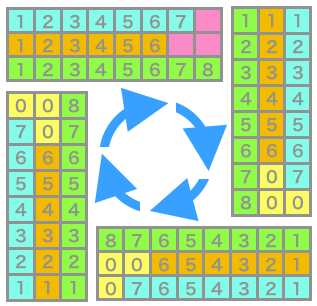— Created 2017-10-02 by Takaaki Naganoya
— 2017 Piyomaru Software
use AppleScript version "2.4"
use scripting additions
use framework "Foundation"
property NSArray : a reference to current application’s NSArray
set origList to {{1, 2, 3, 4, 5, 6, 7}, {11, 12, 13, 14, 15, 16}, {21, 22, 23, 24, 25, 26, 27, 28}}
set wList to rotateListCounterClockwise90(origList, 0) of me
–> {{0, 0, 28}, {7, 0, 27}, {6, 16, 26}, {5, 15, 25}, {4, 14, 24}, {3, 13, 23}, {2, 12, 22}, {1, 11, 21}}
set sList to rotateListCounterClockwise90(wList, 0) of me
–> {{28, 27, 26, 25, 24, 23, 22, 21}, {0, 0, 16, 15, 14, 13, 12, 11}, {0, 7, 6, 5, 4, 3, 2, 1}}
set eList to rotateListCounterClockwise90(sList, 0) of me
–> {{21, 11, 1}, {22, 12, 2}, {23, 13, 3}, {24, 14, 4}, {25, 15, 5}, {26, 16, 6}, {27, 0, 7}, {28, 0, 0}}
set nList to rotateListCounterClockwise90(eList, 0) of me
–> {{1, 2, 3, 4, 5, 6, 7, 0}, {11, 12, 13, 14, 15, 16, 0, 0}, {21, 22, 23, 24, 25, 26, 27, 28}}
on rotateListCounterClockwise90(aList, blankItem)
set curMax to 0
set curLen to length of aList
set curMax to getMaxItemCountFrom2DArray(aList) of me
set tmpList to {}
set twoDList to make2DBlankArray(curLen, curMax) of me
set curY to 1
repeat with x from curMax to 1 by -1
set curX to 1
repeat with y from 1 to curLen by 1
set aCon to getItemByXY(x, y, aList, blankItem) of me
set twoDList to setItemByXY(curX, curY, twoDList, aCon) of me
set curX to curX + 1
end repeat
set curY to curY + 1
end repeat
return twoDList
end rotateListCounterClockwise90
on getMaxItemCountFrom2DArray(curList)
set anArray to NSArray’s arrayWithArray:curList
set eRes to (anArray’s valueForKeyPath:"@unionOfObjects.@count")’s valueForKeyPath:"@max.self"
return eRes as integer
end getMaxItemCountFrom2DArray
–2D Listに配列の添字的なアクセスを行なってデータを取得
on getItemByXY(aX, aY, aList, aBlankItem) –1 based index
try
set aContents to contents of (item aX of item aY of aList)
on error
set aContents to aBlankItem
end try
return aContents
end getItemByXY
–2D Listに配列の添字的なアクセスを行なってデータを設定
on setItemByXY(aX, aY, tmpList, aContents) –1 based index
set (item aX of item aY of tmpList) to aContents
return tmpList
end setItemByXY
–空白の2D Array を出力する
on make2DBlankArray(curLen, curMax)
set outArray to {}
repeat curMax times
set tmpList to {}
repeat curLen times
set the end of tmpList to ""
end repeat
set the end of outArray to tmpList
end repeat
return outArray
end make2DBlankArray
|