| AppleScript名:2つの日付の期間を日本語表記でていねいに返す |
| — Created 2016-01-17 by Takaaki Naganoya — 2016 Piyomaru Software use AppleScript version "2.4" use scripting additions use framework "Foundation" –Date Difference set sDate to "2016/1/15" –Japanese Date format "YYYY/MM/DD" set eDate to "2016/1/20" –Japanese Date format "YYYY/MM/DD" set aDiffStr to retDateDiffStr(sDate, eDate, "/", "/", "", "〜") of me –> "2016/1/15〜20" –Month Difference set sDate to "2016/1/15" –Japanese Date format "YYYY/MM/DD" set eDate to "2016/2/20" –Japanese Date format "YYYY/MM/DD" set bDiffStr to retDateDiffStr(sDate, eDate, "年", "月", "日", "〜") of me –> "2016年1月15日〜2月20日" –Year Difference set sDate to "2015/12/15" –Japanese Date format "YYYY/MM/DD" set eDate to "2016/1/20" –Japanese Date format "YYYY/MM/DD" set bDiffStr to retDateDiffStr(sDate, eDate, "年", "月", "日", "〜") of me –> "2015年12月15日〜2016年1月20日" –2つの日付の期間を日本語表記でていねいに返す on retDateDiffStr(sDate, eDate, ySeparator, mSeparator, dSeparator, diffSeparator) set sDateO to date sDate set eDateO to date eDate set diffY to (year of eDateO) – (year of sDateO) set diffM to (month of eDateO) – (month of sDateO) set diffD to (day of eDateO) – (day of sDateO) set sYstr to (year of sDateO) as string set sMstr to (month of sDateO as number) as string set sDstr to (day of sDateO) as string set eYstr to (year of eDateO) as string set eMstr to (month of eDateO as number) as string set eDstr to (day of eDateO) as string if diffY > 0 then –Year Difference set outStr to sYstr & ySeparator & sMstr & mSeparator & sDstr & dSeparator & diffSeparator & eYstr & ySeparator & eMstr & mSeparator & eDstr & dSeparator else if diffM > 0 then –Month Difference set outStr to sYstr & ySeparator & sMstr & mSeparator & sDstr & dSeparator & diffSeparator & eMstr & mSeparator & eDstr & dSeparator else if diffD > 0 then –Date Difference set outStr to sYstr & ySeparator & sMstr & mSeparator & sDstr & diffSeparator & eDstr & dSeparator end if return outStr end retDateDiffStr |
カテゴリー: Calendar
getMlenInternational_ASOC
年と月を数値で指定した対象月の日数を計算するAppleScriptです。国際化対応バージョンです。
AppleScriptで日付(date)関連の処理を行うと、どうしても言語依存してしまいがちです。
つまり、日本語環境で作ったAppleScriptをその他の言語環境に持って行ったときに、あるいは逆に英語圏で作られたAppleScriptでまっさきに書き換える必要が出てくるのが、日付関連処理です(その次ぐらいにApple純正アプリケーションの「過剰ローカライズ」によりAppleScriptのオブジェクト名までローカライズされてしまうので、その点を書き換えるとか)。
日本語環境以外で通じる処理を書くというのは、けっこう練習が必要です。ただ、国際化対応の処理をいったん書いておけば、二度目からはその処理を使い回すだけです。
そんな、言語環境非依存で真っ先に必要になってくる、指定月の日数計算を書いたものです。少なくとも、Mac App Storeに出すアプリケーションを書くのであれば、こうした他の言語環境でも動作するルーチンを整備しておく必要があります。
| AppleScript名:getMlenInternational_ASOC |
| — Created 2015-02-02 by Shane Stanley — Modified 2015-02-02 by Takaaki Naganoya use AppleScript version "2.4" use scripting additions use framework "Foundation" set mList to {} repeat with m from 1 to 12 set the end of mList to getMlenInternational(2012, m) of me –2012 is a Leap Year–2012年はうるう年 end repeat mList –> {31, 29, 31, 30, 31, 30, 31, 31, 30, 31, 30, 31} –現在のカレンダーで指定年月の日数を返す on getMlenInternational(aYear, aMonth) –From Shane’s getMlenInternational(ASOC) v1 set theNSCalendar to current application’s NSCalendar’s currentCalendar() — do *not* use initWithCalendarIdentifier: set theDate to theNSCalendar’s dateWithEra:1 |year|:aYear |month|:aMonth |day|:1 hour:0 minute:0 |second|:0 nanosecond:0 set theResult to theNSCalendar’s rangeOfUnit:(current application’s NSDayCalendarUnit) inUnit:(current application’s NSMonthCalendarUnit) forDate:theDate –> {location:1, length:31} return |length| of theResult end getMlenInternational |
数値の秒を文字フォーマットして返す
| AppleScript名:数値の秒を文字フォーマットして返す |
| — Created 2016-02-09 by Takaaki Naganoya — 2016 Piyomaru Software use AppleScript version "2.4" use scripting additions use framework "Foundation" set aStr to formatTimeNum(61) of me –> "01分 01秒" set bStr to formatTimeNum(3700) of me –> "01時間 01分 40秒" set cStr to formatTimeNum(9100) of me –> "02時間 31分 40秒" set dStr to formatTimeNum(720001) of me –>"200時間 00分 01秒" set eStr to formatTimeNum(7200001) of me –>"2000時間 00分 01秒" –数値の秒を文字フォーマットして返す on formatTimeNum(a) set hourStr to "時間 " set minuteStr to "分 " set secStr to "秒" set aRec to separateSec(a) of me set aStr to "" set anHour to hourNum of aRec set aMinute to minuteNum of aRec set aSec to secondNum of aRec if anHour > 0 then set aStr to aStr & retZeroPaddingText(anHour, 2) of me & hourStr set aStr to aStr & retZeroPaddingText(aMinute, 2) of me & minuteStr else if aMinute > 0 then set aStr to aStr & retZeroPaddingText(aMinute, 2) of me & minuteStr end if set aStr to aStr & retZeroPaddingText(aSec, 2) of me & secStr return aStr end formatTimeNum —数値の秒を時、分、秒に分解する on separateSec(a) set anHour to a div 3600 set b to a – (anHour * 3600) set aMinute to b div 60 set c to b – (aMinute * 60) return {hourNum:anHour, minuteNum:aMinute, secondNum:c} end separateSec –ゼロパディング on retZeroPaddingText(aNum as integer, aDigitNum as integer) if aNum > (((10 ^ aDigitNum) as integer) – 1) then return aNum as string –指定桁数を数値データがオーバーしたら数値を文字化してそのまま返す end if set aFormatter to current application’s NSNumberFormatter’s alloc()’s init() aFormatter’s setUsesGroupingSeparator:false aFormatter’s setAllowsFloats:false aFormatter’s setMaximumIntegerDigits:aDigitNum aFormatter’s setMinimumIntegerDigits:aDigitNum aFormatter’s setPaddingCharacter:"0" set aStr to aFormatter’s stringFromNumber:(current application’s NSNumber’s numberWithFloat:aNum) return aStr as string end retZeroPaddingText |
午前午後のローカライズ名称を返す
| AppleScript名:午前午後のローカライズ名称を返す |
| — Created 2017-12-19 01:14:42 +0900 by Takaaki Naganoya — 2017 Piyomaru Software use AppleScript version "2.4" use scripting additions use framework "Foundation" set bList to getLocalizedAMSymbol("ja_JP") of me –> "午前" set bList to getLocalizedPMSymbol("ja_JP") of me –> "午後" –ローカライズされた午前の名称を返す on getLocalizedAMSymbol(aLoc) set df to current application’s NSDateFormatter’s alloc()’s init() df’s setLocale:(current application’s NSLocale’s localeWithLocaleIdentifier:aLoc) set dayNames to df’s AMSymbol() return dayNames as string end getLocalizedAMSymbol –ローカライズされた午後の名称を返す on getLocalizedPMSymbol(aLoc) set df to current application’s NSDateFormatter’s alloc()’s init() df’s setLocale:(current application’s NSLocale’s localeWithLocaleIdentifier:aLoc) set dayNames to df’s PMSymbol() return dayNames as string end getLocalizedPMSymbol |
元号変換v31
| AppleScript名:元号変換v31 |
| set a to "2010/7/21" set a to parseDate(a) of me set {aGengoStr, aGengoNum} to retJapaneseGengo(a) of me –> {"平成", 22} on retJapaneseGengo(aDate) set aYear to year of aDate set aMonth to month of aDate as number set aDay to day of aDate set aStr to retZeroPaddingText(aYear, 4) of me & retZeroPaddingText(aMonth, 2) of me & retZeroPaddingText(aDay, 2) of me set aGengo to "" if aStr ≥ "19890108" then set aGengo to "平成" set aGengoNum to aYear – 1989 + 1 else if aStr ≥ "19261225" then set aGengo to "昭和" set aGengoNum to aYear – 1926 + 1 else if aStr ≥ "19120730" then set aGengo to "大正" set aGengoNum to aYear – 1912 + 1 else if aStr ≥ "18680125" then set aGengo to "明治" set aGengoNum to aYear – 1868 + 1 end if return {aGengo, aGengoNum} end retJapaneseGengo –数値にゼロパディングしたテキストを返す on retZeroPaddingText(aNum, aLen) set tText to ("0000000000" & aNum as text) set tCount to length of tText set resText to text (tCount – aLen + 1) thru tCount of tText return resText end retZeroPaddingText on parseDate(inStr) set aClass to class of inStr if aClass = string then try set aDate to date inStr on error return false end try else if aClass = date then set aDate to inStr end if return aDate end parseDate |
現在のLocaleのIdentifier文字を取得する
| AppleScript名:現在のLocaleのIdentifier文字を取得する.scpt |
| use AppleScript version "2.7" use scripting additions use framework "Foundation" set aLoc to (current application’s NSLocale’s currentLocale()’s identifier()) as anything log aLoc –> "ja_JP" set aLoc to (current application’s NSLocale’s systemLocale()’s identifier()) as anything log aLoc –> (__NSCFLocale) <__NSCFLocale: 0x6180000f5480> set isoCountry to (current application’s NSLocale’s ISOCountryCodes()) as anything log isoCountry –> (NSArray) {"AD", "AE", "AF", "AG", "AI", "AL", "AM", "AO", "AQ", "AR", "AS", "AT", "AU", "AW", "AX", "AZ", "BA", "BB", "BD", "BE", "BF", "BG", "BH", "BI", "BJ", "BL", "BM", "BN", "BO", "BQ", "BR", "BS", "BT", "BV", "BW", "BY", "BZ", "CA", "CC", "CD", "CF", "CG", "CH", "CI", "CK", "CL", "CM", "CN", "CO", "CR", "CU", "CV", "CW", "CX", "CY", "CZ", "DE", "DJ", "DK", "DM", "DO", "DZ", "EC", "EE", "EG", "EH", "ER", "ES", "ET", "FI", "FJ", "FK", "FM", "FO", "FR", "GA", "GB", "GD", "GE", "GF", "GG", "GH", "GI", "GL", "GM", "GN", "GP", "GQ", "GR", "GS", "GT", "GU", "GW", "GY", "HK", "HM", "HN", "HR", "HT", "HU", "ID", "IE", "IL", "IM", "IN", "IO", "IQ", "IR", "IS", "IT", "JE", "JM", "JO", "JP", "KE", "KG", "KH", "KI", "KM", "KN", "KP", "KR", "KW", "KY", "KZ", "LA", "LB", "LC", "LI", "LK", "LR", "LS", "LT", "LU", "LV", "LY", "MA", "MC", "MD", "ME", "MF", "MG", "MH", "MK", "ML", "MM", "MN", "MO", "MP", "MQ", "MR", "MS", "MT", "MU", "MV", "MW", "MX", "MY", "MZ", "NA", "NC", "NE", "NF", "NG", "NI", "NL", "NO", "NP", "NR", "NU", "NZ", "OM", "PA", "PE", "PF", "PG", "PH", "PK", "PL", "PM", "PN", "PR", "PS", "PT", "PW", "PY", "QA", "RE", "RO", "RS", "RU", "RW", "SA", "SB", "SC", "SD", "SE", "SG", "SH", "SI", "SJ", "SK", "SL", "SM", "SN", "SO", "SR", "SS", "ST", "SV", "SX", "SY", "SZ", "TC", "TD", "TF", "TG", "TH", "TJ", "TK", "TL", "TM", "TN", "TO", "TR", "TT", "TV", "TW", "TZ", "UA", "UG", "UM", "US", "UY", "UZ", "VA", "VC", "VE", "VG", "VI", "VN", "VU", "WF", "WS", "YE", "YT", "ZA", "ZM", "ZW"} set isoCurrency to (current application’s NSLocale’s ISOCurrencyCodes()) as anything log isoCurrency –> {"ADP", "AED", "AFA", "AFN", "ALK", "ALL", "AMD", "ANG", "AOA", "AOK", "AON", "AOR", "ARA", "ARL", "ARM", "ARP", "ARS", "ATS", "AUD", "AWG", "AZM", "AZN", "BAD", "BAM", "BAN", "BBD", "BDT", "BEC", "BEF", "BEL", "BGL", "BGM", "BGN", "BGO", "BHD", "BIF", "BMD", "BND", "BOB", "BOL", "BOP", "BOV", "BRB", "BRC", "BRE", "BRL", "BRN", "BRR", "BRZ", "BSD", "BTN", "BUK", "BWP", "BYB", "BYR", "BZD", "CAD", "CDF", "CHE", "CHF", "CHW", "CLE", "CLF", "CLP", "CNX", "CNY", "COP", "COU", "CRC", "CSD", "CSK", "CUC", "CUP", "CVE", "CYP", "CZK", "DDM", "DEM", "DJF", "DKK", "DOP", "DZD", "ECS", "ECV", "EEK", "EGP", "EQE", "ERN", "ESA", "ESB", "ESP", "ETB", "EUR", "FIM", "FJD", "FKP", "FRF", "GBP", "GEK", "GEL", "GHC", "GHS", "GIP", "GMD", "GNF", "GNS", "GQE", "GRD", "GTQ", "GWE", "GWP", "GYD", "HKD", "HNL", "HRD", "HRK", "HTG", "HUF", "IDR", "IEP", "ILP", "ILR", "ILS", "INR", "IQD", "IRR", "ISJ", "ISK", "ITL", "JMD", "JOD", "JPY", "KES", "KGS", "KHR", "KMF", "KPW", "KRH", "KRO", "KRW", "KWD", "KYD", "KZT", "LAK", "LBP", "LKR", "LRD", "LSL", "LSM", "LTL", "LTT", "LUC", "LUF", "LUL", "LVL", "LVR", "LYD", "MAD", "MAF", "MCF", "MDC", "MDL", "MGA", "MGF", "MKD", "MKN", "MLF", "MMK", "MNT", "MOP", "MRO", "MTL", "MTP", "MUR", "MVP", "MVR", "MWK", "MXN", "MXP", "MXV", "MYR", "MZE", "MZM", "MZN", "NAD", "NGN", "NIC", "NIO", "NLG", "NOK", "NPR", "NZD", "OMR", "PAB", "PEI", "PEN", "PES", "PGK", "PHP", "PKR", "PLN", "PLZ", "PTE", "PYG", "QAR", "RHD", "ROL", "RON", "RSD", "RUB", "RUR", "RWF", "SAR", "SBD", "SCR", "SDD", "SDG", "SDP", "SEK", "SGD", "SHP", "SIT", "SKK", "SLL", "SOS", "SRD", "SRG", "SSP", "STD", "SUR", "SVC", "SYP", "SZL", "THB", "TJR", "TJS", "TMM", "TMT", "TND", "TOP", "TPE", "TRL", "TRY", "TTD", "TWD", "TZS", "UAH", "UAK", "UGS", "UGX", "USD", "USN", "USS", "UYI", "UYP", "UYU", "UZS", "VEB", "VEF", "VND", "VNN", "VUV", "WST", "XAF", "XAG", "XAU", "XBA", "XBB", "XBC", "XBD", "XCD", "XDR", "XEU", "XFO", "XFU", "XOF", "XPD", "XPF", "XPT", "XRE", "XSU", "XTS", "XUA", "XXX", "YDD", "YER", "YUD", "YUM", "YUN", "YUR", "ZAL", "ZAR", "ZMK", "ZMW", "ZRN", "ZRZ", "ZWL", "ZWR", "ZWD"} set aveLoc to (current application’s NSLocale’s availableLocaleIdentifiers()) as anything log aveLoc –> {"eu", "hr_BA", "en_CM", "rw_RW", "en_SZ", "tk_Latn", "uz_Arab", "he_IL", "ar", "en_PN", "as", "en_NF", "rwk_TZ", "zh_Hant_TW", "gsw_LI", "th_TH", "ta_IN", "es_EA", "fr_GF", "ar_001", "en_RW", "tr_TR", "de_CH", "ee_TG", "en_NG", "fr_TG", "az", "fr_SC", "es_HN", "en_AG", "ru_KZ", "gsw", "dyo", "so_ET", "zh_Hant_MO", "de_BE", "km_KH", "my_MM", "mgh_MZ", "ee_GH", "es_EC", "kw_GB", "rm_CH", "en_ME", "nyn", "mk_MK", "bs_Cyrl_BA", "ar_MR", "en_BM", "ms_Arab", "en_AI", "gl_ES", "en_PR", "ha_Latn_GH", "ne_IN", "or_IN", "khq_ML", "en_MG", "pt_TL", "en_LC", "ta_SG", "jmc_TZ", "om_ET", "lv_LV", "es_US", "en_PT", "vai_Latn_LR", "to_TO", "en_NL", "cgg_UG", "ta", "en_MH", "iu_Cans_CA", "zu_ZA", "shi_Latn_MA", "brx_IN", "ar_KM", "en_AL", "te", "chr_US", "yo_BJ", "fr_VU", "pa", "tg", "ks_Arab", "kea", "te_IN", "th", "fr_RE", "ur_IN", "yo_NG", "ti", "guz_KE", "tk", "kl_GL", "ksf_CM", "mua_CM", "lag_TZ", "fr_TN", "es_PA", "pl_PL", "to", "hi_IN", "dje_NE", "es_GQ", "kok_IN", "pl", "tr", "bem", "ha", "ckb", "lg", "fr_GN", "en_PW", "en_NO", "nyn_UG", "sr_Latn_RS", "pa_Guru", "he", "swc_CD", "ug_Arab", "lu_CD", "mgo_CM", "sn_ZW", "en_BS", "ps_AF", "da", "ms_Latn_SG", "ps", "ln", "pt", "iu_Cans", "hi", "lo", "ebu", "de", "gu_IN", "seh", "en_CX", "en_ZM", "tzm_Latn_MA", "fr_HT", "fr_GP", "lt", "lu", "ln_CD", "vai_Latn", "el_GR", "lv", "en_KE", "sbp", "hr", "en_CY", "es_GT", "twq_NE", "zh_Hant_HK", "kln_KE", "fr_GQ", "chr", "hu", "es_UY", "fr_CA", "en_NR", "mer", "shi", "es_PE", "fr_SN", "bez", "sw_TZ", "kkj", "hy", "kk_Cyrl_KZ", "en_CZ", "teo_KE", "teo", "dz_BT", "ar_JO", "mer_KE", "khq", "ln_CF", "nn_NO", "en_MO", "ar_TD", "dz", "ses", "en_BW", "en_AS", "ar_IL", "ms_Latn_BN", "bo_CN", "nnh", "teo_UG", "hy_AM", "ln_CG", "sr_Latn_BA", "en_MP", "ksb_TZ", "ar_SA", "ar_LY", "en_AT", "so_KE", "fr_CD", "af_NA", "en_NU", "es_PH", "en_KI", "en_JE", "lkt", "en_AU", "fa_IR", "uz_Latn_UZ", "ky_Cyrl", "zh_Hans_CN", "ewo_CM", "fr_PF", "ca_IT", "en_BZ", "ar_KW", "pt_GW", "fr_FR", "am_ET", "en_VC", "fr_DJ", "fr_CF", "es_SV", "en_MS", "pt_ST", "ar_SD", "luy_KE", "swc", "de_LI", "fr_CG", "zh_Hans_SG", "en_MT", "ewo", "af_ZA", "om_KE", "nl_SR", "es_ES", "es_DO", "ar_IQ", "fr_CH", "nnh_CM", "es_419", "en_MU", "en_US_POSIX", "yav_CM", "luo_KE", "dua_CM", "et_EE", "en_IE", "ak_GH", "rwk", "es_CL", "kea_CV", "fr_CI", "fr_BE", "en_NZ", "ky_Cyrl_KG", "en_LR", "en_KN", "nb_SJ", "sg", "sr_Cyrl_RS", "ru_RU", "en_ZW", "sv_AX", "si", "ga_IE", "en_VG", "sk", "agq_CM", "fr_BF", "naq_NA", "sl", "en_MW", "mr_IN", "az_Latn", "en_LS", "de_AT", "ka", "sn", "sr_Latn_ME", "fr_NC", "so", "is_IS", "twq", "ig_NG", "sq", "fo_FO", "sr", "tzm", "ga", "om", "en_LT", "bas_CM", "ki", "nl_BE", "ar_QA", "sv", "kk", "sw", "es_CO", "az_Latn_AZ", "rn_BI", "or", "kl", "ca", "en_VI", "km", "kn", "en_LU", "fr_SY", "ar_TN", "en_JM", "fr_PM", "ko", "fr_NE", "fr_MA", "gl", "ru_MD", "saq_KE", "ks", "fr_CM", "gv_IM", "fr_BI", "en_LV", "ks_Arab_IN", "es_NI", "en_GB", "kw", "nl_SX", "dav_KE", "tr_CY", "ky", "en_UG", "tzm_Latn", "en_TC", "nus_SD", "ar_EG", "fr_BJ", "gu", "es_PR", "fr_RW", "sr_Cyrl_BA", "gv", "fr_MC", "cs", "bez_TZ", "es_CR", "asa_TZ", "ar_EH", "ms_Arab_BN", "mn_Cyrl", "sbp_TZ", "ha_Latn_NE", "lt_LT", "mfe", "en_GD", "cy", "ca_FR", "es_BO", "fr_BL", "bn_IN", "uz_Cyrl_UZ", "az_Cyrl", "en_IM", "sw_KE", "en_SB", "ur_PK", "pa_Arab", "haw_US", "ar_SO", "en_IN", "ha_Latn", "fil", "fr_MF", "en_WS", "es_CU", "ja_JP", "en_SC", "en_IO", "pt_PT", "en_HK", "en_GG", "fr_MG", "de_LU", "ms_Latn_MY", "tg_Cyrl", "en_SD", "shi_Tfng", "ln_AO", "ug_Arab_CN", "as_IN", "en_GH", "ro_RO", "jgo_CM", "dua", "en_UM", "en_SE", "kn_IN", "en_KY", "vun_TZ", "kln", "en_GI", "ca_ES", "rof", "pt_CV", "kok", "pt_BR", "ar_DJ", "zh", "fi_FI", "tg_Cyrl_TJ", "es_PY", "ar_SS", "mua", "sr_Cyrl_ME", "vai_Vaii_LR", "en_001", "xog_UG", "en_TK", "si_LK", "en_SG", "nl_NL", "vi", "sv_SE", "pt_AO", "fr_DZ", "ca_AD", "xog", "en_IS", "nb", "seh_MZ", "es_AR", "sk_SK", "en_SH", "ti_ER", "nd", "az_Cyrl_AZ", "zu", "ne", "nd_ZW", "el_CY", "en_IT", "nl_BQ", "da_GL", "ja", "rm", "fr_ML", "rn", "en_VU", "rof_TZ", "ro", "ebu_KE", "ru_KG", "en_SI", "sg_CF", "mfe_MU", "nl", "brx", "bs_Latn", "fa", "zgh_MA", "en_GM", "shi_Latn", "en_FI", "nn", "en_EE", "ru", "kam_KE", "vai_Vaii", "ar_ER", "ti_ET", "rw", "ff", "luo", "fa_AF", "ha_Latn_NG", "nl_CW", "en_HR", "en_FJ", "fi", "pt_MO", "be", "en_US", "en_TO", "en_SK", "bg", "ru_BY", "it_IT", "ml_IN", "gsw_CH", "fo", "sv_FI", "en_FK", "nus", "ta_LK", "vun", "sr_Latn", "fr", "en_SL", "bm", "ar_BH", "guz", "bn", "bo", "ar_SY", "lo_LA", "ne_NP", "uz_Latn", "be_BY", "es_IC", "sr_Latn_XK", "ar_MA", "pa_Guru_IN", "br", "luy", "kde_TZ", "bs", "hu_HU", "ar_AE", "en_HU", "zh_Hans", "en_FM", "sq_AL", "ko_KP", "en_150", "en_DE", "fr_MQ", "en_CA", "en_TR", "ro_MD", "es_VE", "fr_WF", "mt_MT", "kab", "nmg_CM", "ru_UA", "fr_MR", "tk_Latn_TM", "zh_Hans_MO", "mn_Cyrl_MN", "bs_Cyrl", "sw_UG", "ko_KR", "en_DG", "bo_IN", "en_CC", "shi_Tfng_MA", "lag", "it_SM", "en_TT", "ms_Arab_MY", "sq_MK", "ms_Latn", "bem_ZM", "kde", "ar_OM", "cgg", "bas", "kam", "zh_Hant", "es_MX", "en_GU", "fr_MU", "fr_KM", "ar_LB", "en_BA", "en_TV", "sr_Cyrl", "dje", "kab_DZ", "fil_PH", "vai", "hr_HR", "bs_Latn_BA", "nl_AW", "dav", "so_SO", "ar_PS", "en_FR", "uz_Cyrl", "ff_SN", "en_BB", "ki_KE", "naq", "en_SS", "mg_MG", "mas_KE", "en_RO", "en_PG", "mgh", "dyo_SN", "mas", "agq", "bn_BD", "haw", "nb_NO", "da_DK", "en_DK", "saq", "ug", "cy_GB", "fr_YT", "jmc", "ses_ML", "en_PH", "de_DE", "ar_YE", "bm_ML", "yo", "lkt_US", "uz_Arab_AF", "jgo", "uk", "sl_SI", "en_CH", "asa", "lg_UG", "mgo", "id_ID", "en_NA", "en_GY", "zgh", "pt_MZ", "fr_LU", "kk_Cyrl", "mas_TZ", "ur", "en_DM", "ta_MY", "en_BE", "mg", "fr_GA", "ka_GE", "nmg", "en_TZ", "eu_ES", "ar_DZ", "id", "so_DJ", "yav", "mk", "pa_Arab_PK", "ml", "en_ER", "ig", "mn", "ksb", "uz", "vi_VN", "ii", "en_PK", "ee", "mr", "ms", "en_ES", "sq_XK", "it_CH", "mt", "en_CK", "br_FR", "sr_Cyrl_XK", "ksf", "en_SX", "bg_BG", "en_PL", "af", "el", "cs_CZ", "fr_TD", "zh_Hans_HK", "is", "my", "en", "it", "ii_CN", "eo", "iu", "en_ZA", "en_AD", "ak", "en_RU", "kkj_CM", "am", "es", "et", "uk_UA"} set isoLang to (current application’s NSLocale’s ISOLanguageCodes()) as anything log isoLang –> {"aa", "ab", "ace", "ach", "ada", "ady", "ae", "af", "afa", "afh", "agq", "ain", "ak", "akk", "ale", "alg", "alt", "am", "an", "ang", "anp", "apa", "ar", "arc", "arn", "arp", "art", "arw", "as", "asa", "ast", "ath", "aus", "av", "awa", "ay", "az", "ba", "bad", "bai", "bal", "ban", "bas", "bat", "bax", "bbj", "be", "bej", "bem", "ber", "bez", "bfd", "bg", "bh", "bho", "bi", "bik", "bin", "bkm", "bla", "bm", "bn", "bnt", "bo", "br", "bra", "brx", "bs", "bss", "btk", "bua", "bug", "bum", "byn", "byv", "ca", "cad", "cai", "car", "cau", "cay", "cch", "ce", "ceb", "cel", "cgg", "ch", "chb", "chg", "chk", "chm", "chn", "cho", "chp", "chr", "chy", "ckb", "cmc", "co", "cop", "cpe", "cpf", "cpp", "cr", "crh", "crp", "cs", "csb", "cu", "cus", "cv", "cy", "da", "dak", "dar", "dav", "day", "de", "del", "den", "dgr", "din", "dje", "doi", "dra", "dsb", "dua", "dum", "dv", "dyo", "dyu", "dz", "dzg", "ebu", "ee", "efi", "egy", "eka", "el", "elx", "en", "enm", "eo", "es", "et", "eu", "ewo", "fa", "fan", "fat", "ff", "fi", "fil", "fiu", "fj", "fo", "fon", "fr", "frm", "fro", "frr", "frs", "fur", "fy", "ga", "gaa", "gay", "gba", "gd", "gem", "gez", "gil", "gl", "gmh", "gn", "goh", "gon", "gor", "got", "grb", "grc", "gsw", "gu", "guz", "gv", "gwi", "ha", "hai", "haw", "he", "hi", "hil", "him", "hit", "hmn", "ho", "hr", "hsb", "ht", "hu", "hup", "hy", "hz", "ia", "iba", "ibb", "id", "ie", "ig", "ii", "ijo", "ik", "ilo", "inc", "ine", "inh", "io", "ira", "iro", "is", "it", "iu", "ja", "jbo", "jgo", "jmc", "jpr", "jrb", "jv", "ka", "kaa", "kab", "kac", "kaj", "kam", "kar", "kaw", "kbd", "kbl", "kcg", "kde", "kea", "kfo", "kg", "kha", "khi", "kho", "khq", "ki", "kj", "kk", "kkj", "kl", "kln", "km", "kmb", "kn", "ko", "kok", "kos", "kpe", "kr", "krc", "krl", "kro", "kru", "ks", "ksb", "ksf", "ksh", "ku", "kum", "kut", "kv", "kw", "ky", "la", "lad", "lag", "lah", "lam", "lb", "lez", "lg", "li", "lkt", "ln", "lo", "lol", "loz", "lt", "lu", "lua", "lui", "lun", "luo", "lus", "luy", "lv", "mad", "maf", "mag", "mai", "mak", "man", "map", "mas", "mde", "mdf", "mdr", "men", "mer", "mfe", "mg", "mga", "mgh", "mgo", "mh", "mi", "mic", "min", "mis", "mk", "mkh", "ml", "mn", "mnc", "mni", "mno", "mo", "moh", "mos", "mr", "ms", "mt", "mua", "mul", "mun", "mus", "mwl", "mwr", "my", "mye", "myn", "myv", "na", "nah", "nai", "nap", "naq", "nb", "nd", "nds", "ne", "new", "ng", "nia", "nic", "niu", "nl", "nmg", "nn", "nnh", "no", "nog", "non", "nqo", "nr", "nso", "nub", "nus", "nv", "nwc", "ny", "nym", "nyn", "nyo", "nzi", "oc", "oj", "om", "or", "os", "osa", "ota", "oto", "pa", "paa", "pag", "pal", "pam", "pap", "pau", "peo", "phi", "phn", "pi", "pl", "pon", "pra", "pro", "ps", "pt", "qu", "raj", "rap", "rar", "rm", "rn", "ro", "roa", "rof", "rom", "ru", "rup", "rw", "rwk", "sa", "sad", "sah", "sai", "sal", "sam", "saq", "sas", "sat", "sba", "sbp", "sc", "scn", "sco", "sd", "se", "see", "seh", "sel", "sem", "ses", "sg", "sga", "sgn", "shi", "shn", "shu", "si", "sid", "sio", "sit", "sk", "sl", "sla", "sm", "sma", "smi", "smj", "smn", "sms", "sn", "snk", "so", "sog", "son", "sq", "sr", "srn", "srr", "ss", "ssa", "ssy", "st", "su", "suk", "sus", "sux", "sv", "sw", "swb", "swc", "syc", "syr", "ta", "tai", "te", "tem", "teo", "ter", "tet", "tg", "th", "ti", "tig", "tiv", "tk", "tkl", "tl", "tlh", "tli", "tmh", "tn", "to", "tog", "tpi", "tr", "trv", "ts", "tsi", "tt", "tum", "tup", "tut", "tvl", "tw", "twq", "ty", "tyv", "tzm", "udm", "ug", "uga", "uk", "umb", "und", "ur", "uz", "vai", "ve", "vi", "vo", "vot", "vun", "wa", "wae", "wak", "wal", "war", "was", "wen", "wo", "xal", "xh", "xog", "yao", "yap", "yav", "ybb", "yi", "yo", "ypk", "yue", "za", "zap", "zbl", "zen", "zgh", "zh", "znd", "zu", "zun", "zxx", "zza"} set commonCurrency to (current application’s NSLocale’s commonISOCurrencyCodes()) as anything log commonCurrency –> (NSArray) {"AED", "AFN", "ALL", "AMD", "ANG", "AOA", "ARS", "AUD", "AWG", "AZN", "BAM", "BBD", "BDT", "BGN", "BHD", "BIF", "BMD", "BND", "BOB", "BRL", "BSD", "BTN", "BWP", "BYR", "BZD", "CAD", "CDF", "CHF", "CLP", "CNY", "COP", "CRC", "CUC", "CUP", "CVE", "CZK", "DJF", "DKK", "DOP", "DZD", "EGP", "ERN", "ETB", "EUR", "FJD", "FKP", "GBP", "GEL", "GHS", "GIP", "GMD", "GNF", "GTQ", "GWP", "GYD", "HKD", "HNL", "HRK", "HTG", "HUF", "IDR", "ILS", "INR", "IQD", "IRR", "ISK", "JMD", "JOD", "JPY", "KES", "KGS", "KHR", "KMF", "KPW", "KRW", "KWD", "KYD", "KZT", "LAK", "LBP", "LKR", "LRD", "LSL", "LTL", "LVL", "LYD", "MAD", "MDL", "MGA", "MKD", "MMK", "MNT", "MOP", "MRO", "MUR", "MVR", "MWK", "MXN", "MYR", "MZE", "MZN", "NAD", "NGN", "NIO", "NOK", "NPR", "NZD", "OMR", "PAB", "PEN", "PGK", "PHP", "PKR", "PLN", "PYG", "QAR", "RON", "RSD", "RUB", "RWF", "SAR", "SBD", "SCR", "SDG", "SEK", "SGD", "SHP", "SKK", "SLL", "SOS", "SRD", "SSP", "STD", "SVC", "SYP", "SZL", "THB", "TJS", "TMT", "TND", "TOP", "TRY", "TTD", "TWD", "TZS", "UAH", "UGX", "USD", "UYU", "UZS", "VEF", "VND", "VUV", "WST", "XAF", "XCD", "XOF", "XPF", "YER", "ZAR", "ZMW"} set aLoc to (current application’s NSLocale’s localeIdentifierFromWindowsLocaleCode:1041) as anything log aLoc –> "ja_JP" — https://msdn.microsoft.com/ja-jp/library/Cc392381.aspx set aLocID to (current application’s NSLocale’s windowsLocaleCodeFromLocaleIdentifier:"ja_JP") as anything log aLocID –> 1041 set prefLang to (current application’s NSLocale’s preferredLanguages()) as anything log prefLang –> {"ja", "en-US", "en-GB", "fr", "en"} set aLangDIrect1 to (current application’s NSLocale’s characterDirectionForLanguage:"ja") as anything –日本語 log aLangDIrect1 –> 1 –NSLocaleLanguageDirectionLeftToRight set aLangDIrect2 to (current application’s NSLocale’s characterDirectionForLanguage:"ar") as anything –アラビア語 log aLangDIrect2 –> 2 –NSLocaleLanguageDirectionRightToLeft set aLangLineDIrect1 to (current application’s NSLocale’s lineDirectionForLanguage:"ja") as anything –日本語 log aLangLineDIrect1 –> 3 –NSLocaleLanguageDirectionTopToBottom set aLangLineDIrect2 to (current application’s NSLocale’s lineDirectionForLanguage:"ar") as anything –アラビア語 log aLangLineDIrect2 –> 3 –NSLocaleLanguageDirectionTopToBottom |
すべてのLocaleから各種情報を取得
| AppleScript名:すべてのLocaleから各種情報を取得 |
| — Created 2015-10-03 by Takaaki Naganoya — 2015 Piyomaru Software use AppleScript version "2.4" use scripting additions use framework "Foundation" set allLocaleIdentifiers to (current application’s NSLocale’s availableLocaleIdentifiers()) as list set cList to {} repeat with i in allLocaleIdentifiers set j to contents of i set tmpLoc to (current application’s NSLocale’s alloc()’s initWithLocaleIdentifier:j) set aLangCode to (tmpLoc’s objectForKey:(current application’s NSLocaleLanguageCode)) as text set aCountryCode to (tmpLoc’s objectForKey:(current application’s NSLocaleCountryCode)) as text set aCCYSymbol to (tmpLoc’s objectForKey:(current application’s NSLocaleCurrencySymbol)) as text set aLocID to (tmpLoc’s objectForKey:(current application’s NSLocaleIdentifier)) as text –set aCountryName to (tmpLoc’s displayNameForKey:(current application’s NSLocaleCountryCode)) set locIDDisplayName to (tmpLoc’s displayNameForKey:(current application’s NSLocaleIdentifier) value:aLocID) as text set the end of cList to {aLocID, aLangCode, aCountryCode, aCCYSymbol, locIDDisplayName} end repeat cList –> {{"eu", "eu", "missing value", "¤", "euskara"},…. {"ja_JP", "ja", "JP", "¥", "日本語 (日本)"}, ….. {"ja", "ja", "missing value", "¤", "日本語"}, ………., {"en_US", "en", "US", "$", "English (United States)"}, {"en_US_POSIX", "en", "US", "$", "English (United States, Computer)"}, {"zh-Hans", "zh", "missing value", "¤", "中文(简体)"},….. {"zh-Hant", "zh", "missing value", "¤", "中文(繁體)"}, ….{"zh-Hans_HK", "zh", "HK", "HK$", "中文(简体、中国香港特别行政区)"},} |
Current Localeから各種情報を取得する
| AppleScript名:Current Localeから各種情報を取得する |
| — Created 2016-10-12 by Takaaki Naganoya — 2016 Piyomaru Software use AppleScript version "2.4" use scripting additions use framework "Foundation" set curLocale to current application’s NSLocale’s currentLocale() set aDS1 to curLocale’s objectForKey:(current application’s NSLocaleDecimalSeparator) –> (NSString) "." set aDS2 to curLocale’s objectForKey:(current application’s NSLocaleGroupingSeparator) –> (NSString) "," set aDS3 to curLocale’s objectForKey:(current application’s NSLocaleCurrencySymbol) –> (NSString) "¥" set aDS4 to curLocale’s objectForKey:(current application’s NSLocaleCurrencyCode) –> (NSString) "JPY" set aDS5 to curLocale’s objectForKey:(current application’s NSLocaleCollatorIdentifier) –> (NSString) "ja-JP" set aDS6 to curLocale’s objectForKey:(current application’s NSLocaleQuotationBeginDelimiterKey) –> (NSString) "「" set aDS7 to curLocale’s objectForKey:(current application’s NSLocaleQuotationEndDelimiterKey) –> (NSString) "」" set aDS8 to curLocale’s objectForKey:(current application’s NSLocaleAlternateQuotationBeginDelimiterKey) –> (NSString) "『" set aDS9 to curLocale’s objectForKey:(current application’s NSLocaleAlternateQuotationEndDelimiterKey) –> (NSString) "』" set aDS10 to curLocale’s objectForKey:(current application’s NSLocaleIdentifier) –> (NSString) "ja_JP" set aDS11 to curLocale’s objectForKey:(current application’s NSLocaleLanguageCode) –> (NSString) "ja" set aDS12 to curLocale’s objectForKey:(current application’s NSLocaleCountryCode) –> (NSString) "JP" set aDS13 to curLocale’s objectForKey:(current application’s NSLocaleScriptCode) –> missing value set aDS14 to curLocale’s objectForKey:(current application’s NSLocaleVariantCode) –> missing value set aDS15 to curLocale’s objectForKey:(current application’s NSLocaleExemplarCharacterSet) –> (__NSCFCharacterSet) <__NSCFCharacterSet: 0x60800124d890> set aDS16 to curLocale’s objectForKey:(current application’s NSLocaleCalendar) –> (_NSCopyOnWriteCalendarWrapper) <_NSCopyOnWriteCalendarWrapper: 0x610000232ca0> set aDS17 to curLocale’s objectForKey:(current application’s NSLocaleCollationIdentifier) –> missing value set aDS18 to curLocale’s objectForKey:(current application’s NSLocaleUsesMetricSystem) –> (NSNumber) 1 set aDS19 to curLocale’s objectForKey:(current application’s NSLocaleMeasurementSystem) –> (NSString) "Metric" |
Locale情報を取得する
| AppleScript名:Locale情報を取得する |
| — Created 2015-09-11 by Takaaki Naganoya — 2015 Piyomaru Software use AppleScript version "2.4" use scripting additions use framework "Foundation" set aLocale to (current application’s NSLocale’s currentLocale’s objectForKey:(current application’s NSLocaleIdentifier)) as list of string or string –as anything –> "ja_JP" set aLangList to (current application’s NSLocale’s preferredLanguages()) as list of string or string –as anything –> {"ja", "en-US", "en-GB", "fr", "en"} set aLocList to (current application’s NSLocale’s availableLocaleIdentifiers()) as list of string or string –as anything –> {"eu", "hr_BA", "en_CM", "rw_RW", "en_SZ", "tk_Latn", "uz_Arab", "he_IL", "ar", "en_PN", "as", "en_NF", "rwk_TZ", "zh_Hant_TW", "gsw_LI", "th_TH", "ta_IN", "es_EA", "fr_GF", "ar_001", "en_RW", "tr_TR", "de_CH", "ee_TG", "en_NG", "fr_TG", "az", "fr_SC", "es_HN", "en_AG", "ru_KZ", "gsw", "dyo", "so_ET", "zh_Hant_MO", "de_BE", "km_KH", "my_MM", "mgh_MZ", "ee_GH", "es_EC", "kw_GB", "rm_CH", "en_ME", "nyn", "mk_MK", "bs_Cyrl_BA", "ar_MR", "en_BM", "ms_Arab", "en_AI", "gl_ES", "en_PR", "ha_Latn_GH", "ne_IN", "or_IN", "khq_ML", "en_MG", "pt_TL", "en_LC", "ta_SG", "jmc_TZ", "om_ET", "lv_LV", "es_US", "en_PT", "vai_Latn_LR", "to_TO", "en_NL", "cgg_UG", "ta", "en_MH", "iu_Cans_CA", "zu_ZA", "shi_Latn_MA", "brx_IN", "ar_KM", "en_AL", "te", "chr_US", "yo_BJ", "fr_VU", "pa", "tg", "ks_Arab", "kea", "te_IN", "th", "fr_RE", "ur_IN", "yo_NG", "ti", "guz_KE", "tk", "kl_GL", "ksf_CM", "mua_CM", "lag_TZ", "fr_TN", "es_PA", "pl_PL", "to", "hi_IN", "dje_NE", "es_GQ", "kok_IN", "pl", "tr", "bem", "ha", "ckb", "lg", "fr_GN", "en_PW", "en_NO", "nyn_UG", "sr_Latn_RS", "pa_Guru", "he", "swc_CD", "ug_Arab", "lu_CD", "mgo_CM", "sn_ZW", "en_BS", "ps_AF", "da", "ms_Latn_SG", "ps", "ln", "pt", "iu_Cans", "hi", "lo", "ebu", "de", "gu_IN", "seh", "en_CX", "en_ZM", "tzm_Latn_MA", "fr_HT", "fr_GP", "lt", "lu", "ln_CD", "vai_Latn", "el_GR", "lv", "en_KE", "sbp", "hr", "en_CY", "es_GT", "twq_NE", "zh_Hant_HK", "kln_KE", "fr_GQ", "chr", "hu", "es_UY", "fr_CA", "en_NR", "mer", "shi", "es_PE", "fr_SN", "bez", "sw_TZ", "kkj", "hy", "kk_Cyrl_KZ", "en_CZ", "teo_KE", "teo", "dz_BT", "ar_JO", "mer_KE", "khq", "ln_CF", "nn_NO", "en_MO", "ar_TD", "dz", "ses", "en_BW", "en_AS", "ar_IL", "ms_Latn_BN", "bo_CN", "nnh", "teo_UG", "hy_AM", "ln_CG", "sr_Latn_BA", "en_MP", "ksb_TZ", "ar_SA", "ar_LY", "en_AT", "so_KE", "fr_CD", "af_NA", "en_NU", "es_PH", "en_KI", "en_JE", "lkt", "en_AU", "fa_IR", "uz_Latn_UZ", "ky_Cyrl", "zh_Hans_CN", "ewo_CM", "fr_PF", "ca_IT", "en_BZ", "ar_KW", "pt_GW", "fr_FR", "am_ET", "en_VC", "fr_DJ", "fr_CF", "es_SV", "en_MS", "pt_ST", "ar_SD", "luy_KE", "swc", "de_LI", "fr_CG", "zh_Hans_SG", "en_MT", "ewo", "af_ZA", "om_KE", "nl_SR", "es_ES", "es_DO", "ar_IQ", "fr_CH", "nnh_CM", "es_419", "en_MU", "en_US_POSIX", "yav_CM", "luo_KE", "dua_CM", "et_EE", "en_IE", "ak_GH", "rwk", "es_CL", "kea_CV", "fr_CI", "fr_BE", "en_NZ", "ky_Cyrl_KG", "en_LR", "en_KN", "nb_SJ", "sg", "sr_Cyrl_RS", "ru_RU", "en_ZW", "sv_AX", "si", "ga_IE", "en_VG", "sk", "agq_CM", "fr_BF", "naq_NA", "sl", "en_MW", "mr_IN", "az_Latn", "en_LS", "de_AT", "ka", "sn", "sr_Latn_ME", "fr_NC", "so", "is_IS", "twq", "ig_NG", "sq", "fo_FO", "sr", "tzm", "ga", "om", "en_LT", "bas_CM", "ki", "nl_BE", "ar_QA", "sv", "kk", "sw", "es_CO", "az_Latn_AZ", "rn_BI", "or", "kl", "ca", "en_VI", "km", "kn", "en_LU", "fr_SY", "ar_TN", "en_JM", "fr_PM", "ko", "fr_NE", "fr_MA", "gl", "ru_MD", "saq_KE", "ks", "fr_CM", "gv_IM", "fr_BI", "en_LV", "ks_Arab_IN", "es_NI", "en_GB", "kw", "nl_SX", "dav_KE", "tr_CY", "ky", "en_UG", "tzm_Latn", "en_TC", "nus_SD", "ar_EG", "fr_BJ", "gu", "es_PR", "fr_RW", "sr_Cyrl_BA", "gv", "fr_MC", "cs", "bez_TZ", "es_CR", "asa_TZ", "ar_EH", "ms_Arab_BN", "mn_Cyrl", "sbp_TZ", "ha_Latn_NE", "lt_LT", "mfe", "en_GD", "cy", "ca_FR", "es_BO", "fr_BL", "bn_IN", "uz_Cyrl_UZ", "az_Cyrl", "en_IM", "sw_KE", "en_SB", "ur_PK", "pa_Arab", "haw_US", "ar_SO", "en_IN", "ha_Latn", "fil", "fr_MF", "en_WS", "es_CU", "ja_JP", "en_SC", "en_IO", "pt_PT", "en_HK", "en_GG", "fr_MG", "de_LU", "ms_Latn_MY", "tg_Cyrl", "en_SD", "shi_Tfng", "ln_AO", "ug_Arab_CN", "as_IN", "en_GH", "ro_RO", "jgo_CM", "dua", "en_UM", "en_SE", "kn_IN", "en_KY", "vun_TZ", "kln", "en_GI", "ca_ES", "rof", "pt_CV", "kok", "pt_BR", "ar_DJ", "zh", "fi_FI", "tg_Cyrl_TJ", "es_PY", "ar_SS", "mua", "sr_Cyrl_ME", "vai_Vaii_LR", "en_001", "xog_UG", "en_TK", "si_LK", "en_SG", "nl_NL", "vi", "sv_SE", "pt_AO", "fr_DZ", "ca_AD", "xog", "en_IS", "nb", "seh_MZ", "es_AR", "sk_SK", "en_SH", "ti_ER", "nd", "az_Cyrl_AZ", "zu", "ne", "nd_ZW", "el_CY", "en_IT", "nl_BQ", "da_GL", "ja", "rm", "fr_ML", "rn", "en_VU", "rof_TZ", "ro", "ebu_KE", "ru_KG", "en_SI", "sg_CF", "mfe_MU", "nl", "brx", "bs_Latn", "fa", "zgh_MA", "en_GM", "shi_Latn", "en_FI", "nn", "en_EE", "ru", "kam_KE", "vai_Vaii", "ar_ER", "ti_ET", "rw", "ff", "luo", "fa_AF", "ha_Latn_NG", "nl_CW", "en_HR", "en_FJ", "fi", "pt_MO", "be", "en_US", "en_TO", "en_SK", "bg", "ru_BY", "it_IT", "ml_IN", "gsw_CH", "fo", "sv_FI", "en_FK", "nus", "ta_LK", "vun", "sr_Latn", "fr", "en_SL", "bm", "ar_BH", "guz", "bn", "bo", "ar_SY", "lo_LA", "ne_NP", "uz_Latn", "be_BY", "es_IC", "sr_Latn_XK", "ar_MA", "pa_Guru_IN", "br", "luy", "kde_TZ", "bs", "hu_HU", "ar_AE", "en_HU", "zh_Hans", "en_FM", "sq_AL", "ko_KP", "en_150", "en_DE", "fr_MQ", "en_CA", "en_TR", "ro_MD", "es_VE", "fr_WF", "mt_MT", "kab", "nmg_CM", "ru_UA", "fr_MR", "tk_Latn_TM", "zh_Hans_MO", "mn_Cyrl_MN", "bs_Cyrl", "sw_UG", "ko_KR", "en_DG", "bo_IN", "en_CC", "shi_Tfng_MA", "lag", "it_SM", "en_TT", "ms_Arab_MY", "sq_MK", "ms_Latn", "bem_ZM", "kde", "ar_OM", "cgg", "bas", "kam", "zh_Hant", "es_MX", "en_GU", "fr_MU", "fr_KM", "ar_LB", "en_BA", "en_TV", "sr_Cyrl", "dje", "kab_DZ", "fil_PH", "vai", "hr_HR", "bs_Latn_BA", "nl_AW", "dav", "so_SO", "ar_PS", "en_FR", "uz_Cyrl", "ff_SN", "en_BB", "ki_KE", "naq", "en_SS", "mg_MG", "mas_KE", "en_RO", "en_PG", "mgh", "dyo_SN", "mas", "agq", "bn_BD", "haw", "nb_NO", "da_DK", "en_DK", "saq", "ug", "cy_GB", "fr_YT", "jmc", "ses_ML", "en_PH", "de_DE", "ar_YE", "bm_ML", "yo", "lkt_US", "uz_Arab_AF", "jgo", "uk", "sl_SI", "en_CH", "asa", "lg_UG", "mgo", "id_ID", "en_NA", "en_GY", "zgh", "pt_MZ", "fr_LU", "kk_Cyrl", "mas_TZ", "ur", "en_DM", "ta_MY", "en_BE", "mg", "fr_GA", "ka_GE", "nmg", "en_TZ", "eu_ES", "ar_DZ", "id", "so_DJ", "yav", "mk", "pa_Arab_PK", "ml", "en_ER", "ig", "mn", "ksb", "uz", "vi_VN", "ii", "en_PK", "ee", "mr", "ms", "en_ES", "sq_XK", "it_CH", "mt", "en_CK", "br_FR", "sr_Cyrl_XK", "ksf", "en_SX", "bg_BG", "en_PL", "af", "el", "cs_CZ", "fr_TD", "zh_Hans_HK", "is", "my", "en", "it", "ii_CN", "eo", "iu", "en_ZA", "en_AD", "ak", "en_RU", "kkj_CM", "am", "es", "et", "uk_UA"} |
指定言語環境(Locale)の月名、曜日名を取得する
| AppleScript名:指定言語環境(Locale)の月名、曜日名を取得する |
| use AppleScript version "2.4" use scripting additions use framework "Foundation" set aList to getLocalizedDaynames("en_US") –> {"Sunday", "Monday", "Tuesday", "Wednesday", "Thursday", "Friday", "Saturday"} set aList to getLocalizedDaynames("fr_FR") –> {"Dimanche", "Lundi", "Mardi", "Mercredi", "Jeudi", "Vendredi", "Samedi"} set aList to getLocalizedDaynames("ja_JP") –> {"日曜日", "月曜日", "火曜日", "水曜日", "木曜日", "金曜日", "土曜日"} set aList to getLocalizedDaynames("zh-Hans") –> {"星期日", "星期一", "星期二", "星期三", "星期四", "星期五", "星期六"} set bList to getLocalizedMonthnames("en_US") –> {"January", "February", "March", "April", "May", "June", "July", "August", "September", "October", "November", "December"} set bList to getLocalizedMonthnames("fr_FR") –> {"janvier", "février", "mars", "avril", "mai", "juin", "juillet", "août", "septembre", "octobre", "novembre", "décembre"} set bList to getLocalizedMonthnames("ja_JP") –> {"1月", "2月", "3月", "4月", "5月", "6月", "7月", "8月", "9月", "10月", "11月", "12月"} set bList to getLocalizedMonthnames("zh-Hans") –> {"一月", "二月", "三月", "四月", "五月", "六月", "七月", "八月", "九月", "十月", "十一月", "十二月"} –ローカライズされた曜日名称を返す on getLocalizedDaynames(aLoc) set df to current application’s NSDateFormatter’s alloc()’s init() df’s setLocale:(current application’s NSLocale’s localeWithLocaleIdentifier:aLoc) set dayNames to df’s standaloneWeekdaySymbols() as list return dayNames end getLocalizedDaynames –ローカライズされた月名称を返す on getLocalizedMonthnames(aLoc) set df to current application’s NSDateFormatter’s alloc()’s init() df’s setLocale:(current application’s NSLocale’s localeWithLocaleIdentifier:aLoc) set monthNames to df’s standaloneMonthSymbols() as list return monthNames end getLocalizedMonthnames |
GHKitのじっけん
| AppleScript名:GHKitのじっけん |
| — Created 2016-04-12 by Takaaki Naganoya — 2016 Piyomaru Software use AppleScript version "2.4" use scripting additions use framework "Foundation" use framework "GHKit" –https://github.com/gabriel/GHKit –AppleScriptObjC uses "_" as special character (equivalent to ":" in method names). So, I changed them in whole project. – Original Method Name: gh_parseISO8601: – Converted Method Name: GHparseISO8601: set aStr to current application’s NSString’s stringWithString:"Sun, 06 Nov 1994 08:49:37 +0000" set aDate to (current application’s NSDate’s GHparseRFC822:aStr) as date –> date "1994年11月6日日曜日 17:49:37" set bStr to current application’s NSString’s stringWithString:"1997-07-16T19:20:30.045Z" set bDate to (current application’s NSDate’s GHparseISO8601:bStr) as date –> date "1997年7月17日木曜日 4:20:30" set cDateStr to bDate’s GHformatHTTP() –> (NSString) "Wed, 16 Jul 1997 19:20:30 GMT" set dDate to current application’s NSDate’s GHparseTimeSinceEpoch:(1.23456789E+9) –> (NSDate) 2009-02-13 23:31:30 +0000 set eDate to current application’s NSDate’s |date|() eDate’s GHisToday() as boolean –> true —–GHyesterday() cause error.. set fDate to eDate’s GHaddDays:-1 fDate’s GHwasYesterday() as boolean –> true set ffRes to ((fDate’s GHtimeAgo:false)’s |description|()) as string –> "1 day" set anArray to current application’s NSArray’s arrayWithArray:{1, 1, 3} set cArray to anArray’s GHuniq() as list –> {1, 3} set aDic to current application’s NSDictionary’s dictionaryWithDictionary:{key1:2, key2:3.1, key3:true} set aJSONstr to (aDic’s GHtoJSON:(current application’s NSJSONWritingPrettyPrinted) |error|:(missing value)) as string (* –> (NSString) "{\n "key1" : 2,\n "key3" : true,\n "key2" : 3.1\n}" *) ( current application’s NSString’s GHisBlank:" ") as boolean–> true ( current application’s NSString’s GHisBlank:(missing value)) as boolean–> true set aStr to current application’s NSString’s stringWithString:" some text " set a1Str to (aStr’s GHstrip()) as string –> "some text" set a2Str to (aStr’s GHpresent()) as string –> " some text " set a3Str to aStr’s GHreverse() –> " txet emos " set a4Str to aStr’s GHcount:"e" –> 2 |
Absolute Timeを取得
| AppleScript名:Absolute Timeを取得 |
| — Created 2016-07-12 by Takaaki Naganoya — 2016 Piyomaru Software use AppleScript version "2.4" use scripting additions use framework "Foundation" –タイムスタンプ取得(Jan 1 2001 00:00:00 GMTからの相対秒、Absolute Timeで取得) set aTime to current application’s NSString’s stringWithFormat_("%@", current application’s CFAbsoluteTimeGetCurrent()) as string –> "490022703.57607" |
自然言語テキストから日付を抽出
NSDataDetectorを用いて、自然言語テキスト(ここでは日本語のテキスト)から日付の情報を抽出するAppleScriptです。
| AppleScript名:自然言語テキストから日付を抽出 |
| — Created 2015-10-08 by Takaaki Naganoya — 2015 Piyomaru Software use AppleScript version "2.5" use framework "Foundation" use scripting additions set theDate to my getDatesIn:"本テキストには次の火曜日という日付情報を含んでいる。" log theDate –> date "2015年10月13日火曜日 12:00:00" set theDate to my getDatesIn:"本テキストには今度の土曜日という日付情報を含んでいる。" log theDate –> date "2015年10月10日土曜日 12:00:00" set theDate to my getDatesIn:"昨日うな重を食べた。" log theDate –> date "2015年10月7日水曜日 12:00:00" –set theDate to my getDatesIn:"一昨日何を食べたか覚えていない。" –> error number -2700 No date found –set theDate to my getDatesIn:"The day after tommorow." –set theDate to my getDatesIn:"相対日付の認識能力は低い。明後日はいつだ?" –> error number -2700 No date found –set theDate to my getDatesIn:"本テキストには元旦という日付情報を含んでいる。" –This means 1/1 in next year –> error number -2700 No date found on getDatesIn:aString set anNSString to current application’s NSString’s stringWithString:aString set theDetector to current application’s NSDataDetector’s dataDetectorWithTypes:(current application’s NSTextCheckingTypeDate) |error|:(missing value) set theMatch to theDetector’s firstMatchInString:anNSString options:0 range:{0, anNSString’s |length|()} if theMatch = missing value then error "No date found with String:" & aString set theDate to theMatch’s |date|() return theDate as date end getDatesIn: |
GMTとの時差を求める
| AppleScript名:GMTとの時差を求める |
| set tDIff to (time to GMT) / 3600 –> 9.0 |
UTCTime StringとNSDateの相互変換
| AppleScript名:UTCTime StringとNSDateの相互変換 |
| — Created 2015-02-24 by Shane Stanley — Changed 2015-02-25 By Takaaki Naganoya use AppleScript version "2.4" use scripting additions use framework "Foundation" set aStr to retUTCTimeString() –> "2018-02-13T12:40:01.936" set aNSDate to retNSDateFromUTCString(aStr) as date –> date "2018年2月13日火曜日 21:39:43" –Current Date -> UTCTime String on retUTCTimeString() –There is need to get Current Calendar in my Time Zone set aCalendar to current application’s NSCalendar’s currentCalendar() set aTimeZone to (aCalendar’s timeZone) set tDiff to (aTimeZone’s secondsFromGMT()) set theNSDateFormatter to current application’s NSDateFormatter’s alloc()’s init() theNSDateFormatter’s setDateFormat:"yyyy-MM-dd’T’HH:mm:ss.SSS" theNSDateFormatter’s setTimeZone:(current application’s NSTimeZone’s timeZoneForSecondsFromGMT:tDiff) return (theNSDateFormatter’s stringFromDate:(current application’s NSDate’s |date|())) as text end retUTCTimeString –UTCTime String -> NSDate on retNSDateFromUTCString(aText) set aStr to current application’s NSString’s stringWithString:aText set theNSDateFormatter to current application’s NSDateFormatter’s alloc()’s init() theNSDateFormatter’s setDateFormat:"yyyy-MM-dd’T’HH:mm:ss.SSS" theNSDateFormatter’s setTimeZone:(current application’s NSTimeZone’s timeZoneForSecondsFromGMT:0) return theNSDateFormatter’s dateFromString:aStr end retNSDateFromUTCString |
ISO8601を考慮した週カウント v2
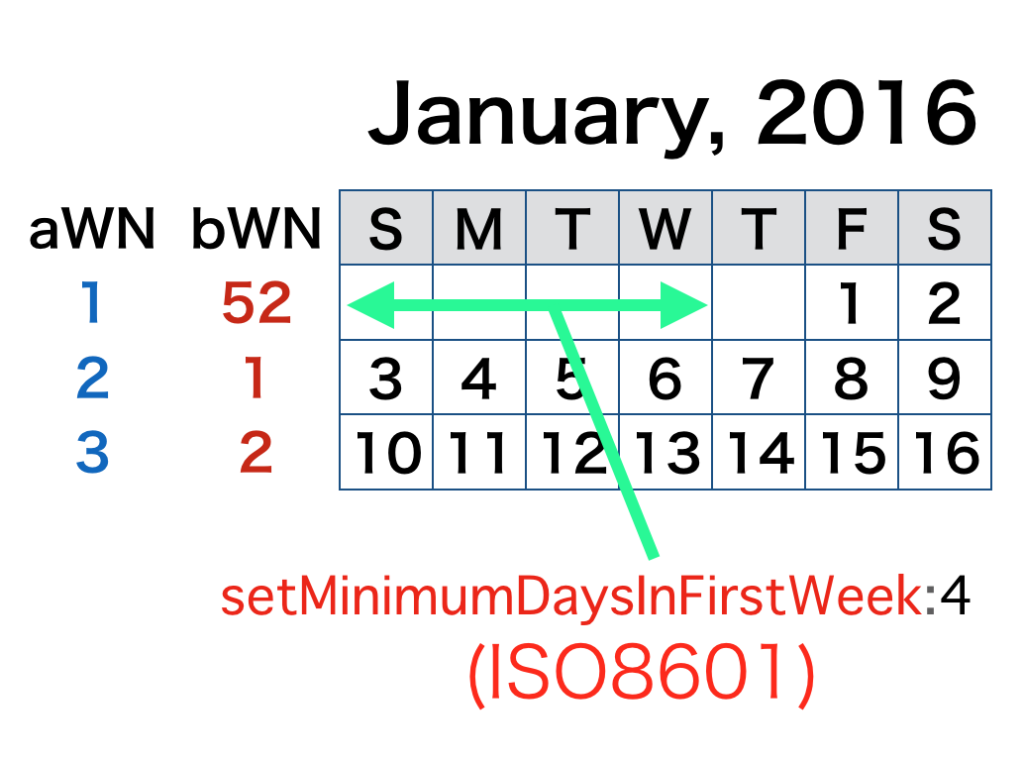
| AppleScript名:ISO8601を考慮した週カウント v2 |
| — Created 2016-02-10 by Takaaki Naganoya — Modified 2016-03-26 by Takaaki Naganoya — NSGregorianCalendar -> NSCalendarIdentifierGregorian — 2016 Piyomaru Software use AppleScript version "2.4" use scripting additions use framework "Foundation" set aNSDate to makeNSDate(2016, 1, 1) of me set aCal to current application’s NSCalendar’s currentCalendar() aCal’s setMinimumDaysInFirstWeek:1 set aWN to (aCal’s components:(current application’s NSWeekCalendarUnit) fromDate:aNSDate)’s week() aCal’s setMinimumDaysInFirstWeek:4 –ISO8601 Week Count set bWN to (aCal’s components:(current application’s NSWeekCalendarUnit) fromDate:aNSDate)’s week() return {aWN, bWN} –> {1, 52} –Y,M,Dを指定してNSDateを作成 on makeNSDate(aYear as integer, aMonth as integer, aDay as integer) set aComp to current application’s NSDateComponents’s alloc()’s init() aComp’s setDay:aDay aComp’s setMonth:aMonth aComp’s setYear:aYear set aGrego to current application’s NSCalendar’s calendarWithIdentifier:(current application’s NSCalendarIdentifierGregorian) set aDate to aGrego’s dateFromComponents:aComp return aDate end makeNSDate |
ISO8601フォーマット日付のテキストをdateに変換
| AppleScript名:ISO8601フォーマット日付のテキストをdateに変換 |
| — Created 2015-08-28 20:19:04 +0900 by Takaaki Naganoya — 2015 Piyomaru Software — http://www.tondering.dk/claus/cal/iso8601.php use AppleScript version "2.4" use scripting additions use framework "Foundation" use BridgePlus : script "BridgePlus" –https://www.macosxautomation.com/applescript/apps/BridgePlus.html set aStr to "2010-12-01T21:35:43+09:00" BridgePlus’s datesFromStrings:{aStr} inFormat:"yyyy-MM-dd’T’HH:mm:ssZ" –> {date "2010年12月1日水曜日 21:35:43"} set aStr to "2010-12-01 21:35:43" BridgePlus’s datesFromStrings:{aStr} inFormat:"yyyy-MM-dd HH:mm:ss" –> {date "2010年12月1日水曜日 21:35:43"} |
ISO8601日付文字列を生成 v2
| AppleScript名:ISO8601日付文字列を生成 v2 |
| use AppleScript version "2.5" use scripting additions use framework "Foundation" set aDate to getDateInternational(2018, 12, 18, 9, 59, 35, "CET") –―year, month, date, hour, minute, second, time zone abbreviation. set bStr to retISO8601DateTimeString(aDate, "CET") as string –> "2018-12-18T09:59:35+01:00" –NSDate -> ISO8601 Date & Time String on retISO8601DateTimeString(targDate, timeZoneAbbreviation) set theNSDateFormatter to current application’s NSDateFormatter’s alloc()’s init() theNSDateFormatter’s setDateFormat:"yyyy-MM-dd’T’HH:mm:ssZZZZZ" — Five zeds to get a colon in the time offset (except with GMT). theNSDateFormatter’s setTimeZone:(current application’s NSTimeZone’s timeZoneWithAbbreviation:(timeZoneAbbreviation)) return (theNSDateFormatter’s stringFromDate:targDate) as text end retISO8601DateTimeString –Make a GMT Date Object with parameters from a given time zone. on getDateInternational(aYear, aMonth, aDay, anHour, aMinute, aSecond, timeZoneAbbreviation) set theNSCalendar to current application’s NSCalendar’s currentCalendar() theNSCalendar’s setTimeZone:(current application’s NSTimeZone’s timeZoneWithAbbreviation:(timeZoneAbbreviation)) set theDate to theNSCalendar’s dateWithEra:1 |year|:aYear |month|:aMonth |day|:aDay hour:anHour minute:aMinute |second|:aSecond nanosecond:0 return theDate as date end getDateInternational |
date objectをRFC2822 date stringに変換
| AppleScript名:date objectをRFC2822 date stringに変換 |
| — Created 2017-12-19 by Takaaki Naganoya — 2017 Piyomaru Software use AppleScript version "2.4" use scripting additions use framework "Foundation" set aDate to getDateInternational(2018, 2, 1) of me set bStr to rfc2822DateTimeString(aDate, "JST") as string –> "Thu, 01 Feb 2018 00:00:00 +0900" –date -> RFC2822 Date & Time String on rfc2822DateTimeString(targDate, timeZoneName as string) set theNSDateFormatter to current application’s NSDateFormatter’s alloc()’s init() theNSDateFormatter’s setDateFormat:"EEE, dd MMM yyyy HH:mm:ss Z" theNSDateFormatter’s setTimeZone:(current application’s NSTimeZone’s alloc()’s initWithName:timeZoneName) theNSDateFormatter’s setLocale:(current application’s NSLocale’s alloc()’s initWithLocaleIdentifier:"en_US_POSIX") return (theNSDateFormatter’s stringFromDate:targDate) as text end rfc2822DateTimeString –Make Date Object from parameters on getDateInternational(aYear as integer, aMonth as integer, aDay as integer) set theNSCalendar to current application’s NSCalendar’s currentCalendar() set theDate to theNSCalendar’s dateWithEra:1 |year|:aYear |month|:aMonth |day|:aDay hour:0 minute:0 |second|:0 nanosecond:0 return theDate as date end getDateInternational |
date pickerによる日付選択
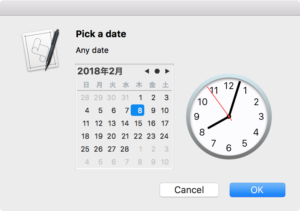
| AppleScript名:date pickerによる日付選択 |
| — Created 2015-08-20 by Shane Stanley use AppleScript version "2.4" use scripting additions use framework "Foundation" use framework "AppKit" use script "BridgePlus" — https://www.macosxautomation.com/applescript/apps/BridgePlus.html if not (current application’s NSThread’s isMainThread()) as boolean then display alert "This script must be run from the main thread." buttons {"Cancel"} as critical error number -128 end if — create a view set theView to current application’s NSView’s alloc()’s initWithFrame:(current application’s NSMakeRect(0, 0, 100, 200)) — create date picker set datePicker to current application’s NSDatePicker’s alloc()’s initWithFrame:(current application’s NSMakeRect(0, 0, 100, 100)) — set style: choices are NSTextFieldAndStepperDatePickerStyle, NSClockAndCalendarDatePickerStyle, or NSTextFieldDatePickerStyle datePicker’s setDatePickerStyle:(current application’s NSClockAndCalendarDatePickerStyle) — set elements: choices include NSHourMinuteDatePickerElementFlag, NSHourMinuteSecondDatePickerElementFlag, NSTimeZoneDatePickerElementFlag, NSYearMonthDatePickerElementFlag, and NSEraDatePickerElementFlag datePicker’s setDatePickerElements:((current application’s NSYearMonthDayDatePickerElementFlag) + (current application’s NSHourMinuteSecondDatePickerElementFlag as integer)) — set initial date datePicker’s setDateValue:(current application’s NSDate’s |date|()) — get the size it needs set theSize to datePicker’s fittingSize() –resize the picker and view accordingly theView’s setFrameSize:theSize datePicker’s setFrameSize:theSize — add the picker to the view theView’s setSubviews:{datePicker} — create an alert set theAlert to current application’s NSAlert’s alloc()’s init() — set up alert tell theAlert its setMessageText:"Pick a date" its setInformativeText:"Any date" its addButtonWithTitle:"OK" its addButtonWithTitle:"Cancel" its setAccessoryView:theView end tell — show alert in modal loop set returnCode to theAlert’s runModal() if returnCode = (current application’s NSAlertSecondButtonReturn) then error number -128 — retrieve date set theDate to ASify from (datePicker’s dateValue()) — or simply coerce to date in 10.11 –> date "2015年8月20日木曜日 19:43:58" |
