AppleScriptに対応しているGUIアプリケーションで、複数のドキュメントを管理するもの、テキストエディタや表計算ソフトなどはwindowとdocumentというクラスが定義されています。
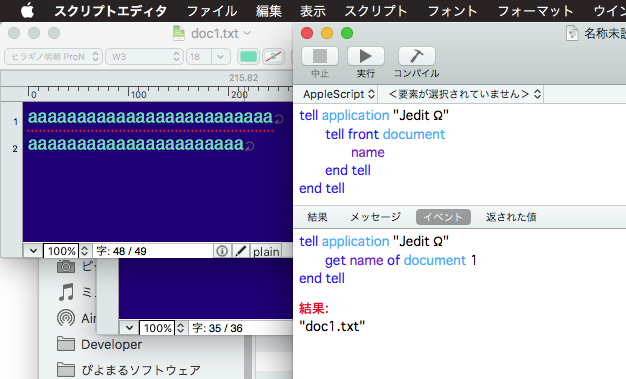
documentは、オープンされた順にIDが振られます。このIDは、ウィンドウの重ね合わせ順が変更されても変わりません。保存したりクローズしたりする対象はdocumentです(原則。たまに例外があります)。
windowのIDは、画面上のウィンドウの重ね合わせ順を反映したものです。最前面のウィンドウがwindow 1です。その下にあるのがwindow 2、3、4……とカウントされます。別のウィンドウを最前面に移動させると、それがwindow 1になります。
windowに対して実行できるコマンドもあれば、documentに対して実行できるコマンドもあります。そのあたり、アプリケーションごとに実装が異なるので慣れが必要です。一番このあたりでdocumentとwindowの使い分けに頭を悩まされるのはFileMakerあたりでしょうか。「それ、document(database)に対してのコマンドじゃないんだ?」という例がズラズラと。
長いあいだ、「最前面のdocumentにアクセスするのって大変だ」と感じていました。window 1にアクセスして、そのpropertyを取得し、propertyの中に対応するdocumentの情報があれば、それを取得。
そんな中、front documentという書き方を見かけ、試してみたら「最前面のdocument」にアクセスできました。AppleScript用語辞書にも載っていないのに、なぜか使える用語です。
| AppleScript名:window–>document |
| –window 1–> document tell application "Safari" tell window 1 properties –> {zoomable:true, closeable:true, zoomed:true, class:window, index:1, visible:true, name:"AppleScriptの穴 – Useful & Practical AppleScript archive", miniaturizable:true, id:204098, miniaturized:false, resizable:true, bounds:{0, 22, 1233, 1200}, current tab:tab 1 of window id 204098 of application "Safari", document:document "AppleScriptの穴 – Useful & Practical AppleScript archive" of application "Safari"} set aDoc to document of it end tell tell aDoc set aURL to URL –> "http://piyocast.com/as/" end tell end tell |
| AppleScript名:front document |
| –front document tell application "Safari" tell front document set aURL to URL –> "http://piyocast.com/as/" end tell end tell |
こんな便利な機能、いつごろ実装されたのかと疑問に思って、macOS/OS X/Mac OS Xのバージョンをさかのぼり、Classic Macエミュレータ「SheepShaver」上のClassic Mac OS J1-8.6上のAppleScript J1-1.3.7で確認したところ、期待どおりの動作を行いました。
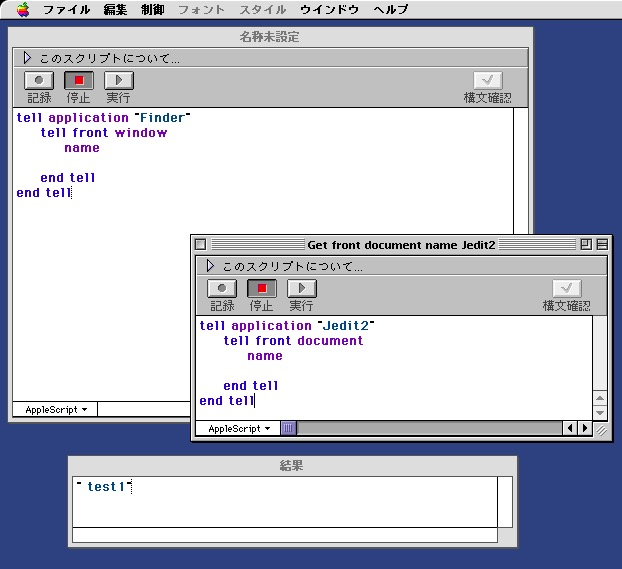
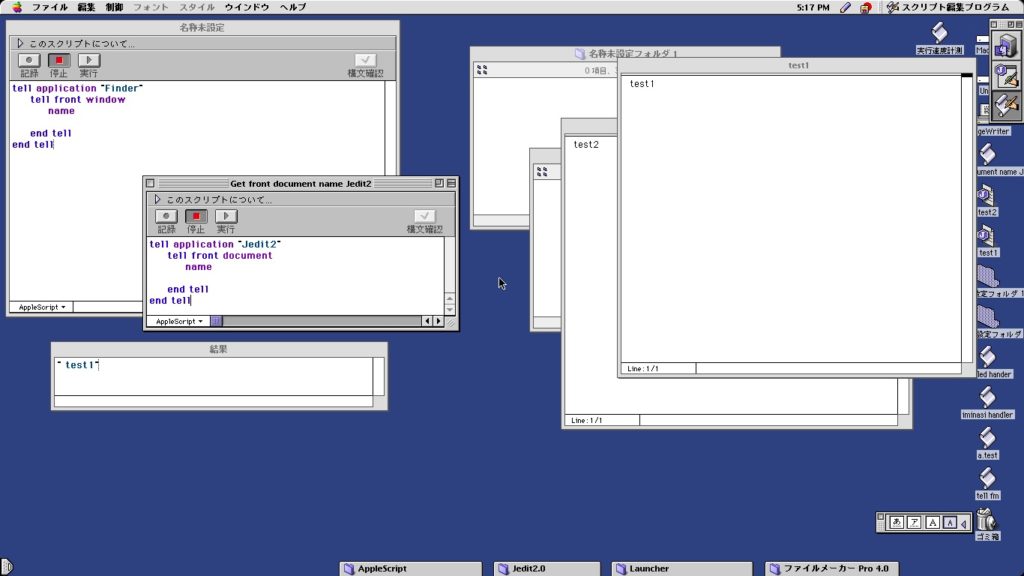
うわ、恥ずかしい〜。ただ、front documentについて書籍などで書かれているのを見た覚えがありません。
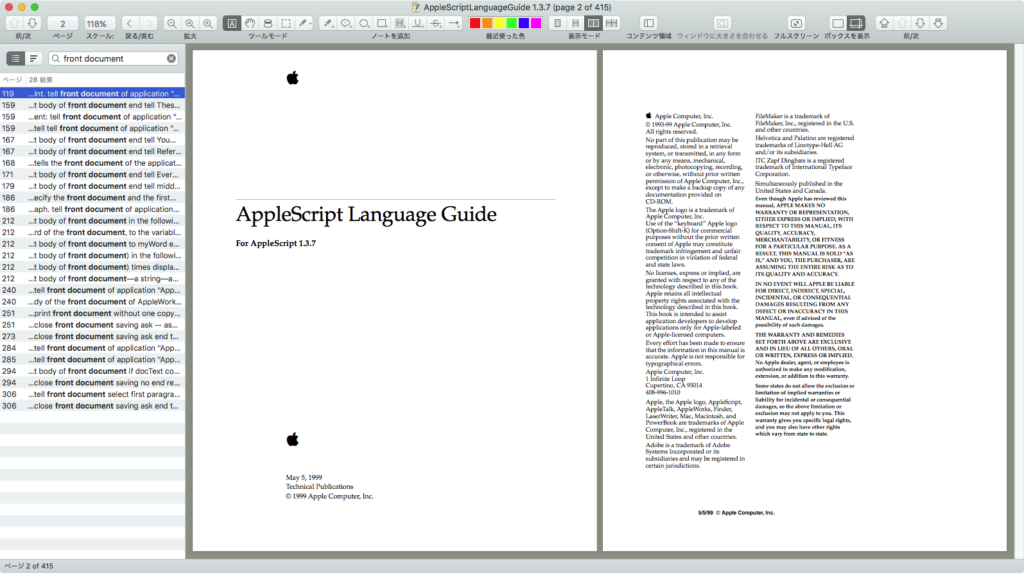
1999年に作成されたAppleScript Language Guide 1.3.7で「front document」を検索してみたら、けっこーたくさん出てきました。









