Windowを作成して、その上に2つのNSPathControlを作成し、ドラッグ&ドロップでパス情報を取得するAppleScriptです。
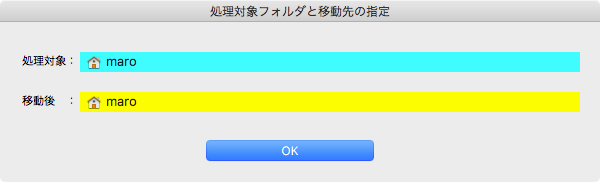
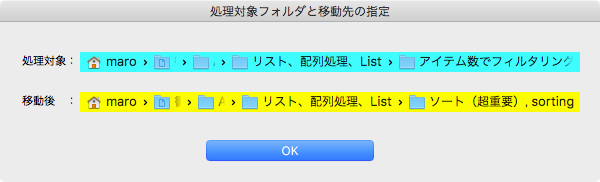
パス情報をドラッグ&ドロップで受け付けるNSPathControlはXcode上でAppleScriptのアプリケーションを作成する場合にはよく使うGUI部品ですが、通常の(Script Editor上の)AppleScriptではあまり使っていませんでした。
AppleScriptでは、choose fileやchoose folderコマンドを複数回実行して複数のパス情報を取得するのが「いつものやり方」ですが、複数のフォルダを指定する場合で人為的なミスが許されない場合には、指定されたパス情報をあらためてダイアログで表示するなどの処理を入れていました。
受け付けた2つのパス情報は、とくにファイルであってもフォルダであってもかまわないのですが、Cocoaで取得したフォルダのPOSIX path情報は末尾にスラッシュがついていないため、AppleScriptのPOSIX pathとして使用する場合には末尾にスラッシュを補う必要があります。
AppleScript側からハンドラを強制的にMain Threadで実行しているため、Command-Control-Rで実行させる必要はありません。その一方で、Script Menuから呼び出した場合にはドラッグ&ドロップを受け付けることや、ボタンのクリックの受信ができません。
| AppleScript名:path control×2を作成 v2 |
| — Created 2018-05-09 by Takaaki Naganoya — 2018 Piyomaru Software use AppleScript version "2.4" use scripting additions use framework "Foundation" use framework "AppKit" property windisp : false property wController : false property resList : {} set aButtonMSG to "OK" set aSliderValMSG to "処理対象フォルダと移動先の指定" set paramList to {aButtonMSG, aSliderValMSG} my performSelectorOnMainThread:"getPathControlValue:" withObject:paramList waitUntilDone:true return my resList on getPathControlValue:paramList copy paramList to {aButtonMSG, aSliderValMSG} set timeOutSecs to 180 –タイムアウト時間 set (my windisp) to true — Window表示中フラグ set aView to current application’s NSView’s alloc()’s initWithFrame:(current application’s NSMakeRect(0, 0, 600, 120)) –Labelをつくる set a1TF to current application’s NSTextField’s alloc()’s initWithFrame:(current application’s NSMakeRect(20, 110, 80, 20)) set a2TF to current application’s NSTextField’s alloc()’s initWithFrame:(current application’s NSMakeRect(20, 70, 80, 20)) a1TF’s setEditable:false a2TF’s setEditable:false a1TF’s setStringValue:"処理対象:" a2TF’s setStringValue:"移動後 :" a1TF’s setDrawsBackground:false a2TF’s setDrawsBackground:false a1TF’s setBordered:false a2TF’s setBordered:false –Ppopup Buttonをつくる set aPathControl to current application’s NSPathControl’s alloc()’s initWithFrame:(current application’s NSMakeRect(80, 110, 500, 20)) set bPathControl to current application’s NSPathControl’s alloc()’s initWithFrame:(current application’s NSMakeRect(80, 70, 500, 20)) aPathControl’s setBackgroundColor:(current application’s NSColor’s cyanColor()) bPathControl’s setBackgroundColor:(current application’s NSColor’s yellowColor()) set aHome to current application’s |NSURL|’s fileURLWithPath:(current application’s NSHomeDirectory()) aPathControl’s setURL:aHome bPathControl’s setURL:aHome –Buttonをつくる set bButton to (current application’s NSButton’s alloc()’s initWithFrame:(current application’s NSMakeRect(200, 10, 180, 40))) bButton’s setButtonType:(current application’s NSMomentaryLightButton) bButton’s setBezelStyle:(current application’s NSRoundedBezelStyle) bButton’s setTitle:aButtonMSG bButton’s setTarget:me bButton’s setAction:("clicked:") bButton’s setKeyEquivalent:(return) aView’s addSubview:a1TF aView’s addSubview:a2TF aView’s addSubview:aPathControl aView’s addSubview:bPathControl aView’s addSubview:bButton aView’s setNeedsDisplay:true –NSWindowControllerを作ってみた set aWin to (my makeWinWithView(aView, 600, 160, aSliderValMSG)) set wController to current application’s NSWindowController’s alloc() wController’s initWithWindow:aWin wController’s showWindow:me set aCount to timeOutSecs * 10 set hitF to false repeat aCount times if (my windisp) = false then set hitF to true exit repeat end if delay 0.1 set aCount to aCount – 1 end repeat my closeWin:aWin if hitF = true then set s1Val to (aPathControl’s |URL|’s |path|()) as string set s2Val to (bPathControl’s |URL|’s |path|()) as string else set {s1Val, s2Val} to {false, false} end if set resList to {s1Val, s2Val} end getPathControlValue: on clicked:aSender set (my windisp) to false end clicked: –make Window for Display on makeWinWithView(aView, aWinWidth, aWinHeight, aTitle) set aScreen to current application’s NSScreen’s mainScreen() set aFrame to {{0, 0}, {aWinWidth, aWinHeight}} set aBacking to current application’s NSTitledWindowMask set aDefer to current application’s NSBackingStoreBuffered — Window set aWin to current application’s NSWindow’s alloc() (aWin’s initWithContentRect:aFrame styleMask:aBacking backing:aDefer defer:false screen:aScreen) aWin’s setTitle:aTitle aWin’s setDelegate:me aWin’s setDisplaysWhenScreenProfileChanges:true aWin’s setHasShadow:true aWin’s setIgnoresMouseEvents:false aWin’s setLevel:(current application’s NSNormalWindowLevel) aWin’s setOpaque:false aWin’s setReleasedWhenClosed:true aWin’s |center|() aWin’s setContentView:aView return aWin end makeWinWithView –close win on closeWin:aWindow repeat with n from 10 to 1 by -1 (aWindow’s setAlphaValue:n / 10) delay 0.02 end repeat aWindow’s |close|() end closeWin: |
More from my site
(Visited 63 times, 1 visits today)










