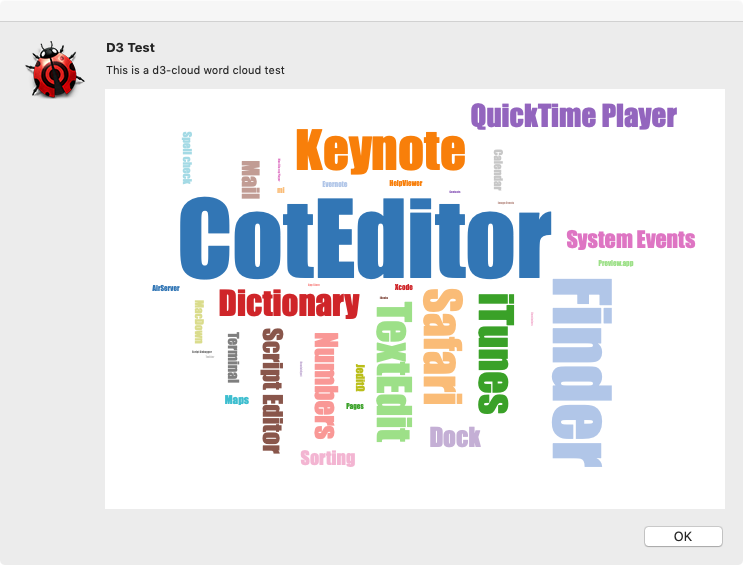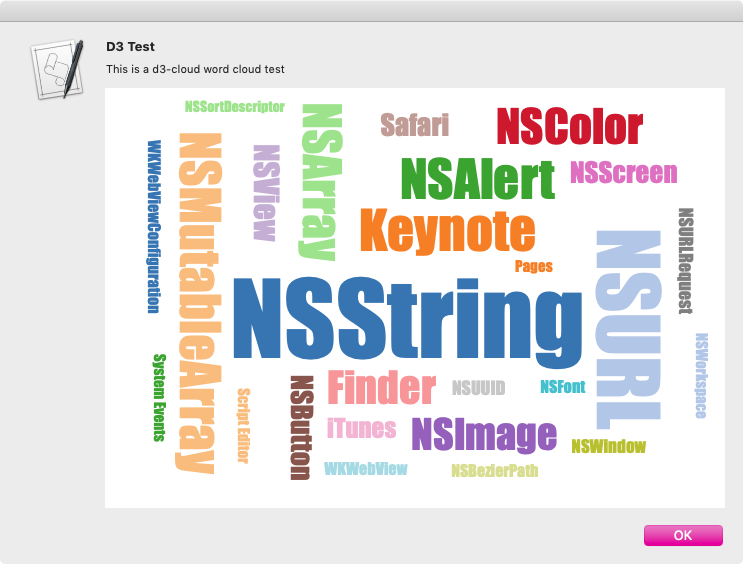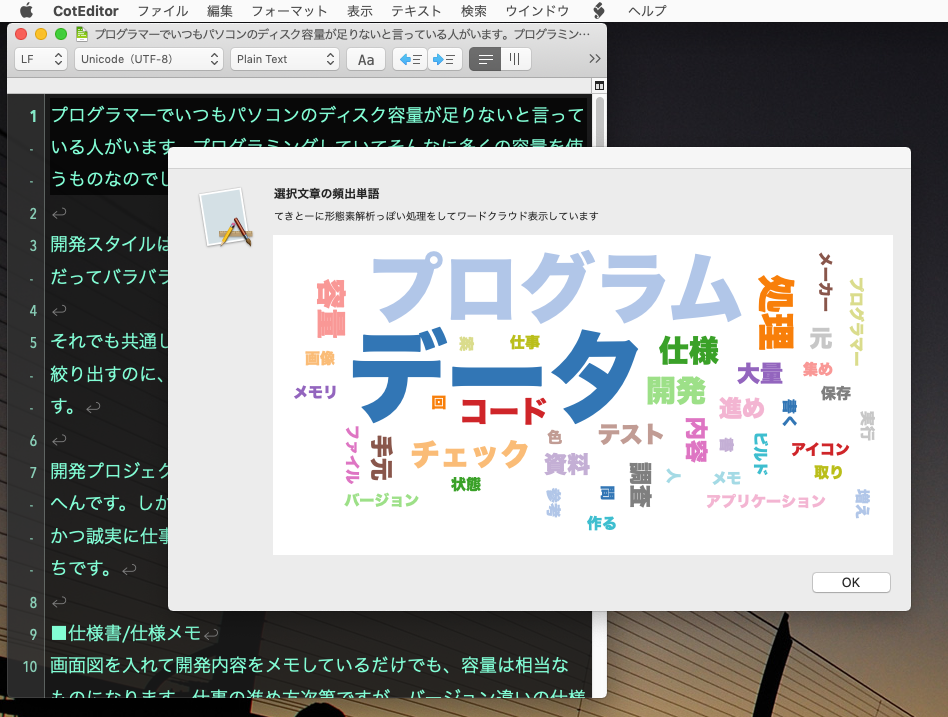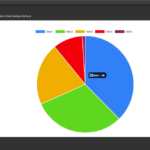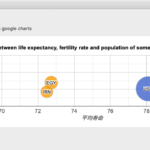d3-cloudを用いてワードクラウドを表示するAppleScriptです。
本AppleScriptでは、
{|word|:"NSString", |count|:97}
のように、登場単語、登場回数のように集計ずみのデータをJSONに変換してワードクラウド表示させています。この(AppleScriptの予約語にかぶりまくりな)属性ラベルはd3-cloud側の仕様です。
以前に作った「Tag CloudっぽいRTFの作成」のデータを用いて(属性ラベルを置換して)表示させたものがこちら(↑)。
Tag/Word Cloud関連のJavaScriptについては前から気になって調べてはいたのですが、「ローカルにデータを持つスクリプトが多い」「d3-cloud自体をローカルにインストールさせる例が多い」(実行速度などの問題で?)という状況で、ありもののスクリプトをこのアラートダイアログ上にはりつけたWkWebViewの「箱庭環境」で追加スクリプトのインストールなしで動くように書き換えるのに少々手間取りました。
CDNにホスティングされているd3-cloudを呼び出すことで、ローカルにd3-cloudをインストールせずに実行していますが、将来的にこれが変更・廃止された場合には別のWeb上のどこかにホスティングされているd3-cloudを呼び出すことになります。
ローカルにあるテキストコンテンツ(CotEditorで編集中の文章とか、Pagesで作成中のワープロ文章とか、Keynoteで作成中のプレゼン資料の内容とか)を分析して頻出単語を取り出し、タグクラウドといいますかワードクラウドで表示して全体の見通しをつけるというScriptは作りたいと思っていました。
| AppleScript名:アラートダイアログ上にd3-cloudを用いてワードクラウドを表示.scptd |
| — – Created by: Takaaki Naganoya – Created on: 2020/06/13 — – Copyright © 2020 Piyomaru Software, All Rights Reserved — use AppleScript version "2.4" — Yosemite (10.10) or later use framework "Foundation" use framework "AppKit" use framework "WebKit" use scripting additions property |NSURL| : a reference to current application’s |NSURL| property NSAlert : a reference to current application’s NSAlert property NSString : a reference to current application’s NSString property NSButton : a reference to current application’s NSButton property WKWebView : a reference to current application’s WKWebView property WKUserScript : a reference to current application’s WKUserScript property NSURLRequest : a reference to current application’s NSURLRequest property NSMutableArray : a reference to current application’s NSMutableArray property NSJSONSerialization : a reference to current application’s NSJSONSerialization property NSRunningApplication : a reference to current application’s NSRunningApplication property NSUTF8StringEncoding : a reference to current application’s NSUTF8StringEncoding property WKUserContentController : a reference to current application’s WKUserContentController property WKWebViewConfiguration : a reference to current application’s WKWebViewConfiguration property WKUserScriptInjectionTimeAtDocumentEnd : a reference to current application’s WKUserScriptInjectionTimeAtDocumentEnd property returnCode : 0 set aRecArray to {{|word|:"NSString", |count|:97}, {|word|:"NSURL", |count|:78}, {|word|:"Keynote", |count|:52}, {|word|:"NSMutableArray", |count|:51}, {|word|:"NSAlert", |count|:50}, {|word|:"NSRunningApplication", |count|:49}, {|word|:"NSArray", |count|:48}, {|word|:"CotEditor", |count|:44}, {|word|:"NSColor", |count|:44}, {|word|:"Finder", |count|:41}, {|word|:"NSImage", |count|:39}, {|word|:"Numbers", |count|:38}, {|word|:"NSPredicate", |count|:34}, {|word|:"NSView", |count|:32}, {|word|:"NSButton", |count|:28}, {|word|:"Safari", |count|:28}, {|word|:"NSScreen", |count|:27}, {|word|:"iTunes", |count|:25}, {|word|:"NSUTF8StringEncoding", |count|:24}, {|word|:"NSDictionary", |count|:22}, {|word|:"NSScrollView", |count|:21}, {|word|:"NSBitmapImageRep", |count|:20}, {|word|:"NSFileManager", |count|:20}, {|word|:"NSMutableDictionary", |count|:19}, {|word|:"NSURLRequest", |count|:18}, {|word|:"NSUUID", |count|:18}, {|word|:"NSWindow", |count|:17}, {|word|:"NSBezierPath", |count|:16}, {|word|:"NSFont", |count|:16}, {|word|:"WKWebView", |count|:16}, {|word|:"WKWebViewConfiguration", |count|:16}, {|word|:"NSWorkspace", |count|:15}, {|word|:"Pages", |count|:15}, {|word|:"Script Editor", |count|:15}, {|word|:"System Events", |count|:15}, {|word|:"WKUserContentController", |count|:15}, {|word|:"WKUserScript", |count|:15}, {|word|:"NSAlertSecondButtonReturn", |count|:14}, {|word|:"NSJSONSerialization", |count|:14}, {|word|:"NSSortDescriptor", |count|:14}} set jsonStr to array2DToJSONArray(aRecArray) of me –https://qiita.com/january108/items/5388799531c1ace8324e set myStr to "<!DOCTYPE HTML> <html lang=\"en\"> <head> <meta charset=\"UTF-8\"> <title>D3 Word Clouds</title> <meta name=\"author\" content=\"d4i\"/> </head> <body> <script src=\"http://d3js.org/d3.v3.min.js\" charset=\"utf-8\"></script> <script src=\"https://cdnjs.cloudflare.com/ajax/libs/d3-cloud/1.2.5/d3.layout.cloud.min.js\"></script> <script> var data = %@; var width = 600, height = 400, fill = d3.scale.category20(), maxcount = d3.max(data, function(d){ return d.count; } ), wordcount = data.map(function(d) { return {text: d.word, size: d.count / maxcount * 100}; }); d3.layout.cloud().size([width, height]) .words(wordcount) .padding(5) .rotate(function() { return ~~(Math.random() * 2) * 90; }) .font(\"Impact\") .fontSize(function(d) { return d.size; }) .on(\"end\", draw) .start(); function draw(words) { d3.select(\"body\").append(\"svg\") .attr({ \"width\": width, \"height\": height }) .append(\"g\") .attr(\"transform\", \"translate(\" + [ width >> 1, height >> 1 ] + \")\") .selectAll(\"text\") .data(words) .enter() .append(\"text\") .style({ \"font-size\": function(d) { return d.size + \"px\"; }, \"font-family\": \"Impact\", \"fill\": function(d, i) { return fill(i); } }) .attr({ \"text-anchor\": \"middle\", \"transform\": function(d) { return \"translate(\" + [d.x, d.y] + \")rotate(\" + d.rotate + \")\"; } }) .text(function(d) { return d.text; }); } </script> </body> </html>" set aString to current application’s NSString’s stringWithFormat_(myStr, jsonStr) as string set paramObj to {myMessage:"D3 Test", mySubMessage:"This is a d3-cloud word cloud test", htmlStr:aString} –my browseStrWebContents:paramObj–for debug my performSelectorOnMainThread:"browseStrWebContents:" withObject:(paramObj) waitUntilDone:true on browseStrWebContents:paramObj set aMainMes to myMessage of paramObj set aSubMes to mySubMessage of paramObj set htmlString to (htmlStr of paramObj) set aWidth to 620 set aHeight to 420 –WebViewをつくる set aConf to WKWebViewConfiguration’s alloc()’s init() –指定HTML内のJavaScriptをFetch set jsSource to pickUpFromToStr(htmlString, "<script>", "</script>") of me set userScript to WKUserScript’s alloc()’s initWithSource:jsSource injectionTime:(WKUserScriptInjectionTimeAtDocumentEnd) forMainFrameOnly:true set userContentController to WKUserContentController’s alloc()’s init() userContentController’s addUserScript:(userScript) aConf’s setUserContentController:userContentController set aWebView to WKWebView’s alloc()’s initWithFrame:(current application’s NSMakeRect(0, 0, aWidth, aHeight)) configuration:aConf aWebView’s setNavigationDelegate:me aWebView’s setUIDelegate:me aWebView’s setTranslatesAutoresizingMaskIntoConstraints:true using terms from scripting additions set bURL to |NSURL|’s fileURLWithPath:(POSIX path of (path to me)) end using terms from aWebView’s loadHTMLString:htmlString baseURL:(bURL) — set up alert set theAlert to NSAlert’s alloc()’s init() tell theAlert its setMessageText:aMainMes its setInformativeText:aSubMes its addButtonWithTitle:"OK" –its addButtonWithTitle:"Cancel" its setAccessoryView:aWebView set myWindow to its |window| end tell — show alert in modal loop NSRunningApplication’s currentApplication()’s activateWithOptions:0 my performSelectorOnMainThread:"doModal:" withObject:(theAlert) waitUntilDone:true –Stop Web View Action set bURL to |NSURL|’s URLWithString:"about:blank" set bReq to NSURLRequest’s requestWithURL:bURL aWebView’s loadRequest:bReq if (my returnCode as number) = 1001 then error number -128 end browseStrWebContents: on doModal:aParam set (my returnCode) to (aParam’s runModal()) as number end doModal: on viewDidLoad:aNotification return true end viewDidLoad: on fetchJSSourceString(aURL) set jsURL to |NSURL|’s URLWithString:aURL set jsSourceString to NSString’s stringWithContentsOfURL:jsURL encoding:(NSUTF8StringEncoding) |error|:(missing value) return jsSourceString end fetchJSSourceString on pickUpFromToStr(aStr as string, s1Str as string, s2Str as string) set a1Offset to offset of s1Str in aStr if a1Offset = 0 then return false set bStr to text (a1Offset + (length of s1Str)) thru -1 of aStr set a2Offset to offset of s2Str in bStr if a2Offset = 0 then return false set cStr to text 1 thru (a2Offset – (length of s2Str)) of bStr return cStr as string end pickUpFromToStr –リストを任意のデリミタ付きでテキストに on retArrowText(aList, aDelim) set aText to "" set curDelim to AppleScript’s text item delimiters set AppleScript’s text item delimiters to aDelim set aText to aList as text set AppleScript’s text item delimiters to curDelim return aText end retArrowText on array2DToJSONArray(aList) set anArray to NSMutableArray’s arrayWithArray:aList set jsonData to NSJSONSerialization’s dataWithJSONObject:anArray options:(0 as integer) |error|:(missing value) –0 is set resString to current application’s NSString’s alloc()’s initWithData:jsonData encoding:(current application’s NSUTF8StringEncoding) return resString end array2DToJSONArray on parseByDelim(aData, aDelim) set curDelim to AppleScript’s text item delimiters set AppleScript’s text item delimiters to aDelim set dList to text items of aData set AppleScript’s text item delimiters to curDelim return dList end parseByDelim |
More from my site
(Visited 202 times, 2 visits today)