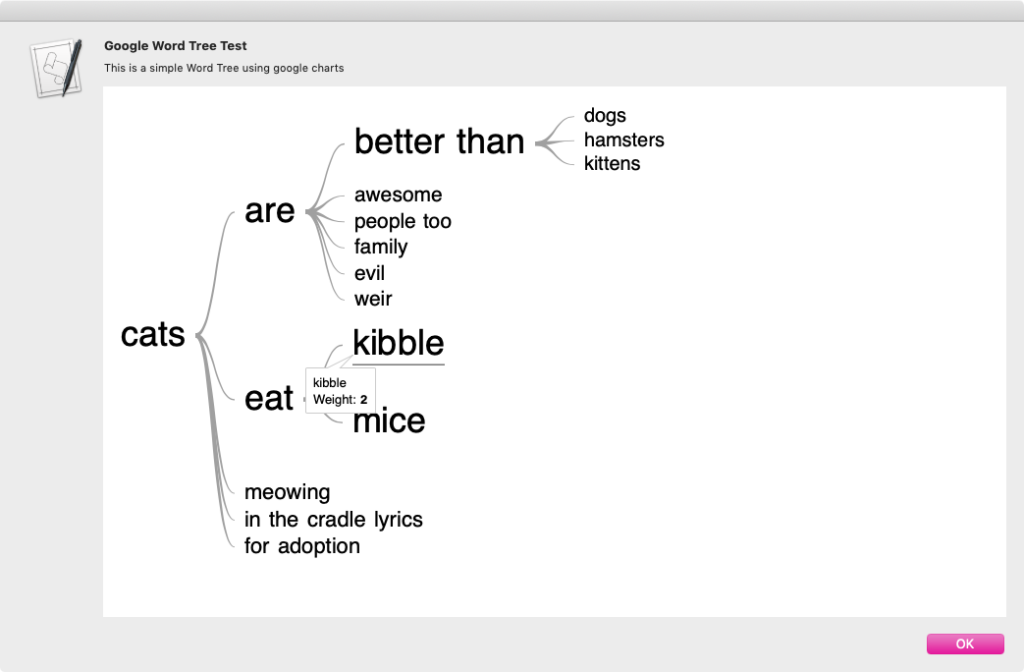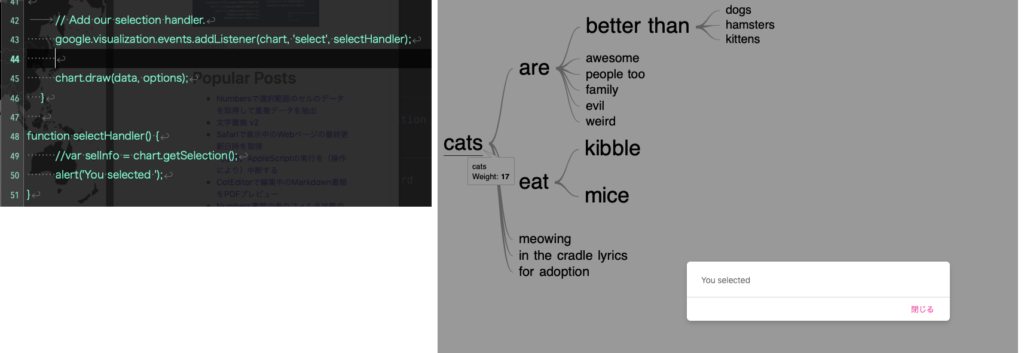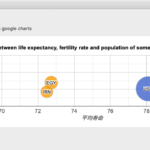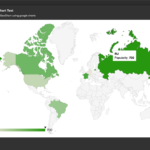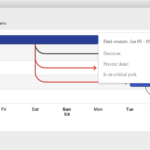アラートダイアログ上にWkWebViewを配置し、Google Chartsを用いてWordTreeを表示するAppleScriptです。
Mindmap風の図を表示するので、純粋にMindmapの表示部品として使えるとよさそうですが、そういうわけでもないようです。図を表示するだけです。
また、Wordtree中の途中のノードを選択するとツリーが閉じたりしますが、どのノードを選択したかといった情報を(現状では)取得できるわけでもないため、超多項目の選択User Interfaceに使いたい場合に「使えそうで使えない」という浮世離れした部品になっています。
一応、JavaScript内ではノードのクリックイベントを拾うことができましたが、selectionで得られる属性値が「word」「color」「weight」といった、個別にノードを特定できる値ではないものばかりなので(idぐらい取れてもいいんやで)、選択UIとして使うのはつらそうです。さらに、WkWebView内のJavaScriptからその「外側の外側」にいるAppleScriptにイベントや値を渡す方法がさっぱり見つかりません。JavaScript側からローカルのファイル……に書けそうな気配はないので、cookie経由で値を受け渡すぐらいでしょうか。

▲Appleのサンプルコード「TreeView」(Written in Objective-C)。これがもっと使いまわしやすい部品として書きこなれていればいいのですが、、、、
# Mindmap風の選択UIは、なかなか手を加えてすぐに使いまわしやすい部品になっていなくて、、
プログラム自体は他のScriptとの共有部品ばかりで、新規に起こしたものはほとんどありません。
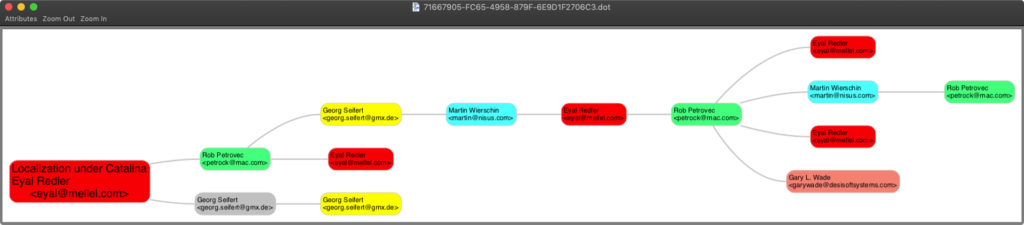
▲選択肢をツリーで描画してクリック選択でき、選択した内容をもとに処理できるという意味ではGraphViz+Dot言語が難易度低くていい感じ?(実際に使っています)

▲これもゆくゆくは多項目表示の部品として利用? 制約条件(不自由さ)を設けることで発想につなげようというコンセプトなので、自由なデータ表現の部品にはならないという見方も
| AppleScript名:アラートダイアログ上にWebViewでGoogle Chartを表示(WordTree1).scptd |
| — – Created by: Takaaki Naganoya – Created on: 2020/05/27 — – Copyright © 2020 Piyomaru Software, All Rights Reserved — use AppleScript version "2.4" — Yosemite (10.10) or later use framework "Foundation" use framework "AppKit" use framework "WebKit" use scripting additions property |NSURL| : a reference to current application’s |NSURL| property NSAlert : a reference to current application’s NSAlert property NSArray : a reference to current application’s NSArray property NSString : a reference to current application’s NSString property NSButton : a reference to current application’s NSButton property NSBundle : a reference to current application’s NSBundle property WKWebView : a reference to current application’s WKWebView property WKUserScript : a reference to current application’s WKUserScript property NSURLRequest : a reference to current application’s NSURLRequest property NSRunningApplication : a reference to current application’s NSRunningApplication property NSUTF8StringEncoding : a reference to current application’s NSUTF8StringEncoding property WKUserContentController : a reference to current application’s WKUserContentController property WKWebViewConfiguration : a reference to current application’s WKWebViewConfiguration property WKUserScriptInjectionTimeAtDocumentEnd : a reference to current application’s WKUserScriptInjectionTimeAtDocumentEnd property returnCode : 0 property aBrowserAgentRes : "" –Sample Data set aList to {{"Phrases"}, ¬ {"cats are better than dogs"}, ¬ {"cats eat kibble"}, ¬ {"cats are better than hamsters"}, ¬ {"cats are awesome"}, ¬ {"cats are people too"}, ¬ {"cats eat mice"}, ¬ {"cats meowing"}, ¬ {"cats in the cradle"}, ¬ {"cats eat mice"}, ¬ {"cats in the cradle lyrics"}, ¬ {"cats eat kibble"}, ¬ {"cats for adoption"}, ¬ {"cats are family"}, ¬ {"cats eat mice"}, ¬ {"cats are better than kittens"}, ¬ {"cats are evil"}, ¬ {"cats are weir"}, ¬ {"cats eat mice"}} set aJsonArrayStr to array2DToJSONArray(aList) of me –Map Template HTML set myStr to "<!DOCTYPE html> <html lang=\"UTF-8\"> <head> <script type=\"text/javascript\" src=\"https://www.gstatic.com/charts/loader.js\"></script> <script type=\"text/javascript\"> function drawChart() { var options = { wordtree: { format: ’implicit’, word: ’cats’ } }; var chart = new google.visualization.WordTree(document.getElementById(’wordtree’)); chart.draw(data, options); } </script> </head> <body> <div id=\"wordtree\" style=\"width: 900px; height: 500px;\"></div> </body> </html>" set aString to NSString’s stringWithFormat_(myStr, aJsonArrayStr) as string set paramObj to {myMessage:"Google Word Tree Test", mySubMessage:"This is a simple Word Tree using google charts", htmlStr:aString} –my browseStrWebContents:paramObj –for debug my performSelectorOnMainThread:"browseStrWebContents:" withObject:(paramObj) waitUntilDone:true on browseStrWebContents:paramObj set aMainMes to myMessage of paramObj set aSubMes to mySubMessage of paramObj set htmlString to (htmlStr of paramObj) set aWidth to 920 set aHeight to 540 –WebViewをつくる set aConf to WKWebViewConfiguration’s alloc()’s init() –指定HTML内のJavaScriptをFetch set jsSource to pickUpFromToStr(htmlString, "<script type=\"text/javascript\">", "</script>") of me set userScript to WKUserScript’s alloc()’s initWithSource:jsSource injectionTime:(WKUserScriptInjectionTimeAtDocumentEnd) forMainFrameOnly:true set userContentController to WKUserContentController’s alloc()’s init() userContentController’s addUserScript:(userScript) aConf’s setUserContentController:userContentController set aWebView to WKWebView’s alloc()’s initWithFrame:(current application’s NSMakeRect(0, 0, aWidth, aHeight)) configuration:aConf aWebView’s setNavigationDelegate:me aWebView’s setUIDelegate:me aWebView’s setTranslatesAutoresizingMaskIntoConstraints:true set bURL to |NSURL|’s fileURLWithPath:(POSIX path of (path to me)) aWebView’s loadHTMLString:htmlString baseURL:(bURL) — set up alert set theAlert to NSAlert’s alloc()’s init() tell theAlert its setMessageText:aMainMes its setInformativeText:aSubMes its addButtonWithTitle:"OK" –its addButtonWithTitle:"Cancel" its setAccessoryView:aWebView set myWindow to its |window| end tell — show alert in modal loop NSRunningApplication’s currentApplication()’s activateWithOptions:0 my performSelectorOnMainThread:"doModal:" withObject:(theAlert) waitUntilDone:true –Stop Web View Action set bURL to |NSURL|’s URLWithString:"about:blank" set bReq to NSURLRequest’s requestWithURL:bURL aWebView’s loadRequest:bReq if (my returnCode as number) = 1001 then error number -128 end browseStrWebContents: on doModal:aParam set (my returnCode) to (aParam’s runModal()) as number end doModal: on viewDidLoad:aNotification return true end viewDidLoad: on fetchJSSourceString(aURL) set jsURL to |NSURL|’s URLWithString:aURL set jsSourceString to NSString’s stringWithContentsOfURL:jsURL encoding:(NSUTF8StringEncoding) |error|:(missing value) return jsSourceString end fetchJSSourceString on pickUpFromToStr(aStr as string, s1Str as string, s2Str as string) set a1Offset to offset of s1Str in aStr if a1Offset = 0 then return false set bStr to text (a1Offset + (length of s1Str)) thru -1 of aStr set a2Offset to offset of s2Str in bStr if a2Offset = 0 then return false set cStr to text 1 thru (a2Offset – (length of s2Str)) of bStr return cStr as string end pickUpFromToStr –リストを任意のデリミタ付きでテキストに on retArrowText(aList, aDelim) set aText to "" set curDelim to AppleScript’s text item delimiters set AppleScript’s text item delimiters to aDelim set aText to aList as text set AppleScript’s text item delimiters to curDelim return aText end retArrowText on array2DToJSONArray(aList) set anArray to current application’s NSMutableArray’s arrayWithArray:aList set jsonData to current application’s NSJSONSerialization’s dataWithJSONObject:anArray options:(0 as integer) |error|:(missing value) –0 is set resString to NSString’s alloc()’s initWithData:jsonData encoding:(NSUTF8StringEncoding) return resString end array2DToJSONArray |