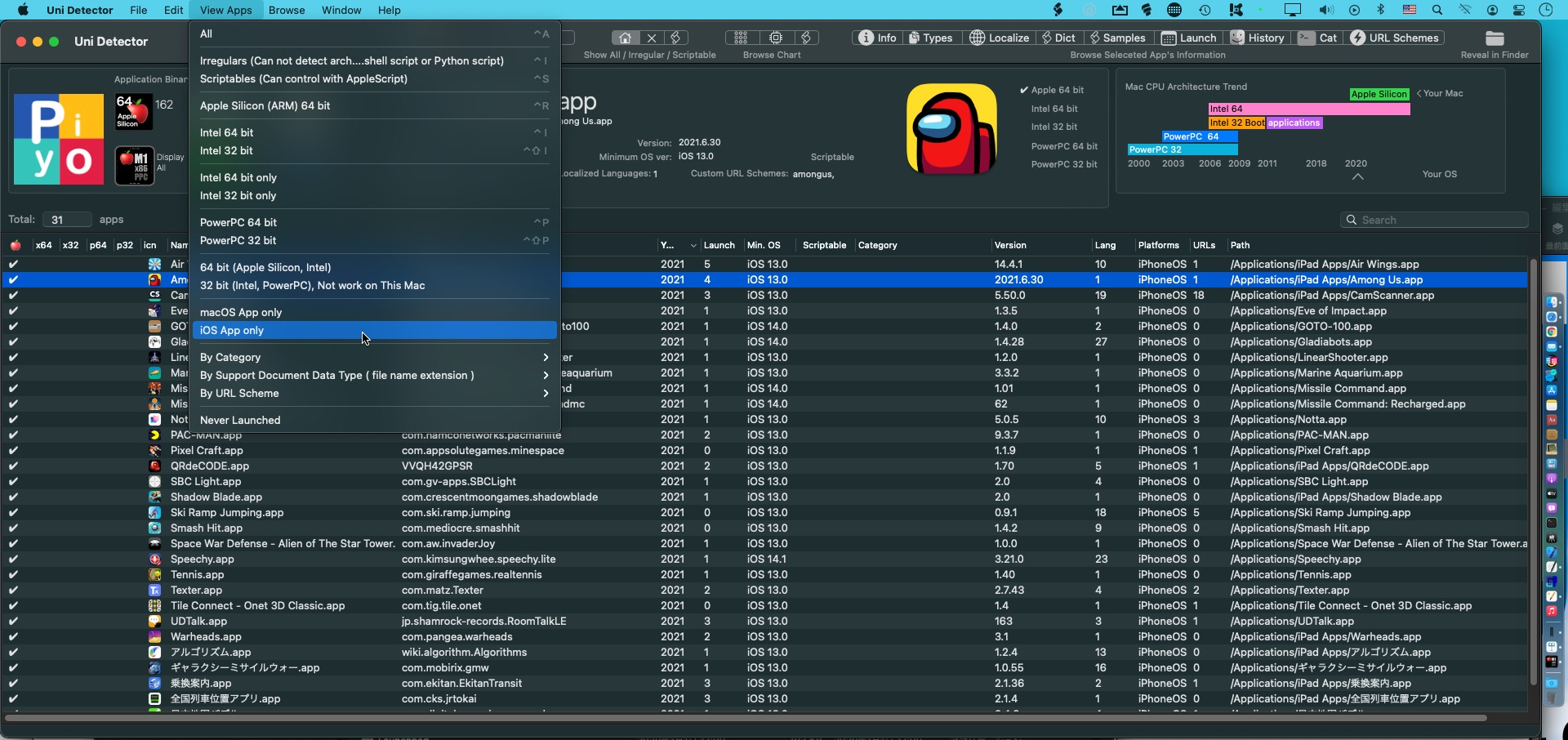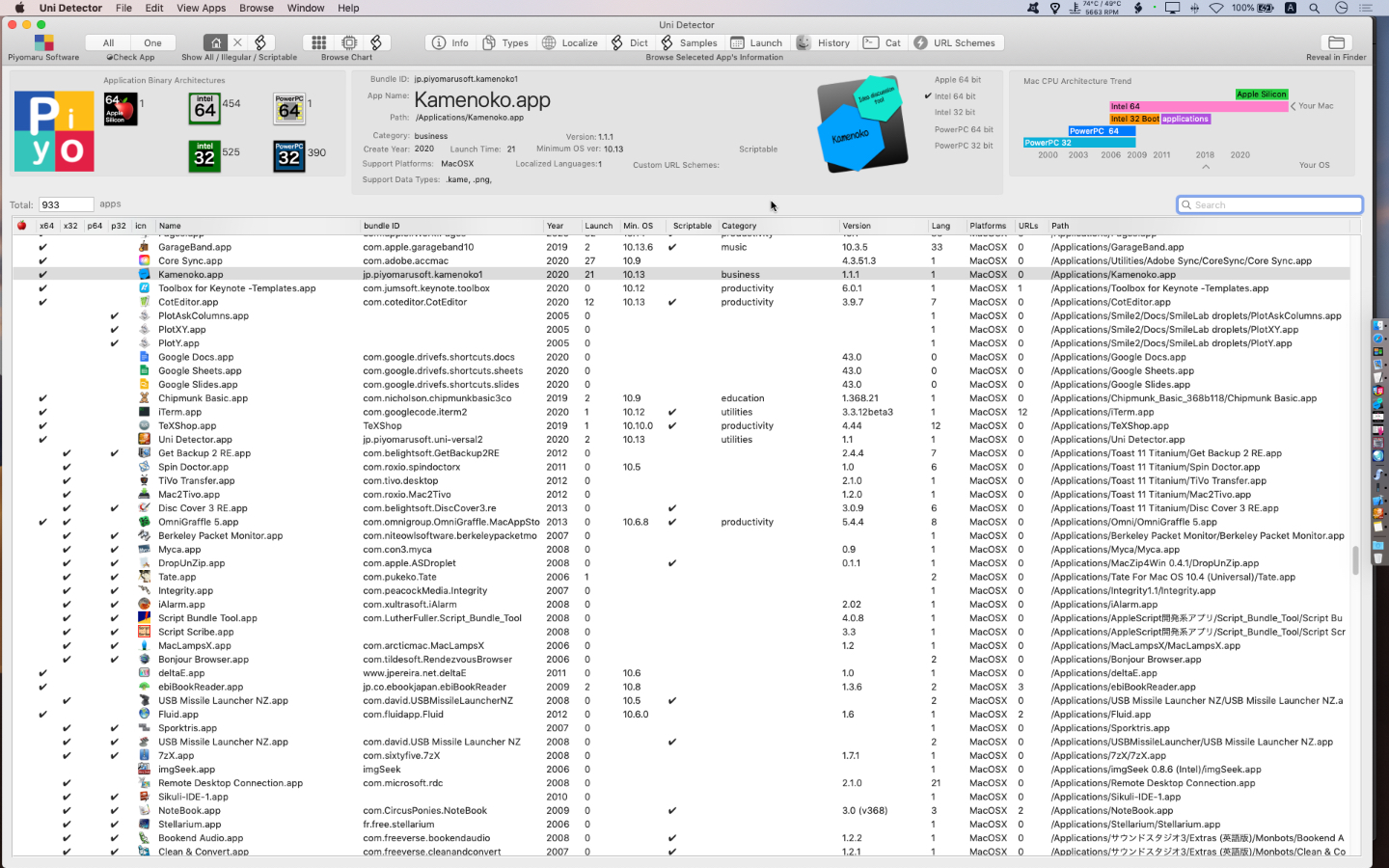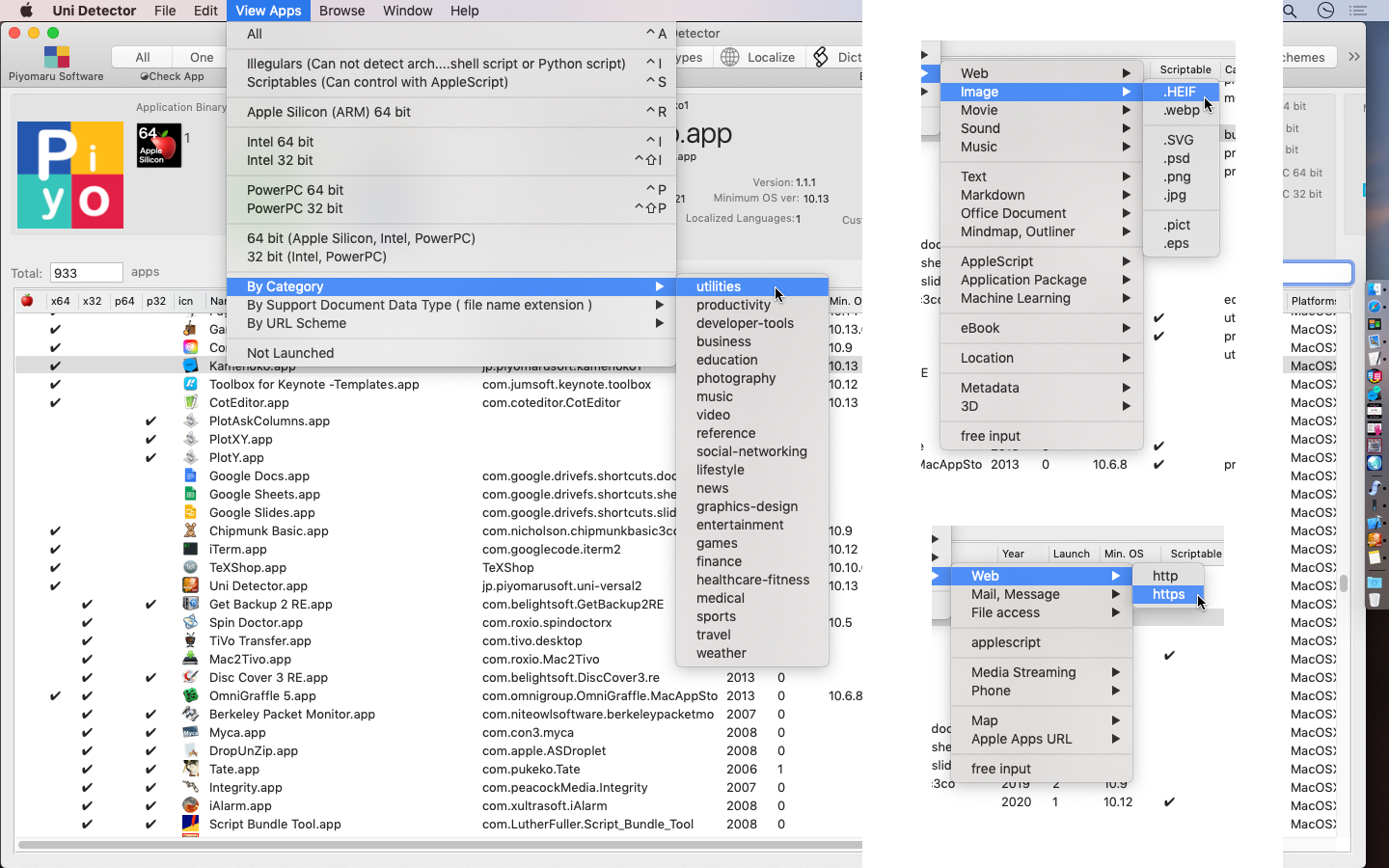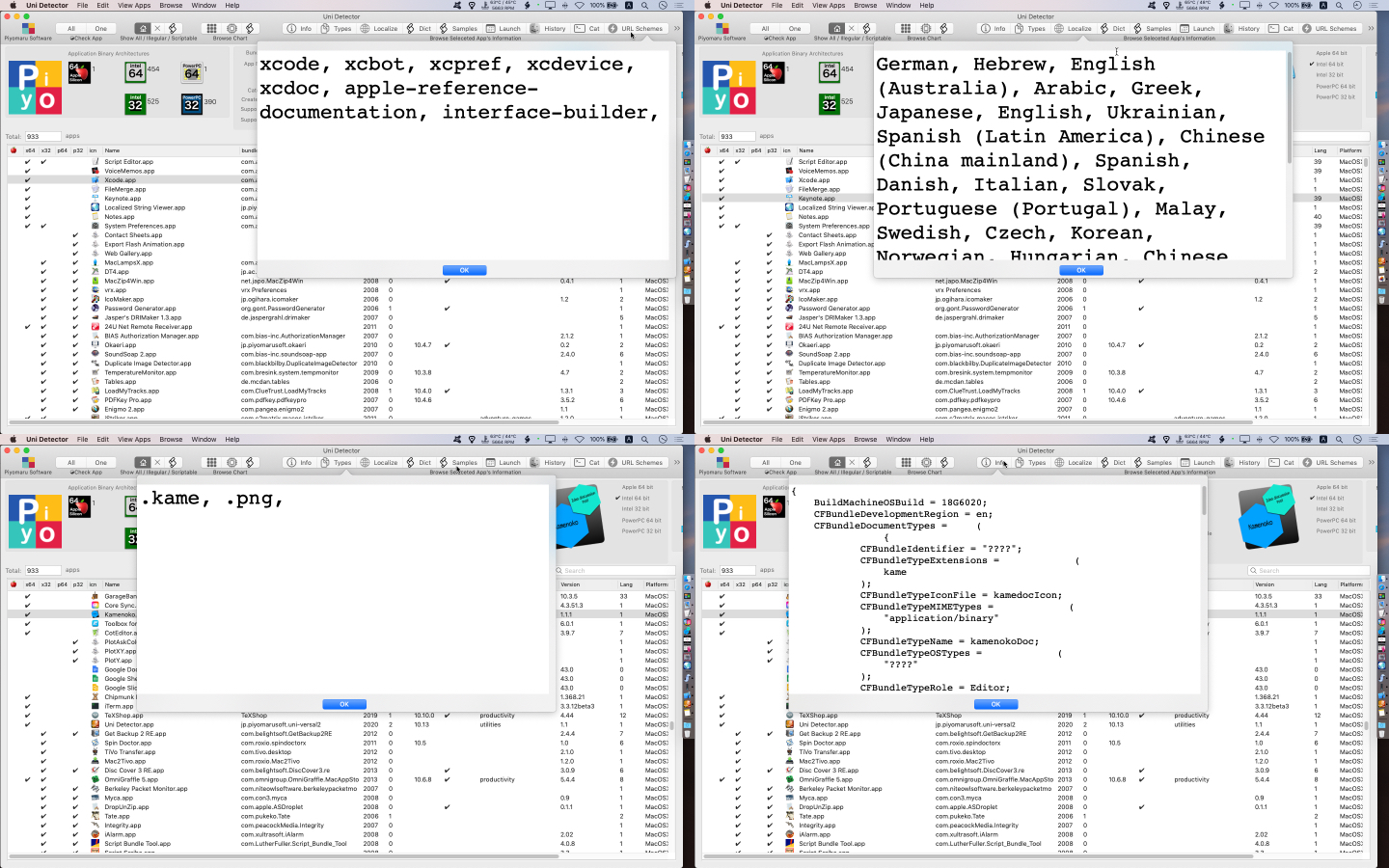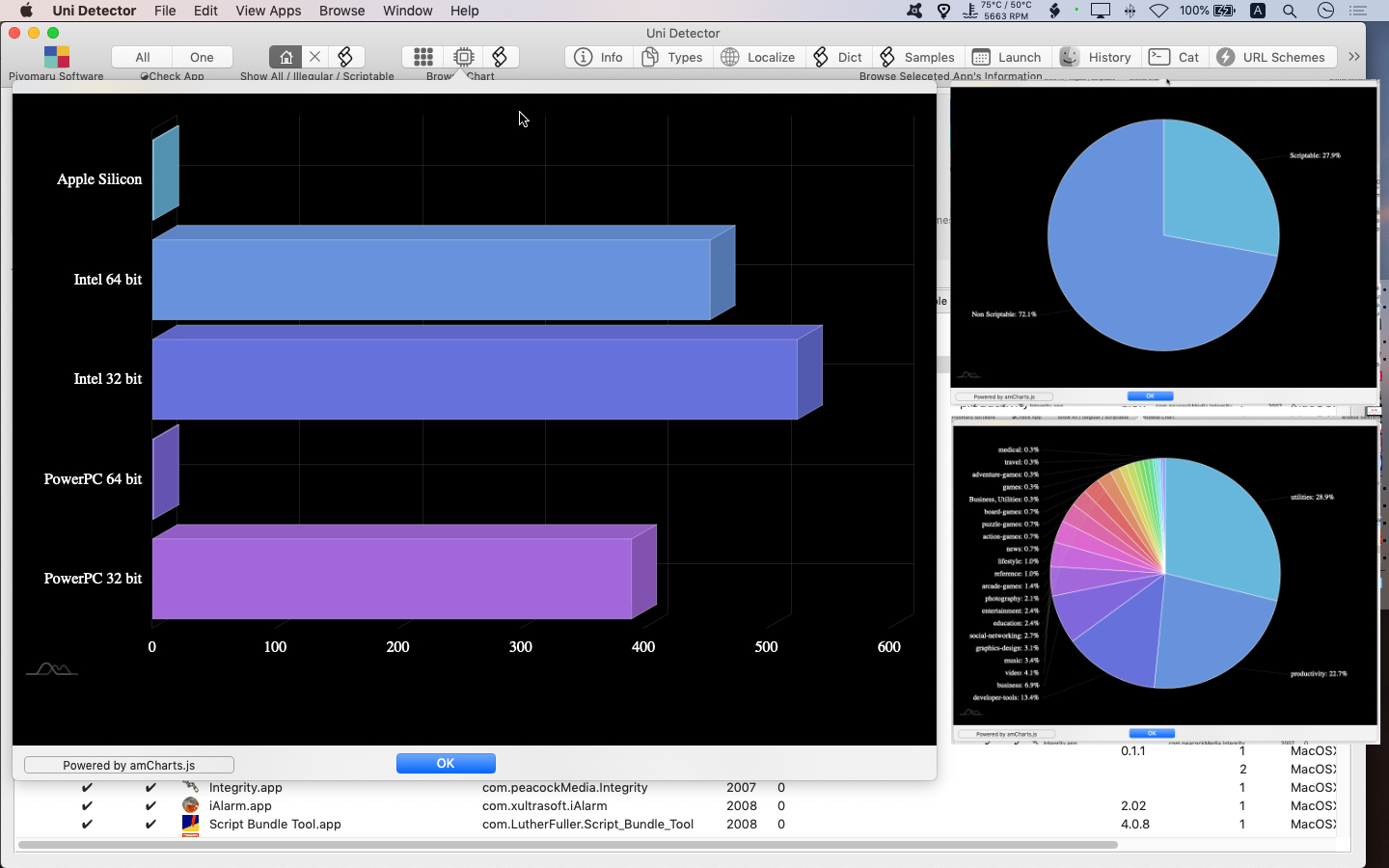Notes:
v1.3 is macOS 11 and Apple Silicon Mac native version (Universal binary). This version avoid some bugs in macOS 11.x (calling NSString’s stringWithFormat: from AppleScript cause 100% crash). Now v1.3 indicate suitable CPU architecture of running machine. This version support macOS 10.15 or later because all of bug fix and improvements are for M1 Macs and iOS applications runs on macOS 11.
v1.2 is scriptable version. You can check applications under your home directory or external drives by using AppleScript. Sample scripts are ready to use by clicking URL links in its AppleScript dictionary. Script samples are here, too.
macOS 11.5beta was fixed the NSString’s stringWithFormat: calling from AppleScript bug. So, macOS 11.5’s release will fix CPU architecture chart crash bug. It is not my failure but Apple’s one.
v1.1.1 is not Universal binary yet. It will take a more time to build it as universal binary. The reason is not a technical one but a office work. My main environment is still macOS 10.14.6 to avoid 10.15. I don’t have experience with sending app to Mac App Store with 11.0 environment. So, It may take a more little time to submit Universal binary version.
v1.1 is the first version to support macOS 11.0 officially.
For macOS 10.13, 10.14, 10.15, 11.0
Mac Application Binary architecture detector.
macOS 10.13 environments can not detect commands via toolbar buttons. If you use macOS 10.13, you’d better to use menu commands.
Privacy policy:
This app does not treat user’s privacy information.
This app use amCharts.js to draw charts. So this app access to amCharts.js on CDN.
Contact:
If you need to contact with the developper (Takaaki Naganoya), please write email to me.
Media & Web Appearance:
2021/01/29
Mac Fan 2021年3月号 P-35「特集記事 Macアプリ大全2021」
2020/12/21
mac.informer introduce Uni Detector. Thank you!
2020/11/29
Uni Detector / MacInTouch Blog
2020/11/28
アプリがUniversal Binary化されているかをチェックできるユーティリティ「Uni Detector」がIntelとPPCに加えApple Siliconバイナリのチェックに対応。
2020/11/23
App für M1 optimiert? Go64 und Uni Detector geben Antwort/ifun.de
2020/11/22
MacBook Pro(13-inch, M1, 2020)をネイティブアプリ縛りで使用開始/Trinity Blog
2020/11/18
「“M1”搭載MacBook Pro」の性能は、控えめに言って“驚異的”…これこそイノベーションだ【更新】/Yahoo!ニュース(文・伊藤有)
2020/11/18
「“M1”搭載MacBook Pro」の性能は、控えめに言って“驚異的”…これこそイノベーションだ【更新】/BUSINESS INSIDER(文・伊藤有)
2020/11/17
LINE NEWS【M1版MacBook Proレビュー】率直に驚いたパフォーマンスと完成度/西田 宗千佳
2020/11/17
【M1版MacBook Proレビュー】率直に驚いたパフォーマンスと完成度文● 西田宗千佳 編集●飯島恵里子
2020/11/17
【M1版MacBook Proレビュー】率直に驚いたパフォーマンスと完成度 / 西田 宗千佳●飯島恵里子
2020/11/17
ニコニコニュース【M1版MacBook Proレビュー】率直に驚いたパフォーマンスと完成度 / 西田 宗千佳
2020/11/17
圧倒的な完成度。MacBook Pro(M1)の凄み / 西田 宗千佳
2020/11/16
Uni Detector / MacInTouch Blog
2020/11/16
Uni Detector for Mac-Uni Detector Mac版下载 V1.1-PC6苹果网
2020/11/13
「UNI DETECTOR」で UNIVERSAL 対応アプリをチェック!/Web Quest
2020/10/23
Uni Detector vous renseigne sur l’architecture de vos apps Mac
Unknown Date
MacStrategy/European Apple Users Information & Support
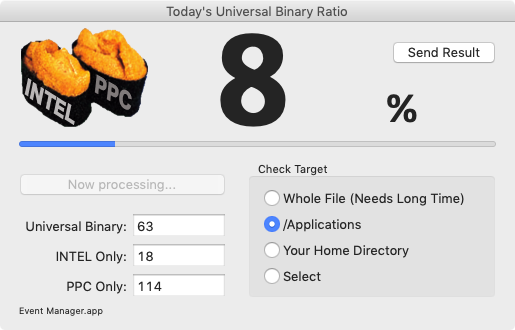
▲Former version of Uni Detector ”Uni Versal”
Uni Detector Q&A:
Q1: I can’t check my applications. What shoud I do?
A1: Uni Detector find applications by Spotlight and NSFileManager. If your machine’s spotlight database is broken, searching fuction may not work. In such a case, please rebuild spotlight database.
Q2: Can I check applications outside of the Applications folder?
A2: No. Because of sandbox limitation, we can not check app existence without knowing the individual path. If we make Uni Detector scriptable, we may be able to check apps outside of applications folder by using AppleScript.
Q3: “Illegular” seems misspelling.
A3: Absolutely yes. It is my pretty mistake (v1.1.1).
Q4: Your icon seems weird. I don’t want to put it on macOS Dock. How do you think of it?
A4: What are you watching? It is a kind of illusion. Uni Detector v1.1.1 got new icon like Apple’s M1 chip. If your Uni Detector icon seems a bunch of sea-foods, launch Mac App Store app and update this app. That’s all.
Q5: Can I save whole data?
A5: No. While we provide this app as free, I don’t think of it. If people can pay for this app, I will add such functions.
Q6: Can I print whole data?
A6: No. I don’t think of it.
Q7: Checking application process takes a long time. Can you speed up?
A7: No. It is our PR time.
Q8: I can’t check applications from file menu. What’s wrong with me?
A8: No. It is my failure. v1.1 and v1.1.1 has a file menu bug. I repaired it in v1.2.
Q9: Mac CPU Architecture figure does not contain 68K. Do you know 68K ?
A9: Yes. My first Mac is Macintosh IIsi. It has 68030. It is a space issue with 68K omission. And it is difficult to analyze 68K binary for me. Some people might say “Hey, this application seems not to detect 68k binary. Are you serious?”
Q10: Document types and localized language display area is too rough and large characters.
A10: They are temporary implementation. At first, I want to display them by 3D circulate. Sample program is here. Application support document type has to be separated into openable, importable, editable, savable and exportable type. But it takes too much times to discuss. Current implemation is rough but it can search. Trial 3D interface did not include search function. So I think that the current implementation is better in functional viewpoint.
Q11: I can’t see Mac CPU Architecture Trend. I want to see it.
A11: Oh…I made this application as soon as possible to catch up ARM Mac appearance. So, screen resolution simulation was done a few. Latest version (v1.2 or later) has separated display function.
Q12: I can’t execute “Check All Applications” command. Why?
A12: Two users reported this. Hmm…Your machine’s spotlight Database seems broken. This function use spotlight function. So, you’d better re-build spotlight database.
Q13: I can’t check applications under my home directory by using AppleScript. Why?
A13: You have to register Script Editor to System Preferences.app’s Security & Privacy pane’s Privacy’s Full Disk Access to access every folders.
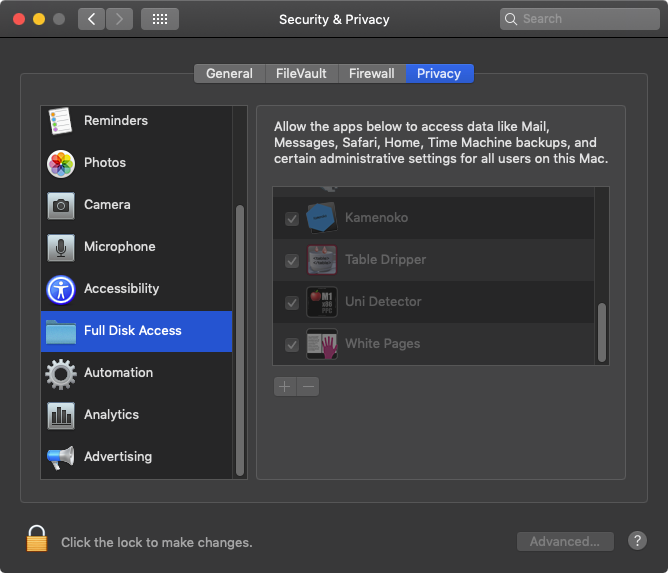
Q14: On macOS 11.1, CPU Architecture chart function make crash. Why?
A14: It is Apple’s fault. WebKitNSString on macOS 11.1 make some kind of bug. NSString’s stringWithFormat: caused crash. It will be fixed in next macOS 11.5 update. This is a good news.
Fake Scriptable App’s Black Lists:
Fake or dummy AppleScript dictionary app list. These apps have dummy or meaningless AppleScript dictionary. So, Uni Detector does not show these applications as not scriptable apps.
com.nicholson.chipmunkbasic3co 1.368.21 com.kapeli.dashdoc 4.6.7 com.apple.Maps * com.apple.iBooksAuthor * com.peterborgapapps.Lingon3 * com.peterborgapapps.LingonX7 * com.adobe.devicecentral.application * com.readpixel.wakeonlan * com.bombich.ccc * com.microsoft.OrgChart * com.microsoft.myday * com.microsoft.office_pg * com.microsoft.Graph * com.microsoft.entourage.database_utility * com.microsoft.entourage.database_daemon * com.microsoft.outlook.databaseutility * com.microsoft.entourage.databasedaemon * com.microsoft.entourage.ClipGallery * com.microsoft.openxml.chart.app * com.microsoft.openxml.excel.app * com.microsoft.office.uploadcenter * com.microsoft.office.uploadcenter * com.tinyspeck.slackmacgap * org.mozilla.firefox * com.twitter.teitter-mac * com.nchsoftware.wavepod * com.nchsoftware.expressjp * com.digitalspokes.AppKiDo * com.parallels.mobile * com.epson.East-Photo-Scan * com.peterborgapps.Lingon3 * com.apple.iphonesimulator * fr.handbrake.HandBrake *