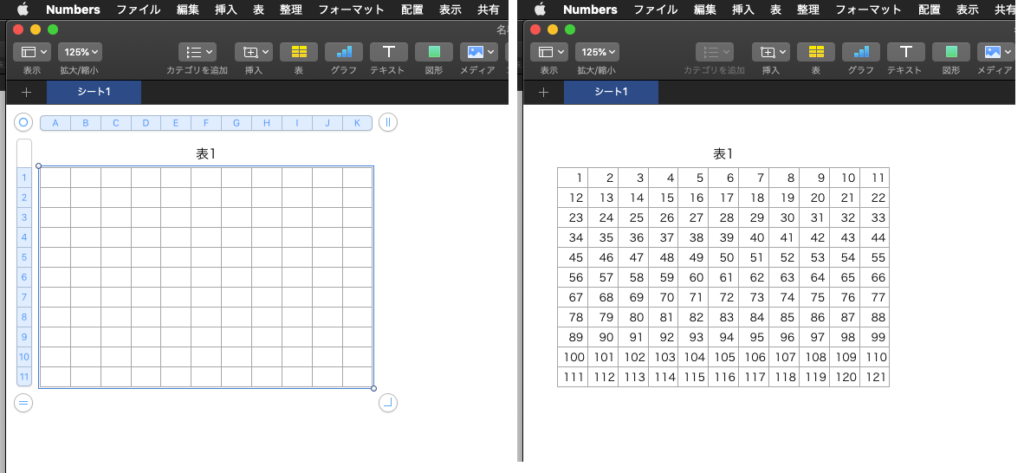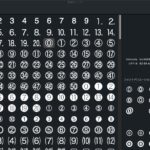Numbersの最前面の書類で選択中の表の選択範囲を1からはじまるシーケンシャル番号で埋めるAppleScriptです。
Numbers書類のセルを埋めるのは、それなりにコストの高い(処理時間が長い)処理なので、数十とか百ぐらいの要素だと、このように悠長にループで埋めても大丈夫ですが、数千とか数万セルを相手にする場合には途方もない時間がかかります。
要素数が多い場合には、CSVのファイルを組み立ててオープンする処理方法をおすすめします(一瞬で終わるので)。
この手の処理は、ほぼ「書き捨て」で保存すらしないことが多いのですが、たまたま気が向いたので保存しておきました。
本ScriptはmacOS 10.14.6/10.15.3+Numbers v6.2.1、macOS 10.13.6+Numbers v6.2で動作確認しています。
| AppleScript名:Numbersの表の選択範囲をシーケンシャル番号で埋める |
| — – Created by: Takaaki Naganoya – Created on: 2020/03/10 — – Copyright © 2020 Piyomaru Software, All Rights Reserved — tell application "Numbers" tell front document tell active sheet try set theTable to first table whose class of selection range is range on error display notification "Numbers: There is no selection" return end try tell theTable set aRes to value of cells of selection range end tell set aLen to length of aRes set newList to makeSequential1DList(aLen) of me tell theTable set cList to cells of selection range end tell repeat with i from 1 to aLen set anObj to contents of item i of cList set aVal to contents of item i of newList ignoring application responses set value of anObj to aVal end ignoring end repeat end tell end tell end tell on makeSequential1DList(itemLen) set outList to {} repeat with i from 1 to itemLen set the end of outList to i end repeat return outList end makeSequential1DList |
More from my site
(Visited 81 times, 1 visits today)