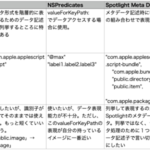Xcode上でCocoa AppleScriptアプリケーションを作成し、macOS 10.14から搭載された「Continuity Camera」の機能を利用して、iOSデバイス上で撮影した写真をその場でMacに転送・保存してみました。
–> ContinityCameraAS(Xcode 11 Project)
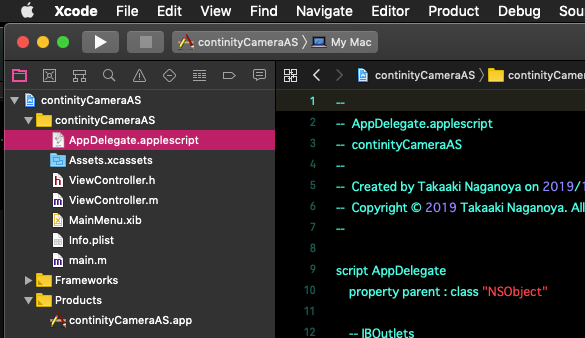
Continuity Cameraをサポートする部分のObjective-CのコードはThomas Zoechling氏のBlog上のものを利用させていただいております。
本当は通常のスクリプトでdisplay dialog的なダイアログを表示して、その上に作成したNSImageViewでContinuity Cameraを呼び出せるとよかったのですが、なかなかそこまで噛み砕いて解釈できなかったので、Xcode上のアプリそのままです。
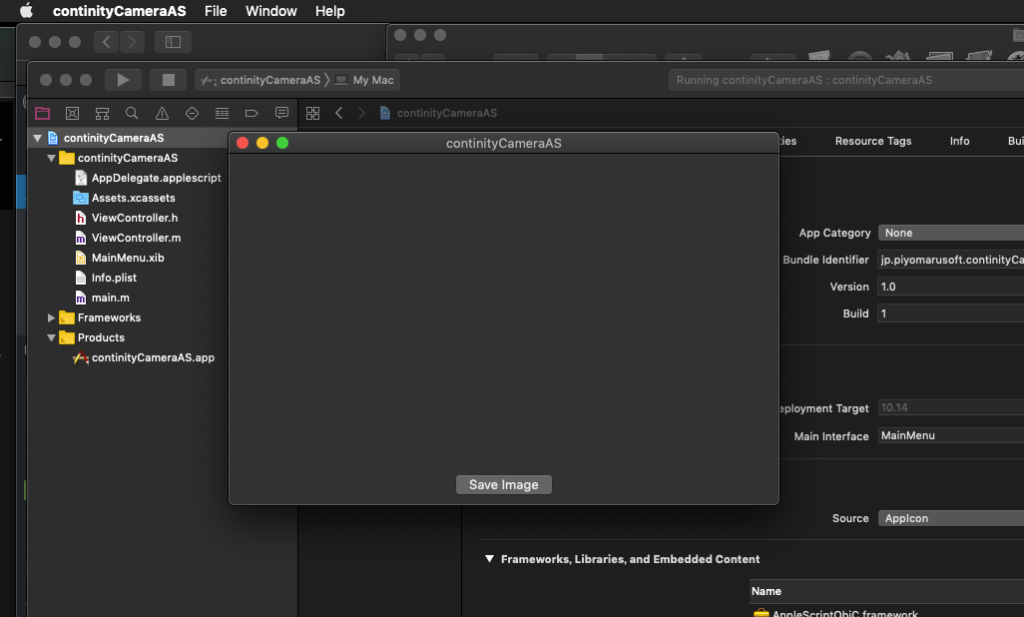
Continuity CameraのプロジェクトをXcode上でビルド&実行すると、なにもないっぽいWindowが表示されますが、下地にNSImageViewを敷いてあるような気がします。このウィンドウの真ん中の方でControl-クリックあるいはマウスの右ボタンをクリックすると、コンテクストメニューが表示され、そこでカメラから画像取り込みを行うデバイスを選択し、それらの周辺デバイスで撮影した写真をそのまま取り込めます。
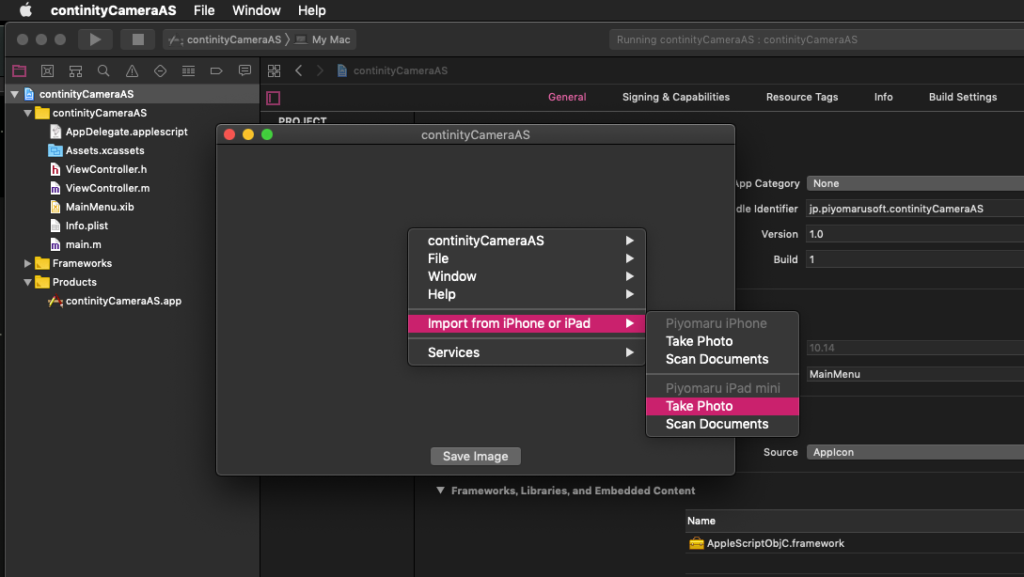
Continuity Camera機能は、同じiCloud IDで関連づけたiOSデバイスのカメラを無線LANのネットワークごしにMacから利用するものと理解しています(Bluetoothもオンにする必要があるかもしれない)。
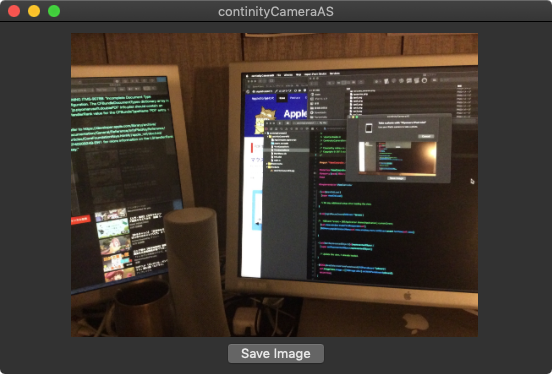
ウィンドウ上の「Save Image」ボタンをクリックすると、その内容をデスクトップにPNG画像で保存します。
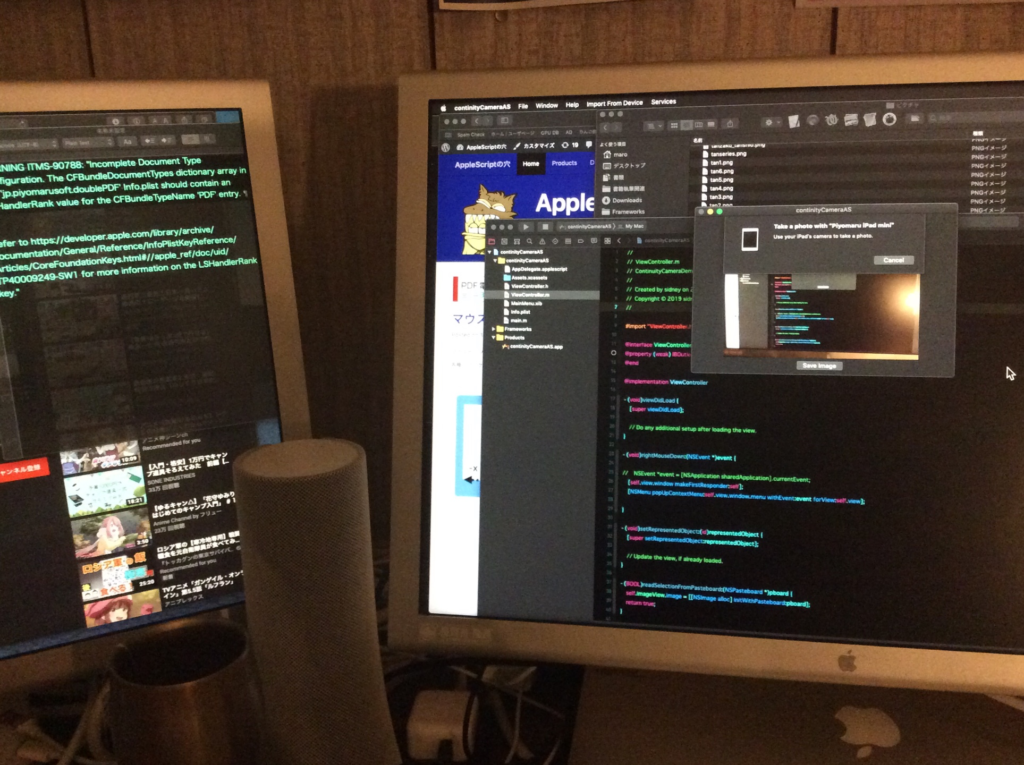
AppleScriptアプリケーションでもContinuity Cameraを利用できることがわかったので、このプログラムにAppleScript用語辞書(sdef)をつけてScriptableなアプリケーションに仕立て上げれば、通常のAppleScriptからcapture cameraといったコマンドで取り込めてよいのではないでしょうか。
コンテクストメニューの先にある機能に直接アクセスするためには、もう少し調べる必要がありそうではあります。
| AppleScript名:AppDelegate.applescript |
| — — AppDelegate.applescript — continityCameraAS — — Created by Takaaki Naganoya on 2019/10/21. — Copyright © 2019 Takaaki Naganoya. All rights reserved. — script AppDelegate property parent : class "NSObject" — IBOutlets property theWindow : missing value property theImageV : missing value on applicationWillFinishLaunching:aNotification — Insert code here to initialize your application before any files are opened end applicationWillFinishLaunching: on applicationShouldTerminate:sender — Insert code here to do any housekeeping before your application quits return current application’s NSTerminateNow end applicationShouldTerminate: on clicked:aSender set imgRes to theImageV’s image() set dtPath to POSIX path of (path to desktop) log {"dtPath", dtPath} set fRes to retUUIDfilePath(dtPath, "png") of me log {"fRes", fRes} set sRes to saveNSImageAtPathAsPNG(imgRes, fRes) of me end clicked: –NSImageを指定パスにPNG形式で保存 on saveNSImageAtPathAsPNG(anImage, outPath) set imageRep to anImage’s TIFFRepresentation() set aRawimg to current application’s NSBitmapImageRep’s imageRepWithData:imageRep set pathString to current application’s NSString’s stringWithString:outPath set newPath to pathString’s stringByExpandingTildeInPath() set myNewImageData to (aRawimg’s representationUsingType:(current application’s NSPNGFileType) |properties|:(missing value)) set aRes to (myNewImageData’s writeToFile:newPath atomically:true) as boolean return aRes –true/false end saveNSImageAtPathAsPNG on retUUIDfilePath(aPath, aEXT) set aUUIDstr to (current application’s NSUUID’s UUID()’s UUIDString()) as string set aPath to ((current application’s NSString’s stringWithString:aPath)’s stringByAppendingPathComponent:aUUIDstr)’s stringByAppendingPathExtension:aEXT return aPath end retUUIDfilePath end script |