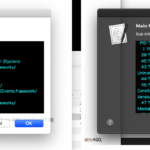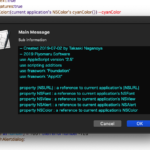指定のAutomator Action(拡張子「.workflow」)を実行するAppleScriptです。
PDFKitをさんざんこづき回しても、指定のPDFに任意のすかし(Watermark)を入れるのが自分にはできなかったので、AutomatorのActionにそういうのが標準装備されているから、それを使えばいいんじゃないかと思い出し、Automator Workflowを直接実行するやりかたを調べて実行してみました。
# これは、Cocoaの機能を呼び出して実行しているものであって、Automatorアプリケーションを呼び出すとか、/usr/bin/automatorを呼び出すやり方などもあります
まだ、パラメータを指定してはいないので、パラメータを指定できるようにするとなおいいと思います。
| AppleScript名:Automator Actionを実行.scptd |
| — – Created by: Takaaki Naganoya – Created on: 2019/01/22 — – Copyright © 2019 Piyomaru Software, All Rights Reserved — use AppleScript version "2.5" — El Capitan (10.11) or later use framework "Foundation" use framework "Automator" use scripting additions property |NSURL| : a reference to current application’s |NSURL| set aURL to |NSURL|’s fileURLWithPath:(POSIX path of (choose file with prompt "Choose Automator Action" of type {"com.apple.automator-workflow"})) set aWKres to current application’s AMWorkflow’s runWorkflowAtURL:aURL withInput:(missing value) |error|:(reference) |
More from my site
(Visited 314 times, 1 visits today)