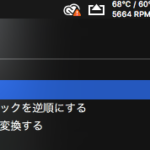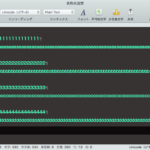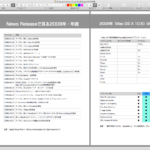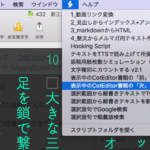| AppleScript名:表示中のCotEditor書類と同じフォルダでラベルがついているものから選択して表示 |
| — Created 2017-12-15 by Takaaki Naganoya — 2017 Piyomaru Software use AppleScript version "2.4" use scripting additions use framework "Foundation" use bPlus : script "BridgePlus" use mdLib : script "Metadata Lib" version "1.0.0" property NSURLIsDirectoryKey : a reference to current application’s NSURLIsDirectoryKey property NSDirectoryEnumerationSkipsHiddenFiles : a reference to current application’s NSDirectoryEnumerationSkipsHiddenFiles property NSPredicate : a reference to current application’s NSPredicate property NSMutableArray : a reference to current application’s NSMutableArray property NSDirectoryEnumerationSkipsPackageDescendants : a reference to current application’s NSDirectoryEnumerationSkipsPackageDescendants property NSFileManager : a reference to current application’s NSFileManager property |NSURL| : a reference to current application’s |NSURL| property NSDirectoryEnumerationSkipsSubdirectoryDescendants : a reference to current application’s NSDirectoryEnumerationSkipsSubdirectoryDescendants property NSArray : a reference to current application’s NSArray property NSSortDescriptor : a reference to current application’s NSSortDescriptor property SMSForder : a reference to current application’s SMSForder load framework tell application "CotEditor" set dCount to count every document if dCount = 0 then return tell front document set curPath to path end tell tell window 1 set aBounds to bounds end tell end tell set aPath to current application’s NSString’s stringWithString:curPath set fileName to (aPath’s lastPathComponent()) –ファイル名 set pathExtension to aPath’s pathExtension() as string set parentFol to (aPath’s stringByDeletingLastPathComponent()) as string —親フォルダ –同じフォルダから同じ拡張子のファイルのファイル名を取得 –set fList to my getFilesByIncludedStringInName:(pathExtension) fromDirectory:(parentFol) exceptPackages:(true) set fList to spotlightFindByLabels({1, 2, 3, 4, 5, 6, 7}, parentFol) of me –昇順ソート set aArray to NSArray’s arrayWithArray:fList set desc1 to NSSortDescriptor’s sortDescriptorWithKey:"self" ascending:true selector:"localizedCaseInsensitiveCompare:" set bArray to aArray’s sortedArrayUsingDescriptors:{desc1} set cList to bArray as list set selRes to choose from list cList if selRes = false then return –Cancel set newPath to contents of first item of selRes tell application "CotEditor" set oldDoc to front document open (POSIX file newPath) as alias tell window 1 set bounds to aBounds end tell close oldDoc without saving end tell makeWinVertical() of me –縦書き表示 –Make CotEditor’s front window to Vertical display mode (Tategaki) on makeWinVertical() activate application "CotEditor" tell application "System Events" tell process "CotEditor" try click menu item "縦書きで表示" of menu 1 of menu bar item "フォーマット" of menu bar 1 end try end tell end tell end makeWinVertical on retFileFormatUTI(aExt as string) if aExt begins with "." then set aExt to text 2 thru -1 of aExt return (current application’s SMSForder’s UTIForExtension:aExt) end retFileFormatUTI on spotlightFindByLabels(aLabelList as list, thePath as string) set aList to makeRepeatinglList(length of aLabelList, "kMDItemFSLabel == %@") set aStr to retStrFromArrayWithDelimiter(aList, " OR ") of me set fRes to mdLib’s searchFolders:{thePath} searchString:aStr searchArgs:aLabelList return fRes end spotlightFindByLabels –リストを指定デリミタをはさんでテキスト化 on retStrFromArrayWithDelimiter(aList as list, aDelim as string) set anArray to current application’s NSArray’s arrayWithArray:aList return (anArray’s componentsJoinedByString:aDelim) as string end retStrFromArrayWithDelimiter –指定回数、指定アイテムを連結したリストを作成 on makeRepeatinglList(hitNum as integer, hitItem as string) set outList to {} repeat hitNum times set the end of outList to hitItem end repeat return outList end makeRepeatinglList |
More from my site
(Visited 39 times, 1 visits today)