指定のフォルダに指定アイコン画像をつけるAppleScriptです。
特定のフォルダを監視して、ファイルが追加されたり削除されたりすると、指定のAppleScriptを実行する仕組み「フォルダアクション」がmacOSに標準装備されています。
フォルダアクションはフォルダアクションでいいのですが、あまり融通が効かないので、フォルダアクションを使わずにAppleScript独自でフォルダを監視することはよくあります。
そして、監視対象に指定したフォルダのアイコンを変更し、わかりやすく「監視対象である」ことをユーザーに伝えることも、よくある話です。本Scriptはそういう処理に用いるものです。
もちろん、処理が終了したあとは監視対象フォルダのアイコンは元に戻しておくべきで、「指定フォルダからカスタムアイコンを削除する v3」とペアで使っています。
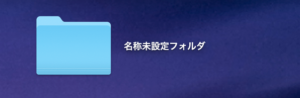
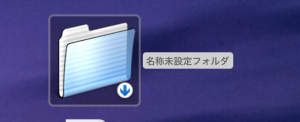
| AppleScript名:指定フォルダに指定アイコン画像をつける v3 |
| — Created 2015-10-21 by Takaaki Naganoya — 2015 Piyomaru Software use AppleScript version "2.4" use scripting additions use framework "Foundation" use framework "AppKit" set anIconPath to POSIX path of (choose file of type {"com.apple.icns", "public.tiff"} with prompt "Choose Icon File") set aFolder to POSIX path of (choose folder with prompt "Choose Folder") setCustomIcon(anIconPath, aFolder) of me on setCustomIcon(aPath, aFolder) set aFolderPath to current application’s NSString’s stringWithString:aFolder set aURL to current application’s |NSURL|’s fileURLWithPath:aPath set aImage to current application’s NSImage’s alloc()’s initWithContentsOfURL:aURL set aSW to current application’s NSWorkspace’s sharedWorkspace() aSW’s setIcon:(missing value) forFile:aFolder options:0 –Erase tell application "Finder" update ((POSIX file aFolder) as alias) –Refresh State end tell aSW’s setIcon:aImage forFile:aFolderPath options:0 –Write tell application "Finder" update ((POSIX file aFolder) as alias) –Refresh State end tell end setCustomIcon |
More from my site
(Visited 499 times, 1 visits today)











指定フォルダからカスタムアイコンを削除する v3 – AppleScriptの穴 says:
[…] そして、監視対象に指定したフォルダのアイコンを変更し、わかりやすく「監視対象である」ことをユーザーに伝えることも、よくある話です。そして、監視処理が終了したあとでフォ […]