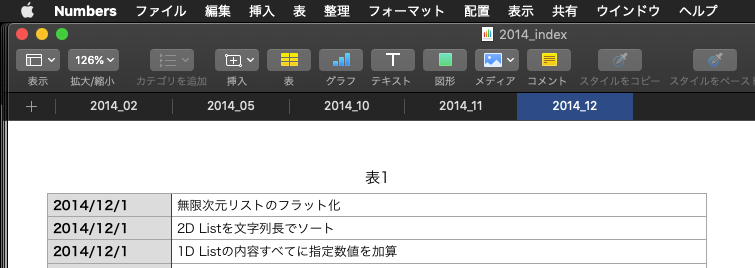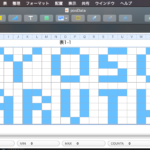Numbersでオープン中の最前面の書類中にあるすべてのシートの名前を置換するAppleScriptです。
内容は簡単ですが、Numbersにそうした機能が存在しないので、作っておくと便利です。アーカイブ本を作るのに、こうした(↓)資料を作る必要があるわけですが、そのためにこうしたこまごまとしたScriptをその場で作って作業の効率化を図っています。

▲上の画像あくまでは処理イメージなので、厳密に同一データの処理前・処理後の画面スナップショットではありません。各シートの名称の一部の文字列(YYYY部分)のみ置換されていることをご確認ください
| AppleScript名:Numbersで各シート名称を置換 |
| tell application "Numbers" tell front document set tList to every sheet repeat with i in tList tell i set aName to name set bName to replaceText(aName, "2011_", "2013_") of me set name to bName end tell end repeat end tell end tell –任意のデータから特定の文字列を置換 on replaceText(origData, origText, repText) set curDelim to AppleScript’s text item delimiters set AppleScript’s text item delimiters to {origText} set origData to text items of origData set AppleScript’s text item delimiters to {repText} set origData to origData as text set AppleScript’s text item delimiters to curDelim return origData end replaceText |
More from my site
(Visited 472 times, 1 visits today)