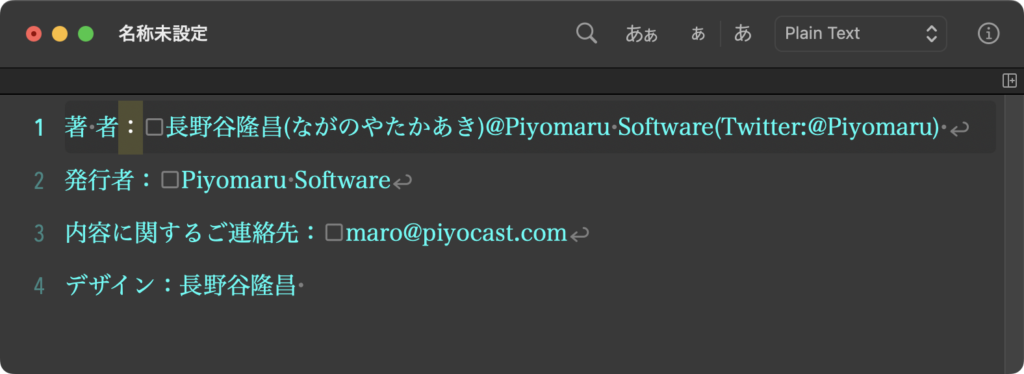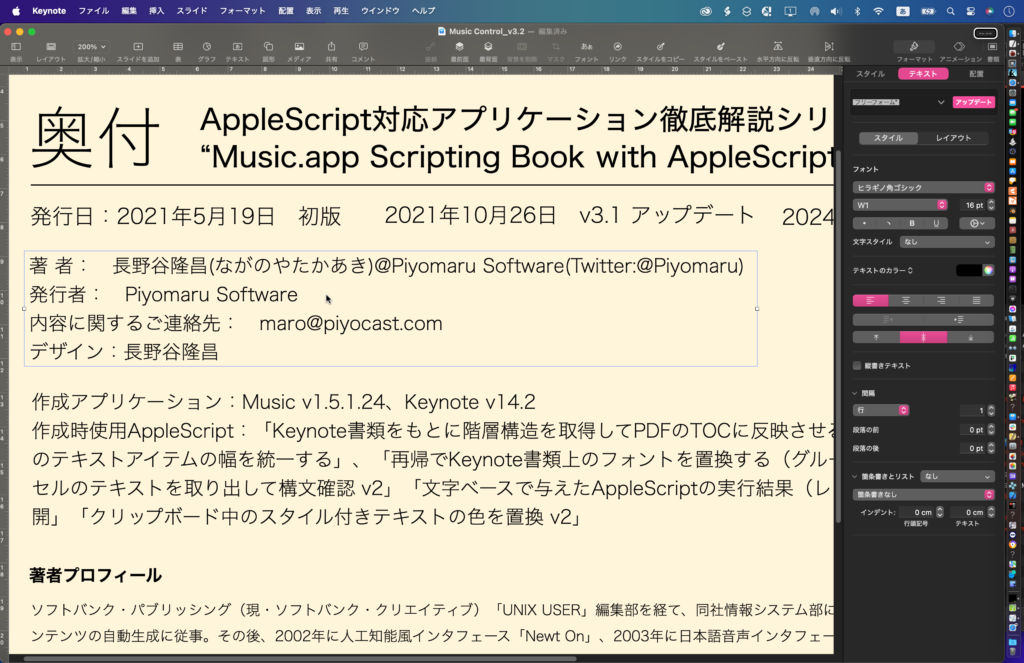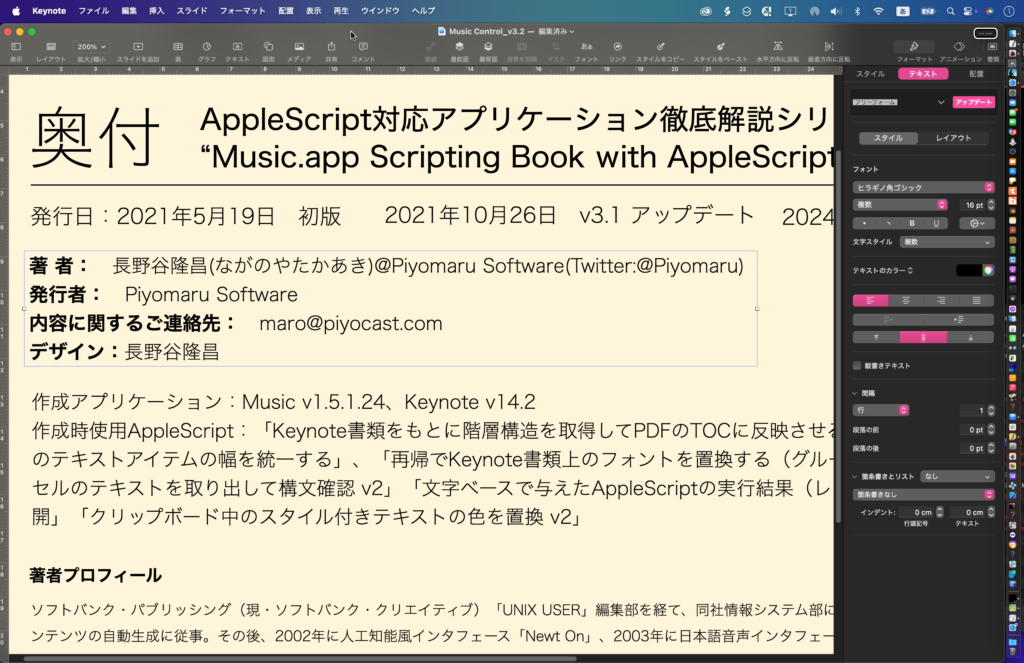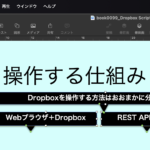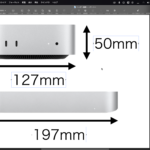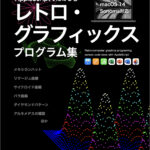Keynote書類で選択中のテキストアイテムのうち、各行の冒頭から「:」の文字までの間を太文字にするAppleScriptです。
本Scriptは、処理内容が地味な割に、処理内容(の説明)が大変です。かなり複雑な処理をやっているためです。(フォント名を文字列で組み立てるなどの)もっと乱暴な処理もできるのですが、ここはあえて丁寧な処理を行なってみました。
Keynote書類上の選択中のText item(複数の場合もある)内のObject textにアクセス。ここで、文字情報、フォント情報、フォントサイズ情報、文字色情報などが取得できます。
フォントサイズ情報を取得して(テキストアイテム内はすべて同じフォントが指定されているものと想定)、フォント名がPostScript名で返ってくるので、NSFontManagerの機能を用いて、当該フォントが所属するフォントファミリーを求めます。さらに、そのファミリーにいくつのフォントが所属しているのかを求めます。
ここで想定しているのは、ヒラギノ角ゴ W3/W6かヒラギノ角ゴシックW0〜W9です。欧文フォントでは、ボールド書体がファミリー中に存在するかをチェックし、存在すればボールド書体を指定するといったまったく別の処理が必要です。本Scriptはとりあえずやりたいことを詰め込んで動くレベルにまとめただけで、汎用性はあまりありません。
また、Keynoteのtext item中の「行」(paragraph)へのアクセスが安定していません。改行をリターンキーだけで行うか、Shift-Returnで行うか、Control-Returnで行うかといった些細な操作の違いによって行カウントできる行数に差が発生します。
安全のためには、AppleScript上でRTF(NSMutableAttributedString)を作って、そこでフォントの変更を行なってtext itemのobject textに書き戻すのが理想的です。
| AppleScript名:選択中のtext itemの冒頭のフォントを太くする.scptd |
| — – Created by: Takaaki Naganoya – Created on: 2024/10/19 — – Copyright © 2024 Piyomaru Software, All Rights Reserved — use AppleScript version "2.4" — Yosemite (10.10) or later use framework "Foundation" use framework "AppKit" use scripting additions property NSFont : a reference to current application’s NSFont property NSFontManager : a reference to current application’s NSFontManager tell application "Keynote" tell front document set aSel to selection repeat with i in aSel set j to contents of i set tmpClass to class of j if tmpClass = text item then set objText to object text of j set fontName to font of object text of j set fontSize to size of object text of j –フォントを太らせる(ウェイトを上げる) set fFamilyCount to countFontsInItsFamily(fontName) of me if fFamilyCount = 2 then set newFont to incrementFontWeight(fontName, 1) of me else if fFamilyCount > 4 then set newFont to incrementFontWeight(fontName, 4) of me end if set aCount to 1 set tList to splitByLInes(objText) of me repeat with ii in tList set jj to contents of ii set anOffset1 to offset of ":" in jj set anOffset2 to offset of ":" in jj if {anOffset1, anOffset2} is not equal to {0, 0} then if anOffset1 = 0 then set offRes to anOffset2 else if anOffset2 = 0 then set offRes to anOffset1 else set offRes to anOffset1 end if try set font of characters 1 thru offRes of paragraph aCount of object text of j to newFont end try set aCount to aCount + 1 end if end repeat end if end repeat end tell end tell –テキストを行ごとにParse on splitByLInes(someText) — free to a good home set theString to current application’s NSString’s stringWithString:someText set theList to theString’s componentsSeparatedByCharactersInSet:(current application’s NSCharacterSet’s newlineCharacterSet()) return theList as list end splitByLInes –フォントを太らせる。欧文フォントは考慮していない(別の方法で行う) on incrementFontWeight(psFontName, incNum) set aFont to current application’s NSFont’s fontWithName:psFontName |size|:9.0 –> (NSCTFont) "HiraginoSans-W0 9.00 pt. P [] (0x12870af00) fobj=0x11b1e90d0, spc=1.98" set fontM to current application’s NSFontManager’s sharedFontManager() repeat incNum times set aFont to fontM’s convertWeight:true ofFont:aFont end repeat return (aFont’s fontName()) as string end incrementFontWeight –指定フォントのファミリーに属するフォント数を取得 on countFontsInItsFamily(aPSName) set aFont to current application’s NSFont’s fontWithName:(aPSName) |size|:9.0 set aFamily to aFont’s familyName() set fMan to current application’s NSFontManager’s sharedFontManager() set fList to fMan’s availableMembersOfFontFamily:aFamily return length of (fList as list) end countFontsInItsFamily |