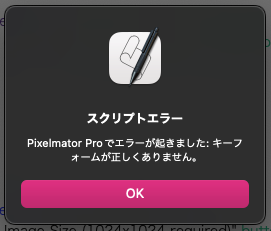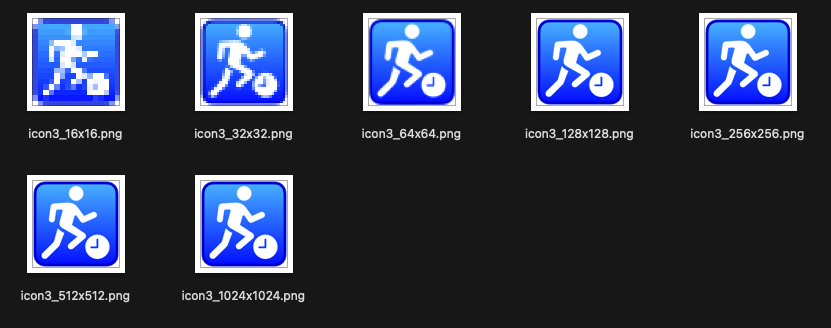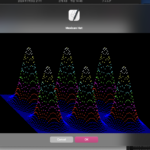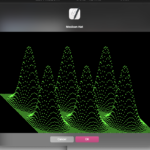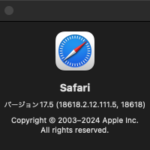Pixelmator Proでたまに実行する「1024×1024の画像からアイコン用の各種解像度の画像を作成する」AppleScriptですが、Pixelmator Pro v3.6.4で久しぶりに動かしたら、エラーが出てうまく動かなくなっていました。
このAppleScriptは、1024×1024の画像をオープンした状態で実行するものです。
すぐに、各サイズにリサイズしつつ、ファイル名に解像度を反映させた状態で書き出しを行います。
| AppleScript名:アイコン書き出しv2.scptd |
| — – Created by: Takaaki Naganoya – Created on: 2020/10/19 — – Copyright © 2020 Piyomaru Software, All Rights Reserved — use AppleScript version "2.4" — Yosemite (10.10) or later use framework "Foundation" use scripting additions set resolList to {1024, 512, 256, 128, 64, 32, 16} set aTargFileBase to (choose file name with prompt "Select Export base name") as string tell application "Pixelmator Pro" if (exists of document 1) = false then display dialog "There is no document" buttons {"OK"} default button 1 with icon 1 return end if tell front document set aWidth to width set aHeight to height if {aWidth, aHeight} is not equal to {1024.0, 1024.0} then display dialog "Wrong Image Size (1024×1024 required)" buttons {"OK"} default button 1 with icon 2 with title "Size Error" return end if repeat with i in resolList resize image width i height i resolution 72 algorithm bilinear export to file (aTargFileBase & "_" & (i as string) & "x" & (i as string) & ".png") as PNG undo end repeat end tell end tell |
これが、macOS 13.6.8+Pixelmator Pro v3.6.4の組み合わせで実行したらエラーが出て実行できなくなっていました。
問題点は割と明らかです。documentへのtellブロック内で、documentをパラメータとして要求するexportといったコマンドを実行したときに、tellブロックを認識せず、コマンドの直後にdocumentオブジェクトを表記しないとエラーになります。
解決策は、tellブロックでdocumentを指定するのをやめて、コマンドのパラメータとしてfront documentといったオブジェクトを表記することです。または、「属性値 of it」のようにdocumentへの参照を記述しておくことです(他の言語のユーザーが腰を抜かすので、なるべくitは使わないで記述していますが……)。
これで解決できるものの、macOS側で問題を起こしているのか、Pixelmator Pro側で問題を起こしているのかがわかりにくいところ。
おそらく、Pixelmator Pro側の問題かと思われますが、言い切ることもできないでしょう。
| AppleScript名:アイコン書き出しv3.scptd |
| — – Created by: Takaaki Naganoya – Created on: 2020/10/19 – Modified on: 2024/07/11 — – Copyright © 2020-2024 Piyomaru Software, All Rights Reserved — use AppleScript version "2.4" — Yosemite (10.10) or later use framework "Foundation" use scripting additions set resolList to {1024, 512, 256, 128, 64, 32, 16} set aTargFileBase to (choose file name with prompt "Select Export base name") as string tell application "Pixelmator Pro" if (exists of document 1) = false then display dialog "There is no document" buttons {"OK"} default button 1 with icon 1 return end if tell the front document set aWidth to width set aHeight to height end tell if {aWidth, aHeight} is not equal to {1024.0, 1024.0} then display dialog "Wrong Image Size (1024×1024 required)" buttons {"OK"} default button 1 with icon 2 with title "Size Error" return end if repeat with i in resolList resize image front document width i height i resolution 72 algorithm bilinear export front document to file (aTargFileBase & "_" & (i as string) & "x" & (i as string) & ".png") as PNG undo end repeat end tell |
More from my site
(Visited 83 times, 1 visits today)