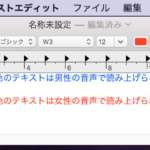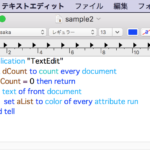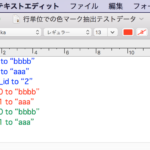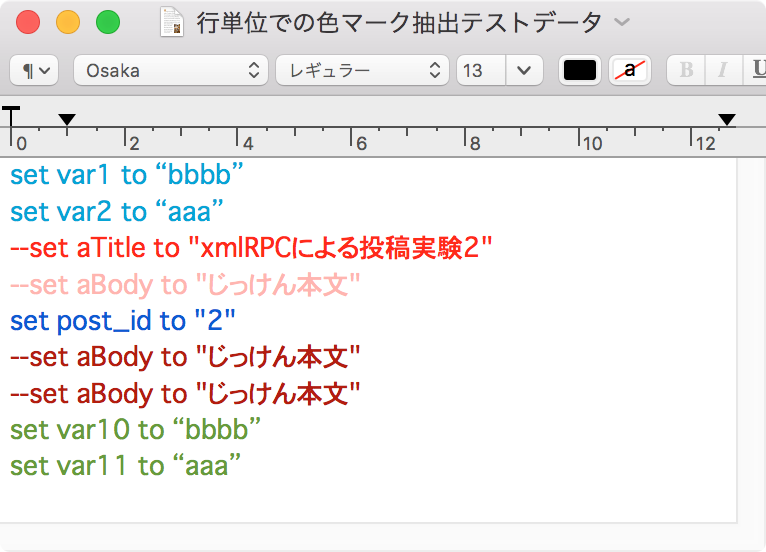
▲Before
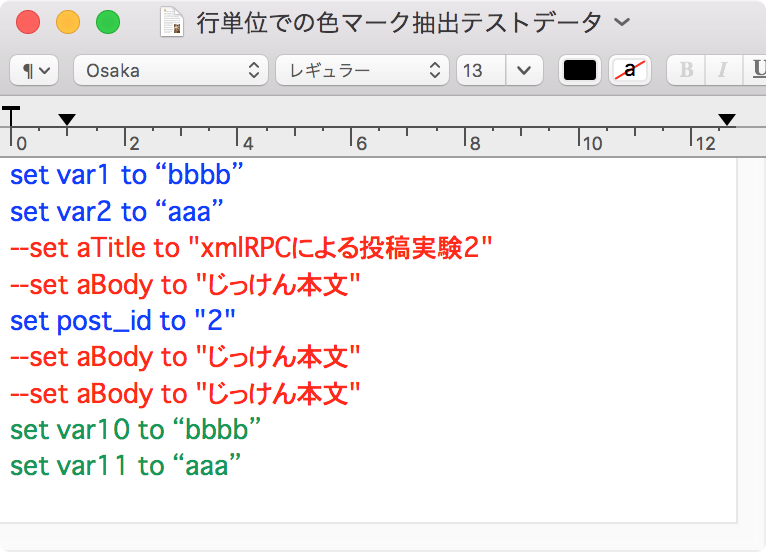
▲After
| AppleScript名:TextEditで本文色をポスタライズ v2 |
| — Created 2018-01-08 by Takaaki Naganoya — 2018 Piyomaru Software use AppleScript version "2.4" use scripting additions use framework "Foundation" use framework "AppKit" use bPlus : script "BridgePlus" –https://www.macosxautomation.com/applescript/apps/BridgePlus.html property NSColor : a reference to current application’s NSColor property NSArray : a reference to current application’s NSArray property NSSortDescriptor : a reference to current application’s NSSortDescriptor script spd property colList : {} property attList : {} end script load framework set cList to retTextEditColors() of me set dList to {} repeat with i in cList copy i to {rVal, gVal, bVal} set newColList to posterizeColor(rVal, gVal, bVal, 65535) of me repTextEditColor(i, newColList) of me end repeat on repTextEditColor(targColor, newColor) set hitIndex to {} tell application "TextEdit" tell text of front document set colList to color of every attribute run end tell end tell set hitIndex to (current application’s SMSForder’s indexesOfItem:targColor inArray:(colList) inverting:false) as list tell application "TextEdit" tell text of front document repeat with i in hitIndex ignoring application responses set color of attribute run (i + 1) to newColor –0 based index to 1 based index conversion end ignoring end repeat end tell end tell end repTextEditColor on posterizeColor(rCol as integer, gCol as integer, bCol as integer, aColorMax) set aCol to makeNSColorFromRGBAval(rCol, gCol, bCol, aColorMax, aColorMax) of me set hueVal to aCol’s hueComponent() set satVal to aCol’s saturationComponent() set brightVal to aCol’s brightnessComponent() if satVal ≤ 0.01 then set satVal to 0.0 if satVal = 0.0 then if brightVal ≤ 0.2 then set colVal to {0, 0, 0} –Black else if (brightVal > 0.95) then set colVal to {65535, 65535, 65535} –White else set colVal to {32768, 32768, 32768} –Gray end if else if hueVal ≤ (15.0 / 360) or hueVal ≥ (330 / 360) then set colVal to {65535, 0, 0} –red else if hueVal ≤ (45.0 / 360) then set colVal to {65535, 32768, 0} –orange else if hueVal < (70.0 / 360) then set colVal to {65533, 63639, 2654} –yellow else if hueVal < (150.0 / 360) then set colVal to {4626, 35488, 17789} –green else if hueVal < (190.0 / 360) then set colVal to {0, 60802, 65535} –cyan, light blue else if (hueVal < 250.0 / 360.0) then set colVal to {0, 0, 65535} –blue else if (hueVal < 290.0 / 360.0) then set colVal to {32768, 0, 32768} –purple else set colVal to {65535, 0, 65535} –magenta, pink end if end if return colVal end posterizeColor on makeNSColorFromRGBAval(redValue as integer, greenValue as integer, blueValue as integer, alphaValue as integer, aMaxVal as integer) set aRedCocoa to (redValue / aMaxVal) as real set aGreenCocoa to (greenValue / aMaxVal) as real set aBlueCocoa to (blueValue / aMaxVal) as real set aAlphaCocoa to (alphaValue / aMaxVal) as real set aColor to NSColor’s colorWithCalibratedRed:aRedCocoa green:aGreenCocoa blue:aBlueCocoa alpha:aAlphaCocoa return aColor end makeNSColorFromRGBAval on retTextEditColors() tell application "TextEdit" set dCount to count every document if dCount = 0 then return tell text of front document set aList to color of every character end tell end tell set ap1List to uniquify1DList(aList, true) of me set cList to {} repeat with i in ap1List set the end of cList to contents of i end repeat return cList end retTextEditColors –1D Listをユニーク化 on uniquify1DList(theList as list, aBool as boolean) set aArray to NSArray’s arrayWithArray:theList set bArray to aArray’s valueForKeyPath:"@distinctUnionOfObjects.self" set bList to bArray as list return bList end uniquify1DList |
More from my site
(Visited 53 times, 1 visits today)