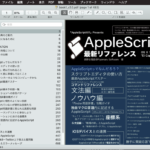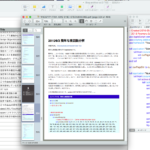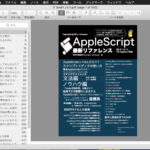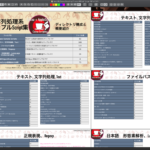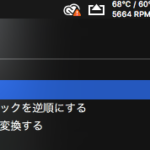オープンソースのPDFビューワー「Skim」でPDF表示モードを「単一ページ」と「2ページ見開き」でトグル切り替えするAppleScriptです。
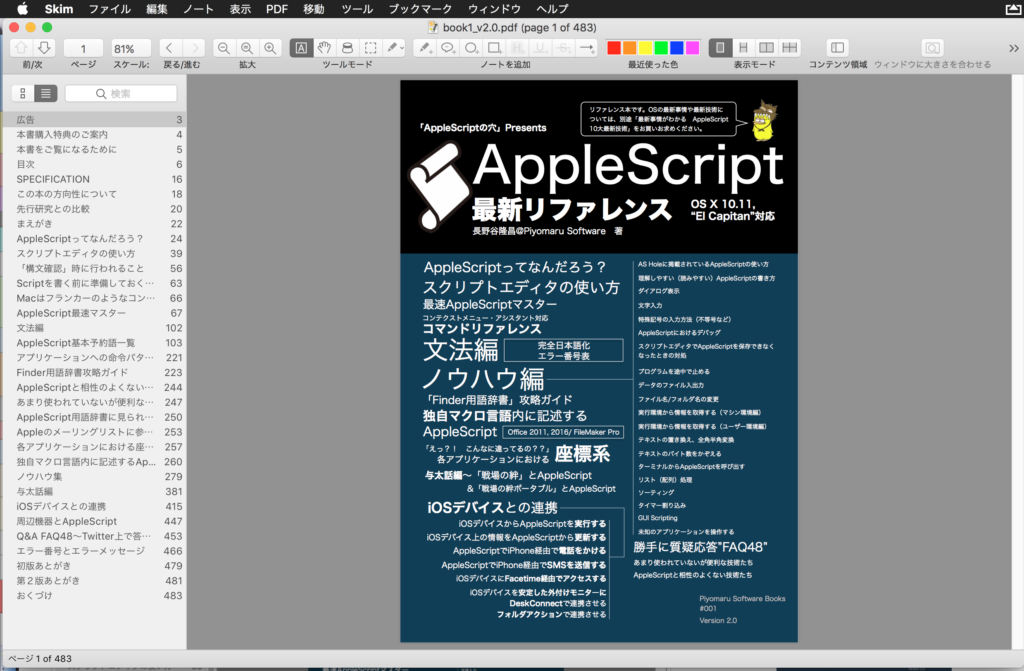
▲Skim 単一ページ表示モード
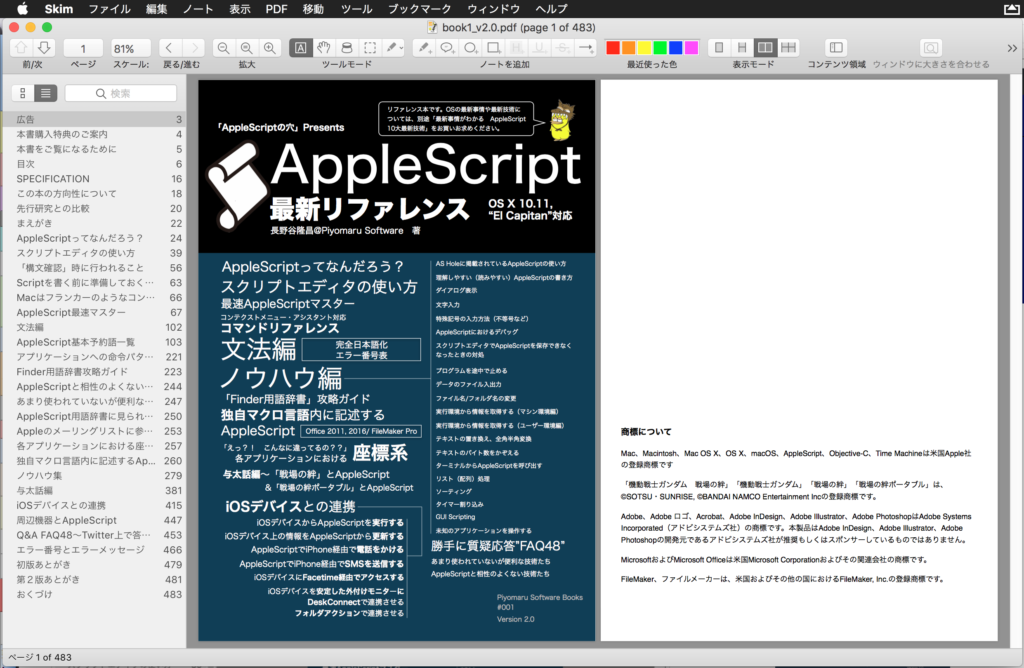
▲Skim 2ページ見開きモード
一応、macOS標準搭載のScript Menuから呼び出して実行できることを確認していますが、、、
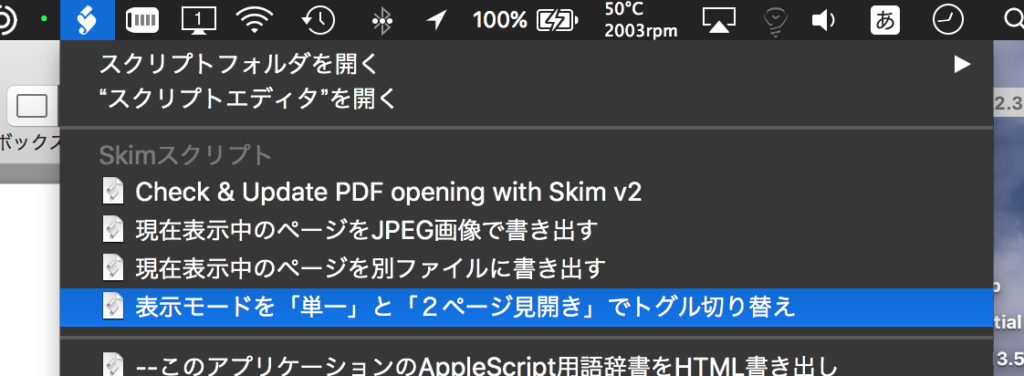
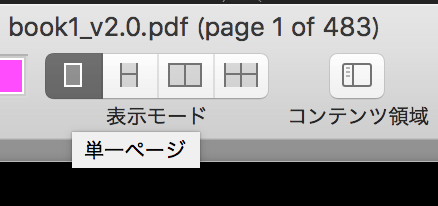
正直なところ、ウィンドウ上のボタンを操作したほうがScript Menuを操作するよりも手っ取り早いので、本Scriptに実用性はほとんどありません。
単に、SkimのPDF表示モードの指定方法を調べたので、その方法をScriptで記述しておいた(スケッチ)ぐらいの意味合いです。

| AppleScript名:SkimでPDF表示モードを「単一」と「2ページ見開き」でトグル切り替え |
| tell application "Skim" tell front document set curViewSets to view settings –> {auto scales:true, displays as book:false, displays page breaks:true, scale factor:1.235772357724, display mode:two up, display box:crop box} set curMode to display mode of curViewSets if curMode = single page then set display mode of curViewSets to two up else set display mode of curViewSets to single page end if set view settings to curViewSets end tell end tell |
More from my site
(Visited 415 times, 1 visits today)