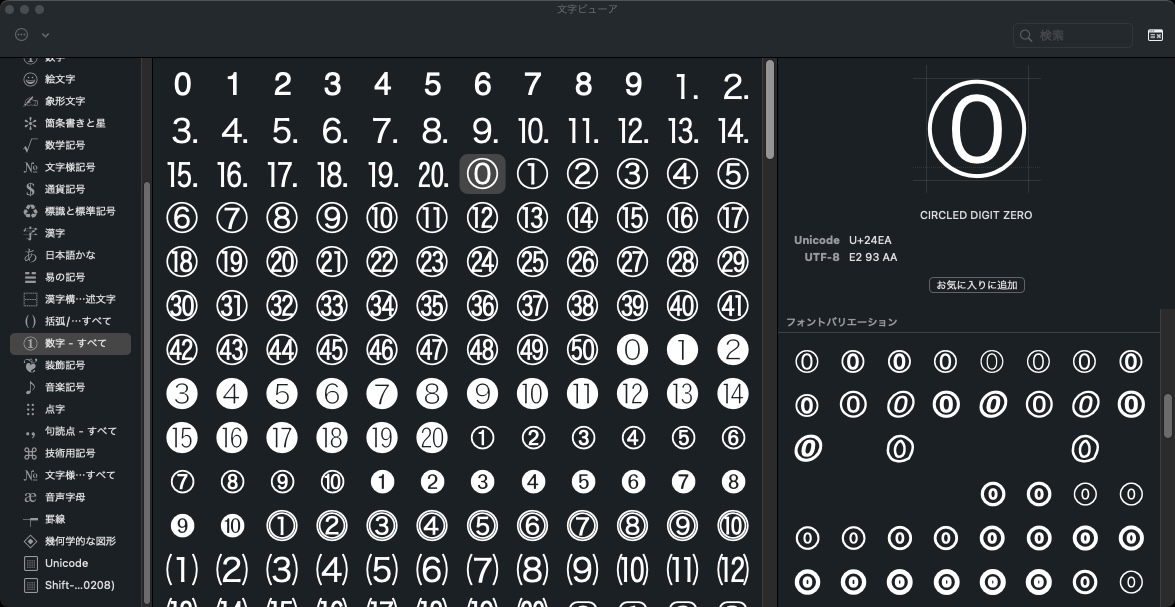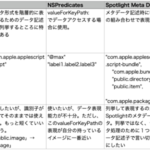丸つき数字を指定文字列から削除するAppleScriptと、1〜50の範囲の数値を丸つき数字に変換するAppleScriptです。
Keynoteの表に入っている丸つき数字のリナンバーを行うために、必要な処理を書いてみたものです。日本語環境でしかこういう文字は使わないことでしょう。
丸つき数字が文字コード上でところどころ切れているため、単純に調べるのに手間がかかりました。
| AppleScript名:数字を丸つき数字に変換.scpt |
| — – Created by: Takaaki Naganoya – Created on: 2021/11/26 — – Copyright © 2021 Piyomaru Software, All Rights Reserved — repeat with i from -10 to 100 by 1 set aStr to convNumToNumWithSign(i) of me log {i, aStr} end repeat on convNumToNumWithSign(aNum as number) if (aNum ≤ 0) or (aNum > 50) then return "" set aStr to "①②③④⑤⑥⑦⑧⑨⑩⑪⑫⑬⑭⑮⑯⑰⑱⑲⑳㉑㉒㉓㉔㉕㉖㉗㉘㉙㉚㉛㉜㉝㉞㉟㊱㊲㊳㊴㊵㊶㊷㊸㊹㊺㊻㊼㊽㊾㊿" set bChar to character aNum of aStr return bChar end convNumToNumWithSign |
| AppleScript名:丸つき数字を検出・削除 |
| – Original by: Shane Stanley – Created on: 2019/11/04 – Modified by: Takaaki Naganoya – Modified on: 2021/11/26 use AppleScript version "2.4" — Yosemite (10.10) or later use framework "Foundation" use scripting additions set aRes to removeNumberWithSign("⓪①②③④⑤⑥⑦⑧⑨⑩⑪⑫⑬⑭⑮⑯⑰⑱⑲⑳㉑㉒㉓㉔㉕㉖㉗㉘㉙㉚㉛㉜㉝㉞㉟㊱㊲㊳㊴㊵㊶㊷㊸㊹㊺㊻㊼㊽㊾㊿⓿❶❷❸❹❺❻❼❽❾❿⓫⓬⓭⓮⓯⓰⓱⓲⓳⓴➀➁➂➃➄➅➆➇➈➉➊➋➌➍➎➏➐➑➒➓") of me –> "" on removeNumberWithSign(aStr as text) set aNSString to current application’s NSString’s stringWithString:aStr return (aNSString’s stringByReplacingOccurrencesOfString:"[\\U000024EA-\\U000024EA\\U00002460-\\U00002473\\U00003251-\\U000032BF\\U000024FF-\\U000024FF\\U00002776-\\U0000277F\\U000024EB-\\U000024F4\\U00002780-\\U00002789\\U0000278A-\\U00002793\\U000024F5-\\U000024FE]" withString:"" options:(current application’s NSRegularExpressionSearch) range:{0, aNSString’s |length|()}) as text end removeNumberWithSign |
More from my site
(Visited 93 times, 1 visits today)