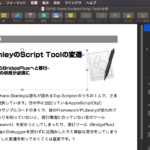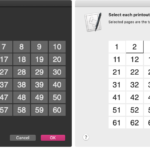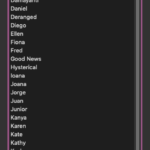Pagesでオープン中の最前面の書類から、最大文字サイズのテキストアイテム(文字ボックス)のテキストを抽出するAppleScriptです。
Pagesでは、本文にテキストをベタ打ちしつつ、文字スタイルを適用していくワープロ的な作り方と、ボックスでテキストアイテムを配置して文字を入れていくDTP的な(?)作り方の2通りがあります(混在できます)。
ここでは、ボックスでテキストアイテムを配置して作っています。
| AppleScript名:最前面の書類中のテキストアイテムの文字サイズが最大のもののテキストを求める.scptd |
| — – Created by: Takaaki Naganoya – Created on: 2020/06/12 — – Copyright © 2020 Piyomaru Software, All Rights Reserved — use AppleScript version "2.4" — Yosemite (10.10) or later use framework "Foundation" use scripting additions property NSMutableArray : a reference to current application’s NSMutableArray tell application "Pages" tell front document set tmpList to every text item if length of tmpList = 0 then return –テキストアイテムがない場合には処理終了 set szList to size of object text of every text item set aMaxPoint to calcMax(szList) of me –最大の文字サイズを取得 –文字サイズが最大のテキストアイテムを抽出 set resList to object text of every text item whose size of object text is aMaxPoint –> {"AppleScript"} end tell end tell on calcMax(aList as list) set nArray to (NSMutableArray’s arrayWithArray:aList) set maxRes to (nArray’s valueForKeyPath:"@max.self")’s doubleValue() return maxRes end calcMax |
More from my site
(Visited 50 times, 1 visits today)